For studio owners, both professional studios and home studios, the argument between headphones and monitors is an age-long one. Which one is the better tool for mixing? Should you make use of headphones, monitors, or both?
The counter-question I always ask as an answer to this argument is simple. Why have one when you can use both? The straightforward answer for anyone stuck between deciding between a pair of headphones or studio monitors for your studio setup is do you even want to choose one when you need both for a better end product.
The truth, if you are objective about is that you really need both the headphones and monitors. It’s like getting the best of two worlds. Since both serve different purposes, you shouldn’t really have to choose between the two unless a budget constrains you.
While it is true that it will be possible to work with either of the two and still produce excellent music, you have to admit that your output with just one of these two wouldn’t be as great as when you use both of them together.
To get the argument into better perspective, let’s consider what you get when you record with a headphone and what a monitor offers you. Let’s begin with how both of these devices work.

Differences Between Headphones and Monitors
When comparing the difference in sound produced by monitors and headphones, it is noteworthy that the differences we experience are usually due to the brain’s perception and interpretation of sound waves rather than the quality of sound produced by either device.
For example, when you use headphones to mix, the sound is played directly into your ears. This is, of course, different when you make use of a monitor. Thus it is easier to distinguish the stereo width more prominently when using headphones than in monitors.
For more information, check out this article about the purpose of studio headphones.
A monitor will usually have left and right speakers, which means you will hear sound differently with your ears since each ear will perceive sound differently based on their different positions regarding the source of a sound.
For example, the left ear will be able to pick up the sound from the left speaker faster than the one from the right speaker. This introduces a delay factor that is otherwise not present when you make use of headphones. At the same time, this affects the way the sound signals are mixed.
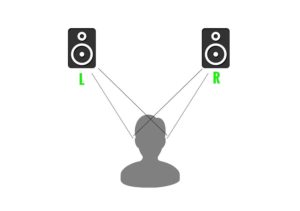
While it is possible to manually introduce sound mixing into headphones by using DAW to mix the channels, you still will be unable to achieve the delay effect mentioned earlier. The only way to walk around this is by emulating the time delay and panning them to the opposite channels.
However, even after doing this, you will still notice a difference in quality between sound produced by a monitor and a headphone. The monitor’s sound is affected by other factors such as reflection and acoustic properties of the room where the sound is played.
Although it is possible to use software to replicate these factors when mixing with headphones, it is usually not the same at the end of the day.
This wide range of differences has led to an unending argument about which one is a better alternative for mixing. Simply saying one is better than the other would be doing injustice to the matter at hand.
Since various factors determine the quality of sound you get with these two; perhaps it will be better to take a closer look at some of the major differences between these audio devices.
Check out my list of the Best Studio Headphones under $50.
Why You need Both of them?
First, when you use headphones, the sound is played directly into both of your ears simultaneously. This makes it seem as if the sound is coming from within your head even though this isn’t so. As a result of this, the delays and reverbs will sound deeper and wider.
Also, panned instruments (instruments whose stereo signal has been reversed or reduced) will sound more widely spaced than they really are.
This isn’t the case with monitors. The natural acoustics smooth out the aggressive sound waves in the mix in the room. You hear when you use headphones closer to the raw sound than the sound produced with monitors, which usually appear more aggressive and bright.
Thus a mix prepared for a club’s sound system will generally sound sterile when played on headphones.
However, this is not always a disadvantage. With headphones, you get to hear even minute details that will be almost inaudible with monitors. This comes in handy in different scenarios. It makes headphones particularly desirable for fixing errors like pitch issues or glitches in the timings of the song.
Thus, if you do a lot of sampling work or specializes in carrying out audio restoration and editing, then headphones can be quite valuable for picking out distortions or clipping compared to monitors.
You can consider it like zooming in down to the tiny details, which allow you to pick out even the tiniest of errors and correct them.
However, this doesn’t in any way make the headphone a superior mix tool at all. In fact, you will not be able to pick out several errors without using a monitor as well.
It is possible to make the stereo fields too narrow when you mix with headphones. Another possible error is failing to add enough reverb vocals to the mix, which will make your production particularly dry.
Which is why it is generally advised that for professional production you should listen to the mix both with monitors and headphones before adjusting the effects used on the mix.
Therefore, even though it is possible to mix on a headphone alone, you shouldn’t unless that is the only choice. This is largely because even when music sounds great on headphones, it doesn’t automatically translate to great quality sound on other playback systems.
Generally, effects like panning, reverb effects, and delay will sound more obvious when using headphones than with monitors. Thus you will have to widen the panning for these effects to translate accurately on speakers.
Similarly, subtle parts of a mix like vocal harmonies and background synth lines will have to be turned up slightly. It is also possible that you miscalculate percussion elements and drum kits when you use headphones alone to mix.
Typically, you will have to turn down loud elements like snare drums and kick while you turn down hi-hats and shakers to get a balance when you are making use of headphones only.
A more effective routine is to begin mixing and carrying out your EQ, compression, and balancing with monitors before switching over to headphones to fine-tune the sound further. You can then switch back to monitors for finishing touches.
But in a case where you don’t have access to either of these devices or you have to make an absolute choice between them, here are some factors to put into consideration.
Check out my list of the Best Studio Headphones under $100.
Factors to consider when it all comes down to choosing the best one for your studio
As it has been emphasized repeatedly, you shouldn’t choose between these two unless necessary, especially if you can afford both. However, if it ever comes to having to pick one over the other, here are some tips you should consider.
1.How much money do you have?
Headphones are your best bet if you are on a budget. Studio monitors are obviously more expensive than headphones, and you should rather get a top-quality headphone rather than settle for a knock-off monitor.
2.Where are you working?
Headphones are also great for certain working environments. If you are bothered about disturbing your neighbors and would prefer to work silently, you should get a headphone. It also works the other way, too, i.e., if you live in a noisy neighborhood and would prefer to work without interference.
3.What are you producing music for?
Unless you are super rich, there is no point in burning cash on getting a monitor if you are only producing for leisure on a small scale. Monitors are great if you are a professional, but you can manage with headphones when you are producing for yourself or a group of friends.
4.Choosing
If you are going for headphones, you either choose between an Open Back Headphone, a Closed-back one, or an IEM (in-ear monitor). The quality of each type of headphones, as well as the price, varies. But they are mostly very cheap and will deliver just great as well.
Find out more about my recommendations for headphones here.
5.Quality
Monitors come in more varieties serving different purposes. Thus, if your final decision is to get monitors, you have to put many factors into consideration. Your final choice should factor in things like your room size and compatibility, among other things.
6.Professional work
I cannot emphasize enough the importance of using both monitors and headphones for optimum quality, especially when doing professional work. It is a great idea to get both if you can afford It as you will be able to tune your recordings correctly.
If you want to learn more about choosing professional-grade equipment, read this article that I wrote.
7.Untreated Environment
You should never get a monitor if you ended up placing it in a cheap and untreated environment. It will simply be a waste of money if you get a studio monitor when you don’t actually have a studio.
Therefore, you should do a proper acoustic treatment before you get one. If you want to know more about that then, here is an article on treating your studio.
Pros of using headphones
1.Clarity – when mixing with headphones, you can hear every bit of detail in your recording with little or no external disturbances. This allows you to make a more intensive and efficient examination of your track compared to when you use a monitor.
2.Consistency – since headphones deliver sound with little external interference, it doesn’t matter where you are. You will always get a consistently clear sound whether your siblings or kids are screaming in the next room or not. Aside from interference, the sound produced by monitors depends largely on the room’s acoustic properties in which the sound is being played.
3.Location independent – with a headphone you can work on the go, whether at home or the café or even in the car. You can listen to your music and work on it even in a public place. This is a luxury you don’t get to enjoy with a monitor.
Check out my guide list to the Best Open Back Headphones.
Cons of using only headphones
There are obvious benefits of mixing with headphones alone. But there are also disadvantages as well.
The number one con of using headphones alone is that everything sounds awesome on headphones. It picks up every bit of detail of the music and blasts it directly to your ear. Until you hear the sound on other playback systems, you will be able to tell how good or bad it really is.
You don’t want a sound that will sound good on headphones alone. You want something that will sound great on regular speakers in your room, car, and even on your phone. Thus using headphones alone can give you a false impression of the quality of your production.
Check out these headphones that we highly recommend: Beyerdynamic DT770 Pro here!
Pros of using Monitors
Monitors can produce accurate stereo field playback, especially when they are set up correctly, i.e., at an equilateral angle to the listening point. They are also able to reproduce low frequencies more accurately when compared to headphones.
You experience less fatigue when listening to music over a monitor than when you use a headphone especially if you are working for very long periods.
You can crank up the volume and enjoy the vibe of the music. What you get from your headphones doesn’t feel the same as from a monitor.

Cons of using a Monitor
Monitors don’t come cheap. They are way more expensive than headphones.
Most producers like working at night or early in the morning. Using a monitor at this time will be intrusive to others
The performance of your speakers depends to a large extent on the acoustics of your room. Various factors like the shape of your room, its size, and acoustic properties play a huge role in determining the quality of sound you hear at the end of the day.
If you want to know whether bookshelf speakers are better than monitors, click here to find out!
Can you mix using headphones only?
Is it possible to mix with just headphones? Of course, the answer to that question is an emphatic YES. You can create a good quality mix with just your headphones.
In fact, if you know your way around it, you might even make it sound like a pro too.
Before we consider how to do this effectively, here are some important things you need to know about headphones. There are two main types of headphones you can choose from.
The first set is the normal headphones and we also have studio headphones.
Normal headphones are the simple ones used in normal life, such as Beats, JBL headphones, etc. They are only meant for hearing music and not meant for use in music mixing. Studio headphones are designed specifically for use in the studio.
Thus if you have been using a normal headphone, you should change it and get yourself a studio headphone instead to produce better quality sound.
By the way, here is a list if our hand-picked studio headphones.
This is because normal headphones and studio headphones produce sound at different frequency responses. For studio headphones, the bass and other properties are enhanced for top quality effect on the ear. Normal headphones, on the other hand, give you are a flatter response.
Now, Studio headphones are also of two different types:
- Open Back Headphones
- Closed Back Headphones
Open Back Headphones:
Open-back headphones, as their names imply, have perforated or incompletely enclosed back. When you use this type of headphones, the sound you hear feels like it’s coming from different directions into your ear.
Open-back headphones produce clear sounds but generally less bass or punch to them. The sound you hear is a bit flatter compared to that of the closed-back type. You should note that a flat sound isn’t always a bad thing.
In fact, a flat response on a studio headphone gives you a feel of how your mix will sound on a variety of devices.
Closed-Back Headphones:
Closed Back Headphones lack opening at the back, i.e., they have completely closed back. This helps to block out every other sound coming from outside, and you only get to hear what is being played in the headphones. It is also a bit more bassy and punchy than the open-back headphones.
While you can use either of these two based on your preference, the open back headphones are recommended if you are going to be working for long periods of time at once since it doesn’t heat up and is more tolerant to sweat.
Check out our headphones review of the Beyerdynamic DT 1990 here!
Wired or Wireless
This is another point of argument when considering the type of Headphones one should buy. For a long time, Wired headphones have been the preferred alternative for studio recordings. But in recent times, wireless headphones have become increasingly common as well.
However, the wired headphones remain the favored option between the two for several reasons.
To start with, most professional audio gears are designed to perform optimally with wired headphones. As long as this remains the same, wired headphones will always be favored over the wireless varieties
Also, many users don’t see a need for a wireless headphone since the bulk of their recording work is done in the same room with no need to wander around too much. This would defeat the purpose of a wireless headphone if you were to go for one.

Another important factor is how the headphones affect your recording. Because you have to beam sound from one device to the other, Bluetooth headphones will have to compress the signal, which will affect the quality of sound you get, even if it’s just a little.
Wireless headphones are also unable to amplify sound the way the wired models do. They are generally not as loud and hence won’t deliver as optimally as the wired ones.
7 Tips to consider when mixing with your headphones only
Sometimes you have no choice but to mix with your headphones, especially if you don’t have the money to buy studio monitors or you have no access to one at the moment you want to mix.
You can still make do with what you have and get the best out of it. You need to know some tricks that will help you work around it effectively. Here are some points to note.
1.You should use your Brain.
While I do not mean this literarily, I still believe that you need to apply your mind when mixing. Try to play your music from multiple playback systems and analyze your mix from the various systems and devices.
You can then try to adjust your production based on the sounds you get from these surroundings.
This way, you will be able to tweak it and make it better for other systems and devices. You should also consider other factors that come into play, such as the room acoustics, reverberations, etc.
Tweak it a couple of times by testing here and there to get the best out of it.
2.Try our different rooms or locations
Every professional producer knows that every room has its own unique characteristics. This can have varying effects on the quality of sound you end up producing.
However, the problem when using headphones is that you will not be able to tell the effect of all these different environments on your sound right away.
This is why you should make an effort to play your recording in different rooms or different locations to see how it sounds. Try to tweak it and make changes, then test again to see if okay with it.
3.Use a different set of headphones
Headphones differ in the quality of sound produced. You have to admit that those people that will be listening to the music you produce will most likely be using the same headphones as you.
This is why you should try out the feel of your music on other headphones as well. While it is not advisable to burn money on buying headphones, getting an extra pair isn’t a bad idea.
You can also use low-end earbuds as well. Each headphone has its own peculiar sound, so try it all out and get a feel of how your mixed sound plays on them.
4.Work with two set of volumes
When mixing with headphones only, you should work with two sets of volumes. When you stick to a single volume, your ear tends to get used to it, which is why you should change it up a bit to hear the sound from a completely different angle.
5.Reset your ears
This is more about your safety than about the sound quality. When you listen to the sound for a long period of time, it leads to compression and can damage your ears, which is why you should take regular breaks in between production and restart again after a while.
6.Choose wisely
Take your time picking a headphone and stick with it once you have made your choice. This means you have to pick out something you will find absolutely comfortable.
7.Learn to go with your gears
With continual use, you should get to a point where you can tell what good quality sounds like on your headphone.
This will be your standard every time you are trying to create a mix. Once you have perfected your sound this way, you will be able to create something that will always sound good on every other playback system.
It has come to the end of the post. Hope you like it !!
Want to Setup your Home Recording Studio Under 400$ or Under 1000$! Then you can Learn More about Some of the Best Setups for different price ranges we have prepared fro you!
Recent Posts
QuickTime is a vital app for many Mac users, and if you’ve recently bought a new microphone, you might wonder how to use it optimally. QuickTime cannot record audio content if it doesn’t have...
Every microphone leaves a unique signature on the quality of its output. If you’re a podcaster trying to melt your way into your audience’s hearts, a muddy, distorted recording won’t cut it....
