In audio engineering, XLR cables are essential as they connect microphones to other audio equipment, allowing voice recordings and more. However, these cables can get damaged or broken, a frustrating problem for any user. If your XLR cable is broken, how would you know how to check it?
Here’s how you know your XLR cable is broken:
- Check your XLR cable sounds.
- Try using a different cord.
- Check your cable connection.
- Remove the cable’s rubber shield.
This article will cover the signs and symptoms of a broken XLR and the best way for you to determine your cable’s health. Keep reading.
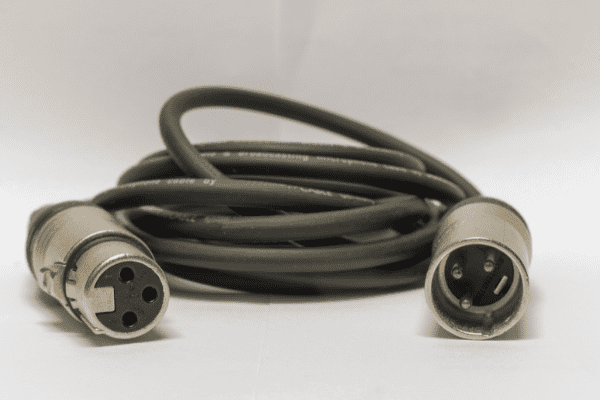
What Is an XLR Cable?
An XLR cable is an electrical cord used mainly in audio, video, and lighting engineering. XLR cables come in a variety of lengths, usually somewhere between 3 and 50 feet. They use a 3-conductor wire
with the male XLR on one end and a female XLR on the other.
XLR cables were first designed by ITT-Cannon in 1958 but are now universally used by audio engineers, musicians, and anyone in the sound technology world. They’re a standard connection for microphones to monitors, PA systems, or mixing boards because they are balanced equipment.
What Is a Balanced Cable?
A balanced cable is a piece of equipment with three wires: a ground and two signal wires. Balanced cables are preferred in audio engineering because the two signal wires cancel out unwanted sound, so the cables eliminate interference and excessive noise.
The most common wires used in audio systems are XLR, TS, and TRS. TS is an unbalanced wire and may display an unwanted background buzz, but TRS and XLR cables are balanced and therefore less likely to do so.
Because XLR cables are balanced, it is simpler to identify when they aren’t functioning correctly. In normal circumstances, balanced cables within a balanced system should not produce any humming or buzzing noises, certainly not loud enough to distract from the sound of the audio.
For more information, check out which is better for recording studios between XLR vs. TRS.
What Are the Symptoms of a Broken XLR Cable?
Common symptoms of a broken XLR cable are hum or buzzing, intermittent sound, or missing audio. If you’ve dealt with audio trouble before, you’ve likely heard the frustrating sounds of a buzzing connection. Likewise, it’s an unpleasant experience when the sound goes in and out while listening.
These are symptoms of a broken XLR cable, but there may also be symptoms of other damaged equipment. It’s essential to slowly check each element before making changes because it’s not always possible to tell what lines or equipment are the culprits.
What Causes an XLR Cable To Break
Though these cords are built to last, because XLR cables are employed so frequently, they can experience damage from several sources, leading to an unusable cable.
Below are some reasons why an XLR cable breaks:
An XLR Cable’s Wear and Tear Is Inevitable
One of the most common causes of a broken XLR is deterioration. Even when treated well, XLR cables, especially low-quality ones, aren’t advanced enough to withstand long-term damage completely.
The materials inside an XLR cable, and all audio equipment, are incredibly delicate and complex. Inside each XLR cable is a series of tiny wires, connectors, and pieces that come together to form the final product.
These delicate materials are more or less protected by the rubber covering you see on the outside. That shield protects the XLR from most damage, but even the rubber itself can deteriorate. Over time, the rubber becomes dry and can crack, allowing the elements to damage the cable’s interior.
Exposure to Elements Can Damage an XLR Cable
Exposure to the elements and deterioration go hand in hand. When a cable is exposed to the elements more often, it’ll deteriorate much faster than a cable kept in a pristine location. And, as you just read, a broken rubber shield can expose the XLR to the elements much more quickly.
Contaminants like dust can make their way into the cable and connectors, affecting the cables’ performance. Additionally, extreme temperatures can make an XLR cable more susceptible to corrosion. Also, since moisture is terrible for audio equipment, you want to prevent too much moisture from building around your cables.
Improper Handling Can Break an XLR Cable
Aside from natural exposure, even the most caring equipment owners can make mistakes when handling their XLRs. Damage can come in the form of coiling the cable too tightly, allowing it to be stepped on, bending it improperly, or other aggressive uses.
The best ways to prevent XLR damage are treating it gently, never coiling without untwisting it first, and keeping it in a safe location. Avoiding breaking any outer shields will prevent exposure to the elements and store them in a cool, dry place. Though long-term deterioration can’t be prevented, it can be reduced.
How To Check if an XLR Cable Is Broken
If you suspect your XLR cable is the culprit of audio issues, before immediately buying a new XLR cable, you should first verify if it’s broken.
Here’s how to check if your XLR cable is, in fact, broken:
Check Your XLR Cable Sounds
Odds are, you’ve been noticing some unusual noise from your sound system that’s making you wonder if you have a faulty XLR. But there also might be another issue leading to the less-than-perfect audio. Before trying anything else, experiment with the sound levels in the system.
You can do this by plugging in the XLR cable to both devices being used (for example, your amplifier, PA system, microphone, or speaker). Starting from the lowest setting, raise the volume and listen for sounds like humming, buzzing, or crackling. If you hear any of those noises, your XLR cable is likely the problem.
Try Using a Different Cord
Before testing anything else, you must first remove the cord and exchange it with a different cable. If the only cable option you have is the XLR, proceed to the next step.
Once you’ve verified that your XLR is indeed the problem, perform any of the following steps to check for the issue. Alternatively, buy an affordable replacement. If you noticed that the replacement cord didn’t create a clear sound, you have a problem with another piece of equipment.
Check Your Cable Connection
Connections between equipment are often the source of unclear or irregular audio. Over time, corrosion can affect the quality of connection components externally and internally. Check the connection from:
- XLR to microphone
- XLR to PA, monitor, or sounding board
You might notice that it’s hard to disconnect the cable, which could be a sign of a corroded or otherwise damaged connection. Additionally, if the link is wiggly or makes a clicking sound, something is likely wrong within.
Remove the Cable’s Rubber Shield
If you want to get into the nitty-gritty of what’s causing your XLR issue, it’s time to take off the rubber shield. As always, when working with any electrical equipment, wear proper safety gear and ensure it is unplugged.
You can remove the rubber exterior to take a deeper look at what element is broken inside your XLR cable. Once the shield is off, you’ll be able to see any damage to the inner wires, if the connection is broken, or if there’s another issue at play.
If you have experience in the field, you can potentially solder your cable to working conditions. Plenty of audio engineers do their own soldering, but it requires time, patience, the right supplies, and skill.
Conclusion
Like any audio technology, XLR cables are susceptible to damage over time. Improper usage and exposure to the elements can shorten the life of an XLR cable, especially if it’s inexpensive or cheaply made.
There are four steps to take to verify that your XLR cord is broken:
- Check your XLR cable sounds for humming, buzzing, or crackling.
- Try using a different cord to see if the system works.
- Check your cable connections for loose or faulty connectors.
- Remove the cable’s rubber shield to inspect the inside of the XLR.
Sources
- Audio Engineering Society: Pro Audio Reference
- Georgetown University Library: XLR Cables
- Youngstown State University: Section Four: Cables and Connectors
- Conservatory of Recording Arts and Sciences: Soldering 101
- Audio Systems Group: The Effects of Cables on Signal Quality
- University of Montana: Production Audio for Non-Fiction Video: A Beginner’s Field Guide
Recent Posts
QuickTime is a vital app for many Mac users, and if you’ve recently bought a new microphone, you might wonder how to use it optimally. QuickTime cannot record audio content if it doesn’t have...
Every microphone leaves a unique signature on the quality of its output. If you’re a podcaster trying to melt your way into your audience’s hearts, a muddy, distorted recording won’t cut it....
