If you’ve ever tried to record audio outside of a professional studio, you may have noticed that getting the perfect sound can be a challenge. However, there are some ways that you can get recordings at home that sound just as amazing as they would if they had been recorded in a professional studio.
Here are 10 tips to make quality studio recordings at home:
- Choose the best space for recording.
- Be confident when you record.
- Eliminate background noise.
- Use plugins.
- Purchase quality cables.
- Use the right computer and hard drive.
- Invest in a MIDI keyboard.
- Use the best microphone.
- Get at least two pairs of headphones.
- Try different microphone placements.
The rest of this article describes each of these tips in more detail, so keep reading to ensure your success in creating high-quality audio recordings without ever having to leave your house!
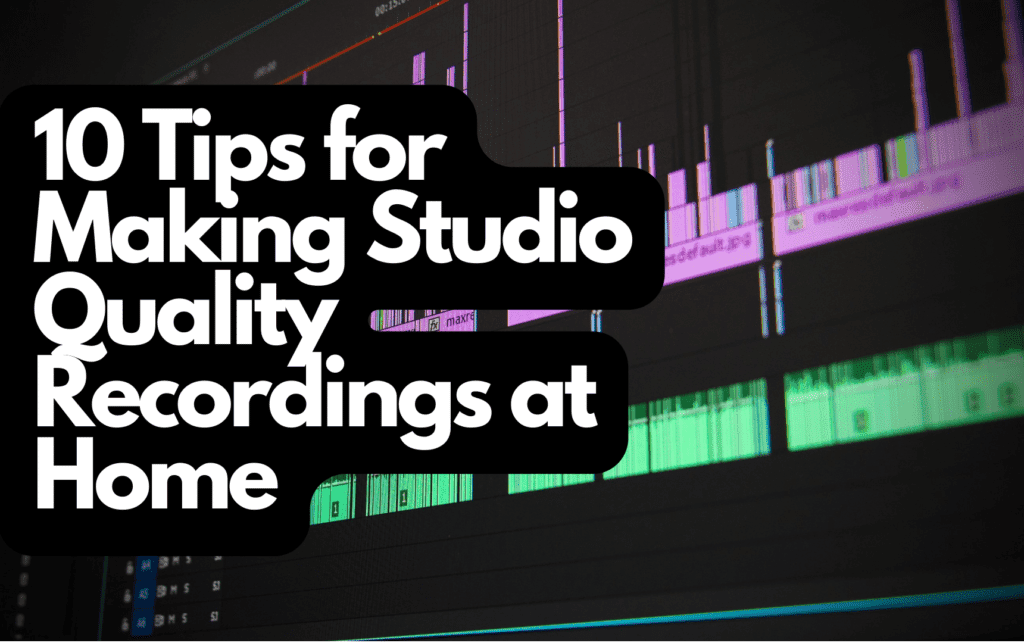
Choose the Best Space for Recording
Even the best equipment can’t make quality recordings in an unsuitable space. Imagine trying to record clear sound and having a dishwasher or a printer go off in the background! Like a closet or office, a tight space restricts movement, which means there are fewer opportunities for ruining a recording with activity.
Pick a room that doesn’t share a wall with a bathroom, kitchen, or laundry room, all of which usually have appliances that make a lot of noise. The best home studio will have no windows to limit exterior noise. Whichever room in your house that has the least amount of background noise or distraction is where you should be doing your recording.
Be Confident When You Record
The best way to get professional-level audio is to make sure the sound you’re recording is the best it can be, so be confident when you record. If you’re speaking, speak clearly and purposefully. If you’re singing, try standing up for better air support. Timid and half-hearted recordings will never sound studio-quality because the sound itself is not studio-quality.
If you aren’t feeling confident the moment before you press record, take some time to practice! The extra time spent rehearsing your recording a few extra times will be worth the increase in quality of sound, and you’ll avoid the hassle of having to do multiple takes to get a file you’re happy with.
Eliminate Background Noise
Eliminating background noise is essential for creating quality audio files. No matter how careful you may be, contemporary microphones can pick up even the quietest noise with the advances in sound recording technology. Ensure your microphone is far from electronics such as fans, computers, air conditioners, and alarms.
If you’re serious about getting the best sound, the best way to ensure that there’s no background noise is to soundproof your studio. This may sound expensive. Still, there are ways to soundproof your room effectively and cheaply, even without the help of a professional.
First, seal any holes, gaps, and cracks in your home studio using a noise-proofing sealant. I like this St. Gobain
GG SEALANT
from Amazon. You can soundproof your door using an adhesive weatherstrip, like this Felt Weather Strip
or this Weather Stripping Door Seal Strip
, both from Amazon.
- Seals in minutes and dries completely in 48 hours
- Easy Application
- Can reduce noise transmission by 100 times or more
Last update on 2024-07-26 / Affiliate links / Images from Amazon Product Advertising API
- ADHESIVE PILE WEATHER STRIPPING—Soundproof, windproof, dust proof, weatherproof and can prevent...
- WEATHER STRIP DOOR SEAL—Strong adhesive backing, waterproof and non-degumming, stick firmly,...
- WINDOW SEAL AND DOOR SWEEP—High tolerance, can be warped without distortion, durable and flexible
Last update on 2024-07-26 / Affiliate links / Images from Amazon Product Advertising API
🏠【SIZE】Total length 32 feet width: 0.35inch/7/20inch/9mm; thickness:...
🏠【FEATURES】Focus on Door weatherstripping design,application self-adhesive...
🏠【DURABILITY】The sealing strip is made of environmentally friendly materials, with...
Last update on 2024-07-26 / Affiliate links / Images from Amazon Product Advertising API
You can even use soundproofing blankets over doors and windows to block out additional sound. The best soundproofing blanket is the US Cargo Control Sound Blanket on Amazon.
- SPECS - Length: 96 inches | Width: 80 inches | Material: Cotton/Polyester Blend | Product Weight: 12...
- HEAVY DUTY MATERIAL - The sound dampening blanket consists of 100% recycled cotton batting wrapped...
- GROMMETS FOR EASY HANGING - Each sound proof blanket has grommeted rings along the 80" width to use...
Last update on 2024-07-26 / Affiliate links / Images from Amazon Product Advertising API
Finally, you can use foam soundproofing tiles like these Acoustic Foam Panel Wedge Studio Soundproofing Wall Tiles. These tiles soak up sound, so your recordings are sure to be as clear as possible!
- The sound-absorbing foam brick has beautiful appearance and good sound-absorbing performance. Its...
- Made of environmentally friendly polyurethane foam. In order to improve the opening step and...
- Polyurethane is an ideal material for sound insulation, sound absorption and heat insulation. The...
Last update on 2024-07-26 / Affiliate links / Images from Amazon Product Advertising API
Use Plugins
Plugins are software additions that are plugged into your digital audio workstation (DAW). They enhance and change the sound of your tracks’ sound, make mixing audio easier, and can act as synthesizers, amps, or pedals. Most plugins include equalization, delay, reverberation, and range control.
Plugins are a great way to get professional studio-quality sound without breaking the bank. Instead of purchasing the actual equipment, you want to emulate, you can buy a plugin that mimics that sound for a fraction of the price. There are even some free audio plugins available if you’re not ready to take the plunge on a plugin package yet or want to try some different options without hurting your wallet.
Purchase Quality Cables
Your cables are what connect all of your gear together, so their importance cannot be overstated. Cheap or damaged cables can lead to distortion, which is not just annoying, but will make getting studio-quality recordings nearly impossible.
These Seismic Audio XLR Patch Cables from Amazon are high-quality and will add a pop of color to your studio. It would be best if you also considered investing in a cable organizer, like these OHill Cable Clips
, also on Amazon, to prevent damage and ensure that your cables remain high-quality for as long as possible.
- Model #: SAXLX-10-Multi (8 Pack)
- 8 Pack of 10 Foot XLR Patch Cables
- Male 3 pin XLR on one end
Last update on 2024-07-26 / Affiliate links / Images from Amazon Product Advertising API
- 16-Pack: Come with 16-pack different size black cable clip holders, more size for all family member
- Keep Your Desk Organised: Litte neat cable cord holder will help those cluttered cables and cords...
- Multipurpose: You can use them as table cable organzier, cable managament kit, cord organizer, wire...
Last update on 2024-07-26 / Affiliate links / Images from Amazon Product Advertising API
Use the Right Computer and Hard Drive
Your computer is the backbone of your home studio, so it’s essential that you pick one that is reliable, fast, and has enough storage to keep your audio files. Because a desktop is stationary, there is less risk of damage or theft. However, if you need to work outside of your home studio, you’ll need a laptop. Therefore, if you’re looking for a computer that you will only use in your home, a desktop may be a safer choice, but if you’re seeking mobility and flexibility, a laptop is the way to go.
You don’t necessarily need a Mac to record quality audio, but Macs have a reputation for being stable, as all Macs are built with parts directly from Apple. Contrastingly, PCs come from many different factories, so there can be variation in quality when it comes to certain parts based on the manufacturer. Furthermore, most PCs are designed for office use, so the recording software you need for recording is demanding on the system and would require you to upgrade a PC.
Ultimately, though, if you’re willing to put in the time and effort to upgrade your PC, there shouldn’t be a noticeable difference between audio produced on a Mac or a PC.
Whether you choose a Mac or a PC, ensure that you are working from a computer with a Solid State Drive. SSDs have no moving parts, so everything works faster.
If you are planning on storing a lot of audio projects and files on your computer, you may need to add a second drive to your computer for additional storage capacity. You can choose to add another SSD or an HDD.
Hard Disk Drives are cheaper than Solid State Drives, so if you need a large amount of storage, HDDs may be your best bet. Make sure that the rotational speed of the drive is sufficient, as the faster the rotations-per-minute, the faster information can be read from the drive.
All that being said, my favorite home studio computer is the 2020 Apple Mac Mini, available on Amazon. This computer is fast, has 8 GB of unified memory, and has quick SSD storage. If you don’t want a Mac, this 2021 Dell Inspiron 15
can smoothly run multiple applications and browser tabs, and the hard drive allows fast data transfer.
- Apple-designed M1 chip for a giant leap in CPU, GPU, and machine learning performance
- 8-core CPU packs up to 3x faster performance to fly through workflows quicker than ever*
- 8-core GPU with up to 6x faster graphics for graphics-intensive apps and games*
Last update on 2024-07-26 / Affiliate links / Images from Amazon Product Advertising API
The best SSD is this Western Digital 1TB SSD or this SanDisk 1TB Extreme Portable SSD
, and the best HDD is the Seagate Portable 2TB HDD
, all available on Amazon.
- An industry leading 1.75M hours mean time to failure (MTTF) (1) and up to 600 terabytes written...
- WD F.I.T. Lab certification for compatibility with a wide range of computers.
- Free downloadable software to monitor the status of your drive and clone a drive, or backup your...
Last update on 2024-07-26 / Affiliate links / Images from Amazon Product Advertising API
- Get NVMe solid state performance with up to 1050MB/s read and 1000MB/s write speeds in a portable,...
- Up to 3-meter drop protection and IP65 water and dust resistance mean this tough drive can take a...
- Use the handy carabiner loop to secure it to your belt loop or backpack for extra peace of mind.
Last update on 2024-07-26 / Affiliate links / Images from Amazon Product Advertising API
- Easily store and access 2TB to content on the go with the Seagate Portable Drive, a USB external...
- Designed to work with Windows or Mac computers, this external hard drive makes backup a snap just...
- To get set up, connect the portable hard drive to a computer for automatic recognition no software...
Last update on 2024-07-26 / Affiliate links / Images from Amazon Product Advertising API
Invest in a MIDI Keyboard
A MIDI (Musical Instrument Digital Interface) keyboard is a crucial home studio tool that doesn’t require knowledge of piano techniques for use. A MIDI keyboard allows you to try different sounds and add virtual instruments to your audio file. If you’re a musician or a producer, you can use a MIDI keyboard to soundtrack a song with sample libraries and virtual instruments.
A MIDI keyboard allows you to edit performances, change articulation, or change sound and opens up a realm of possibilities, all within your home studio. Try this Korg MicroKEY MIDI Keyboard from Amazon.
Check out the best MIDI Controller Keyboards with 49 Keys
- Usb MIDI keyboard thin, lightweight, and USB-powered
- Velocity-sensitive natural-touch mini-keyboard with excellent playing feel
- Octave shift and Key transpose features access the full MIDI note range
Last update on 2024-07-26 / Affiliate links / Images from Amazon Product Advertising API
Use the Best Microphone
To get the best audio recording, you need a quality microphone that captures clarity in vocals and provides a sound that is true to the original sound source.
First, you should know what kind of microphone to get. Dynamic microphones are the round-topped microphones that you usually see musicians singing into at concerts. They are suited for loud sounds and require no power source to operate, and are typically a cheaper microphone option.
Flat-topped condenser microphones are sensitive and have a better frequency response than dynamic microphones, which means they’re better for quiet sounds. These microphones run on Phantom Power, a power source that is typically included in home-recording audio interfaces. They are more expensive than dynamics, as well as more fragile.
So, if you’re looking to make high-quality recordings of loud sounds or simply have a lower budget, a dynamic microphone is your best bet. The best dynamic microphones are the Shure SM57-LCE and the Shure SM58LC
, available on Amazon.
- EXEPTIONAL VOCAL PERFORMANCE - The SM57-LC delivers high-quality vocal reproduction, thanks to its...
- INDUSTRY STANDARD - The first choice for performers around the globe, the SM57 Dynamic Vocal...
- CLARITY & CARE - The uniform cardioid polar pattern reproduces every note as it was intended,...
Last update on 2024-07-26 / Affiliate links / Images from Amazon Product Advertising API
- EXEPTIONAL VOCAL PERFORMANCE - The SM58-LC delivers high-quality vocal reproduction, thanks to its...
- INDUSTRY STANDARD - The first choice for performers around the globe, the SM58 Dynamic Vocal...
- CLARITY & CARE - The uniform cardioid polar pattern reproduces every note as it was intended,...
Last update on 2024-07-26 / Affiliate links / Images from Amazon Product Advertising API
If you have a bigger budget and want to capture quiet sounds in the best way possible, a condenser mic is a way to go. Large-diaphragm condensers add warmth to the sound, whereas small-diaphragm mics provide a transparent and raw recording of the sound. This Rode NT1-A Condenser Microphone Package on Amazon is worth its price tag.
- Large diaphragm 1” gold-sputtered capsule
- Cardioid polar pattern
- Ultra-low noise, self-noise of only 5dB (A)
Last update on 2024-07-26 / Affiliate links / Images from Amazon Product Advertising API
Get at Least Two Pairs of Headphones
If you’re not recording in a professional studio, there’s a good chance you’re using one space for recording and mixing. This means that you should have two different pairs of headphones for each of these tasks. Open-backed headphones, like these Philips SHP9600 Over-Ear Headphones on Amazon, are great for producing but not so great for recording, as open-back headphones allow sound to leak out.
- All New Philips Shp9600 With The Perfect Blend Of Performance, Comfort, And Quality
- Open-Back Design With Spacious Sound. Ideal For Listening To Your Favorite Music Everyday At Home
- Perfectly Tuned 50 Mm Drivers Deliver Crisp Bass, Balanced Midrange, And Prstine High Frequencies.
Last update on 2024-07-26 / Affiliate links / Images from Amazon Product Advertising API
Closed-back headphones, however, are ideal for recording, as they keep the sound secure and give an accurate picture of the sound. Try these Audio-Technica Professional Studio Monitor Headphones from Amazon. To get the best audio recordings, it’s a good idea to have one of each on hand so you can properly hear your recording and mix it well.
- Critically acclaimed sonic performance praised by top audio engineers and pro audio reviewers
- Proprietary 45 millimeter large aperture drivers with rare earth magnets and copper clad aluminum...
- Exceptional clarity throughout an extended frequency range with deep accurate bass response
Last update on 2024-07-26 / Affiliate links / Images from Amazon Product Advertising API
Try Different Microphone Placements
Getting quality sound can be influenced by various factors, such as the placement of your microphones. Twenty percent of the overall sound involves the position of the microphone in relation to the sound source, so the right (or wrong!) microphone placement can make a massive difference.
Make sure that you find your microphone’s sweet spot. One way to do this is to plug one ear and listen with the other and move around the room until you find the spot where the sound source sounds the best. Place the microphone at this location and the capsule where your unplugged ear was.
When placing your microphone, keep the proximity effect in mind. This effect causes an increase in bass response in microphones as they get closer to the source of the sound.
Another concept to remember when considering your microphone placement, especially when recording speech, is vocal plosives. Plosives are wind energy that comes from the mouth of a speaker when they pronounce certain consonant sounds.
Moving the microphone further away from the speaker allows this energy to dissolve before the microphone can pick it up, and shifting the microphone off-axis causes the energy to hit the microphone at an angle and therefore make the “popping” sound less intense.
Tilting your microphone off-axis has some other benefits, including reducing the likelihood of exceeding the maximum sound pressure level and overloading the mic’s diaphragm. Be careful, though! Tilting the microphone too far can change the signal in unpleasant ways.
When it comes to microphone placement, the key to getting studio-quality audio recordings is to simply experiment and find what works best for you and what you’re trying to capture. You’re likely to get some not-ideal sound recordings at first, but once you find your sweet spot and understand your equipment, you can start getting clear sound.
Sources
- Home Studio Expert: SoundProof Your Home Studio on Cheap and Easily
- Masterclass: How to Soundproof a Home Studio for Recording
- Performer Mag: A Complete Guide to Plug-Ins For Your Home Studio
- The Mathworks, Inc.: What are DAWs, Audio Plugins, and MIDI Controllers?
- Home Studio Source: 4 Best Computers for a Home Studio
- Rolling Stone: 8 Things You Need to Set Up Your Home Recording Studio
- Pitchfork: 11 Best Microphones for Your Home Studio
- My New Microphone: Top 23 Tips for Better Microphone Placement
- My New Microphone: In-Depth Guide to Microphone Proximity Effect
Recent Posts
QuickTime is a vital app for many Mac users, and if you’ve recently bought a new microphone, you might wonder how to use it optimally. QuickTime cannot record audio content if it doesn’t have...
Every microphone leaves a unique signature on the quality of its output. If you’re a podcaster trying to melt your way into your audience’s hearts, a muddy, distorted recording won’t cut it....

















