Audacity is a free sound editing application that podcasters and vloggers may use to edit audio on a small budget. For high-quality audio, your sound must be echo-free throughout production.
How To Remove Room Echo In Audacity
- Open your audio file in Audacity
- Go to Effect on the top menu
- Use the Noise Gate plug-in
- Set parameters for which frequencies to record
- Check that your PC’s settings are optimized for crystal clear sound
This article will explore why your sound has so much echo and how to eliminate it in Audacity with and without a plug-in.
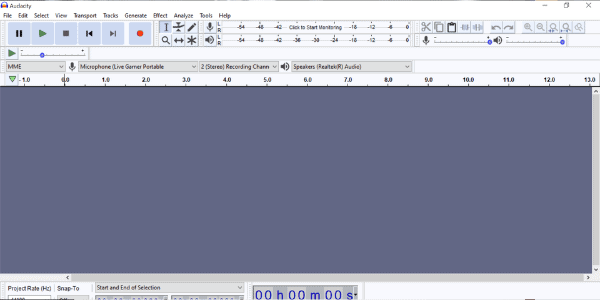
How To Remove an Echo in Audacity
While completely eliminating an echo might be difficult, Audacity has free tools that assist you in reducing the impacts of these sound reflections until they are undetectable. The most powerful feature is the noise gate, which lets you manipulate echo and other background noise.
If you do not see Noise Gate, you may install the noise gate plug-in from the Audacity website. After installing the plug-in, you may need to restart Audacity for it to show in the menu.
To access the Noise Gate option, open your audio file and go to the Effect drop-down menu. Scroll down to the tool and pick it to enter your parameters.
For the most significant echo reduction in most audio, use the following settings:
- Level reduction: -100
- Gate threshold: 30
- Attack/Decay: 75
The level reduction parameter instructs the gate how much unwanted noise to suppress. The gate threshold, which has a value of 30, determines the volume level at which the gate begins to attenuate noises.
The attack and decay settings control the rate at which the gate operation begins and ends.
The noise gate window is an offline effect, which means editing your audio before you hear the changes.
For more information, check out how to make your voice sound better in Audacity.
How To Reduce Echo Without a Plug-in
You may minimize echo by using Audacity and the following strategies.
Open an audio file in Audacity and touch on one end of the audio file and drag the mouse to the other to choose the part for editing.
To edit the whole file, use Ctrl+A on a Windows computer or Command+A on a Mac.
Then, in the toolbar, Go to Effects and choose Noise Reduction. Increasing the Noise Reduction slider improves audio quality and gets rid of unwanted echoes.
If boosting noise reduction results in a decrease in loudness, you may adjust this under the Effects tab as well. All that is required is to pick Amplify to increase the volume.
Depending on the loudness of your audio, you may need to employ a low or a high pass filter. These filters are located in the Effects menu also.
A low pass filter is beneficial if your audio is very high pitched. In contrast, a high pass filter is necessary if your audio is very low or muted.
Finally, change the equalizer’s mode to Graphic EQ from Draw Curves. The former gives you control over the sliders and lets you adjust their settings directly.
You will find the Filter Curve option present in the Effect menu. Another way of accessing this feature is by using the Graphic EQ option in the Effects menu.
Concentrate on the sliders to the left if you want to correct your low tones. The center bars control the mid-tones, while the right bars control the higher sounds.
How Do I Stop My Room From Echoing in Recording?
The most effective way to stop your room from echoing in a recording less echoey is to put carpeting and new furniture. The echo is created by sound waves reflecting on hard surfaces. However, by including as many soft materials as possible into space, the sound has nothing to bounce off.
While installing carpeting or reupholstering your furniture is not always feasible, there are other methods for reducing echo.
If you have tile flooring, a wide-area rug might help absorb some sound. This covers the hard floor servicing at a cheaper rate.
Use Soft Furniture and Sound-Absorbing Curtains
Another technique to eliminate echos in your house is to use sound-absorbing drapes.
Curtains conceal the glass surfaces of your windows, which reflect sound waves. Additionally, you boost the absorber’s power by installing floor-to-ceiling curtains.
And you should note that the more furniture in a space, the less echo there will be. Furniture, particularly upholstered fittings such as couches, aid in the absorption of sound waves.
Tables and chairs will assist in the absorption of some sound but will be less efficient due to their hard surfaces. Instead, use pillows and blankets to help dampen the echo.
Choose woven textiles over smooth ones. Leather, for example, does not absorb a great deal of echo.
Empty walls are excellent echo chambers, so attempt to decorate them with paintings and other wall hangings.
Add Panels Made of Foam or Wood
Without requiring the removal of existing walls or constructing new ones, the most effective method of soundproofing a room is using wall panels.
Fabric and foam panels are two varieties that are often used professionally.
Fabric panels are constructed from sound-absorbing components and clad with a sound-absorbing fabric. They are often used in theatres to contain echoes.
Foam panels are composed of acoustically absorbent foam. These panels aid in the reduction of echo and also enhance the acoustics of a space.
- good for studios, recording studios, vocal booths, control rooms.
- Used to absorb mid to high range frequencies and diminish echoes. Overall Noise Reduction Coefficien
- foam tiles perfectly aligned, professional sound quality
Last update on 2025-07-18 / Affiliate links / Images from Amazon Product Advertising API
Suppose you’re looking for soundproofing wall panels but want anything other than cloth or foam. In that case, wood slat acoustic panels may be the best option. These panels typically include a felt base with sound-absorbing characteristics and a top layer of wood strips.
You may use any of these panels to encircle an entire room or cover a ceiling or wall space.
Adjust the Computer Settings
When not wearing a headset and depending on the speakers and microphone on your computer, adjusting the sound settings on your computer may eliminate echo concerns.
To alter the sound settings on Windows devices, follow these steps:
- Navigate to the Control Panel.
- Select Sound.
- Click the Recording tab.
- Right-click the currently active microphone.
- Choose Properties
- Click the Enhancements tab.
- Deselect all enhancements and click Ok.
To access the sound icon on a Mac, Go to System Preferences and choose the audio icon. After that, select Input and deselect Use Ambient Noise Reduction.
While these settings are not professional fixes, they have provided satisfactory results for their users.
What To Do When You Hear An Echo Through Your Headphones In Audacity
One of the most common reasons for an echo when recording is the headphone volume being set too high. The sound travels from the speakers to your ears, but it is so loud that it is picked up by the microphone again.
There are two possible solutions to this. The first step is to adjust the headset’s volume. The second is to move the microphone away from your face and away from the speakers.
If this does not work, you may need to combine the two.
Check out: Is Audacity Good for Music Production?
Final Thoughts
Audacity is a free program that includes options for eliminating echo.
Additionally, with a few interior design tricks, you can minimize reflected sound.
As previously stated, the most effective method of reducing echo is to use acoustic wall panels. And there are several methods for creating your own boards at home if you don’t want to visit your local audio retailer.
Justin Brown offers a video on how to DIY soundproof your recording to prevent echo from the start, so you don’t have to worry about it while editing in Audacity:
Sources
- Acoustical Solutions: Acoustic Panels And Sound Absorbing Panels
- Acupanel: Acoustic Slat Wood Wall & Ceiling Panels | Commercial Application | Interior Design Wall Panelling
- Alphr: 4 Thoughts On “How To Remove An Echo In Audacity”
- Audacity: Effect > Graphic EQ…
- Audacity: Home Page
- Audacity: Low-Pass Filter
- Audacity: Noise Gate
- Audacity: Set Noise Reduction
- E-Home Recording Studio: Acoustic Foam Panels – The Ultimate Guide For Home Studios
- Fabric Wall: What Fabrics Are Good For Acoustic Panels?
- Foglizzo: Acoustic Treatment | Foglizzo 1921. Italian Custom Leather
- iZotope: Tips And Tutorials 6 Ways To Use A High Pass Filter When Mixing
- Justin Brown – Primal Video: DIY Sound Proofing – Remove Echo And Increase Audio Quality In Videos!
- Muse Mini: 8 (Easy) Ways On How To Fix Echo In Headphones
- Musician On A Mission: How To Use EQ – 10 Amazing Tips For A Professional Mix
- Range Of Sounds: How To Reduce Echo In A Room For Recording
- Reddit: Too Much Echo In My Room. Any Tips To Reduce This? – Audioengineering
- Technically Easy: How To Disable Audio Enhancements In Windows 10 •
Recent Posts
QuickTime is a vital app for many Mac users, and if you’ve recently bought a new microphone, you might wonder how to use it optimally. QuickTime cannot record audio content if it doesn’t have...
Every microphone leaves a unique signature on the quality of its output. If you’re a podcaster trying to melt your way into your audience’s hearts, a muddy, distorted recording won’t cut it....

