One of the primary decisions you need to make is which computer to use when it comes to music production. Both laptops and desktops have been popular in the music industry for a long time now, making it a bit challenging to choose the best, especially if you’re starting. Seeing that each has its fair share of advantages and disadvantages, which one is the better option for music production?
A laptop is a portable computer with built-in hardware components, making it ideal for music producers who are always on the move. On the other hand, a desktop is a stationary computer, comes with separate hardware components, is more cost-efficient and powerful.
In this article, we’ll discuss more on these two computer options, taking a closer look at how they work, their pros and cons, as well as their suitability for music production. Keep reading!

Laptops: A Basic Overview
Laptops are highly portable computers you can use to produce your music on the go. These mobile PCs also go by the name ‘notebook.’ They are designed to be self-sufficient in that they come with a built-in screen, keyboard, and a trackpad that acts as the mouse. Additionally, they have USB ports on the sides to support any additional peripherals essential in music production, such as a MIDI controller and headphones.
Laptops have an inbuilt battery enabling you to perform your music production tasks without being connected to a power source.
Since the first laptop release in 1982, these gadgets have undergone tremendous changes following years of research and experimentations to produce the present-day high-performing, powerful, and convenient music production laptop computers.
Check out my picks for the Best Laptops for using Pro Tools.
Pros of Using Laptops
- Portability: Their lightweight, compact size and built-in components make them a reliable go-to computer for mobile music producers. They‘re also easy to carry around from one production point to another.
- Convenience: Laptops come as finished products with everything you need from keyboard, mouse, camera, microphone, and speaker, graphics, and video cards, to mention a few. In a nutshell, laptops can support music production without necessarily adding lots of peripheral devices.
- Saves on space: They occupy less space on the music production desk or table. Most laptop computers have a single cord instead of the multiple cords in desktop computers, making it easy to carry them around as you record your music.
- Internet access: It allows access to the web through a connection to wireless technology (WiFi). This makes it easy to access any online service related to music production.
For more information, check out whether you can make music on a Chromebook.
Cons of Using Laptops
- Pricey: Laptops have a higher price range than desktop computers which can discourage start-up music producers from getting them.
- Durability: They are subject to a high rate of wear and tear, meaning as a music producer, you’re likely to spend significant amounts on repairs and replacement.
- Frequent upgrades: Due to their integrated design, most laptops are difficult to upgrade to support music production software upgrades.
Desktop Computers: A Basic Overview
Generally, as their name ‘desktop’ suggests, these are immobile computers that remain stuck in one place, be it a music studio or production office. They are bigger than laptops and come with separate hardware components, including a keyboard, mouse, monitor, and tower.
A desktop needs to be plugged into a power source for it to perform music production roles for example playing audios. The present-day desktop computers are believed to have evolved from the first desktop released in 1968. Today’s desktop computers are robust and high-performing.
Pros of Using Desktop Computers
- Cheaper than laptops making them affordable, especially for start-up music producers.
- Most hardware parts are upgradeable to accommodate music production software updates.
- They are easier to repair, so that you won’t spend a lot of time and resources on repairs.
- They have a long life span compared to laptop computers, meaning they can give you long service in your music production journey.
Cons of Using Desktop Computers
- Heavy for mobile music producers to carry around.
- Occupies a lot of space at the music production studios.
- They have so many cables connected to them, such as the power, audio, and data cables, making it difficult to move them around.
- Must be plugged into a power source to perform essential production tasks.
- Some high-power desktops produce noise when in use that may irritate the music production crew.
Music Production Computers: Features To Look For
So, having looked at the pros and cons of each computing device, you need to learn more about what makes the ideal music production computer.
Computing Power
One of the most important factors to consider when choosing an ideal computer for music production is computing power. Here, we’ll review computing power concerning today’s Digital Audio Workstation (DAW) and add-ons/ plug-ins.
RAM
In every computing device, RAM is king. When getting a laptop or desktop, be sure to check the RAM. And for music production purposes, get a laptop with at least 4GB of RAM
that supports an upgrade.
Luckily, today’s laptops mostly come with 8GB, 12GB, and 16GB of RAM, depending on the model. Some higher-performing and expensive models even extend to as high as 32GB of RAM.
Although the 4GB of RAM can still work for desktops, try investing in one with at least 8GB of RAM that you can upgrade.
Having an upgradeable or high RAM saves you the cost of upgrading your computer when your vital virtual instruments overextend your current RAM.
Here, both devices tie as they are available in different RAM capacities as per your needs.
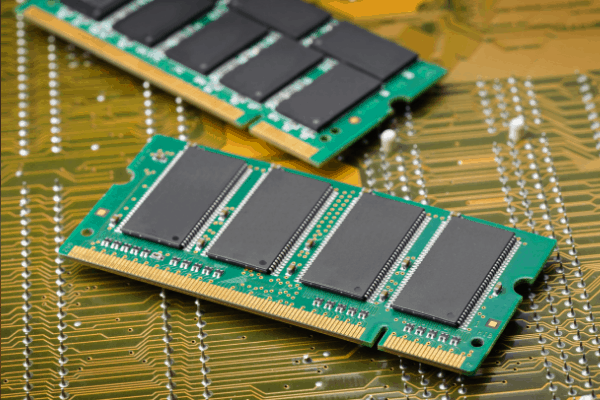
Processor
The second most vital aspect when looking at computing power is the processor (CPU). For music production, go for a computer with multi-core processors, for example, the quad-cores.
You can consider the CPU as the ‘brain’ of the computer. A single ‘brain’ works well, but it could complete the task faster and more efficiently if divided among different ‘brain’ segments.
This illustration means multi-core computers are more effective in music production. Therefore, considering the powerful DAW’s and plug-in processes involved in music production, it’s advisable to get a computer with at least a quad-core CPU. Additionally, the processor speed shouldn’t be less than 2.4GHz.
There are different brands of laptops and desktops in the market that fit into this category. Another tie for our two options!
HDD Speed
We can’t discuss computing needs without looking at the Hard-Disk Drive (HDD) speed.
Many of the virtual instruments used for music production require more than 1GB of RAM per sound. As a result, software developers resort to direct-to-disk streaming to enhance shared performance responsibilities.
And for the best and efficient playback performance, you’ll need a fast HDD with at least 7,200RPM, and in most cases, 10,000RPM works better. Many basic laptops have an HDD speed of 5,400RPM, but you may find some with 7,200RPM.
As for desktop computers, most of them come with an HDD speed of at least 7,200RPM, making them a preference over laptops.
However, you can purchase an external hard drive to house your virtual instruments, DAW projects, and other files. But the fact here remains you’ll need a fast HDD as your primary internal hard drive.
However, when comparing computers with solid-state drives (SDDs) and Hard-disk drives (HDDs), go for the SDDs as they are faster than the conventional HDDs.
Flexibility and Portability
Having considered the computing power, the next crucial factor to consider the flexibility or portability aspect of a computer.
If you’re looking to have your music production activities away from your office desk, you should go for a portable computer. And it’s no brainer that a laptop computer takes the lead here.
Additionally, a laptop’s flexibility gives you the freedom to use it from any place of your choice, be it a coffee shop, in your recreational vehicle, etc.
Cost
When choosing between a laptop and a desktop computer, don’t forget to factor in price.
Generally, laptops are pricey compared to desktops. Therefore, depending on your budget, you can decide to go for a laptop or a budget-friendly desktop. Either way, both devices will help a great deal in your music production journey.
Which One Is Better?
Ideally, both devices are ideal for use in music production. However, your final choice will depend on what you are looking for.
If you’re a mobile music producer and want a portable computer, then a laptop will serve you well. However, if portability and flexibility are non-issues to you, a desktop will perfectly fit the purpose.
Conclusion
Following the present-day inventions and innovations in the digital world, both laptops and desktops come in robust and high-performing designs, making it hard for you to choose one over the other.
However, anytime you feel overwhelmed choosing between these two devices, just try weighing in the three key aspects discussed above:
- Computing power
- Portability and flexibility
- Cost
Hopefully, this guide will help make the right computer investment decision in your music production journey.
Sources
- Techterms: Laptop
- Computer Hope: Desktop computer
- Wikipedia: History of Laptops
- Computer Hope: Computer history – 1968
- ComputerHope: RAM
- Musician’s HQ: Laptop Specs For Music Production – A Complete Guide
- Podcast Insights: Best Desktop Computers For Music Production (& Podcasting)
- Computer Hope: CPU
- Pureinfotech: WHAT’S THE DIFFERENCE BETWEEN 5400 AND 7200 RPM HARD DRIVES?
- Catz Audio: Laptops vs. Desktops For Music Production
- Scientific Era: Advantages and Disadvantages of Desktop Computers
- (RS) websols: The Advantages and Disadvantages of Laptops You Should Know
- Home Music Production: Laptop vs. Desktop for Home Music Recording
Recent Posts
QuickTime is a vital app for many Mac users, and if you’ve recently bought a new microphone, you might wonder how to use it optimally. QuickTime cannot record audio content if it doesn’t have...
Every microphone leaves a unique signature on the quality of its output. If you’re a podcaster trying to melt your way into your audience’s hearts, a muddy, distorted recording won’t cut it....
