Every content creator must understand the formatting that works best for the platforms they upload to. All video streaming and social media platforms that support video have recommended formatting for uploads to ensure that the videos are the best quality possible. Which frame rate should you use for videos uploaded to YouTube?
The frame rate of a YouTube video should be based on the content and composition of the video. A video with a lot of dynamics and details should have a higher frame rate, usually 50 or 60fps. A video without a lot of detail or dynamics can be uploaded with a lower frame rate, usually 30fps.
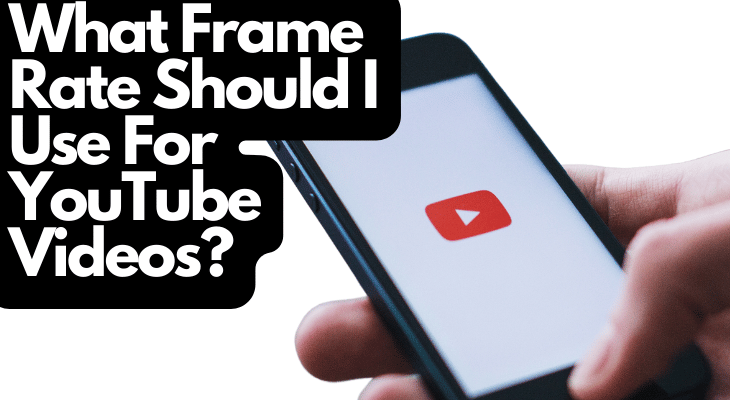
The format in which a video is uploaded determines how well it integrates with the platform and what it looks like to a viewer. All YouTubers must upload their videos in suitable formats for the platform, including the frame rate that the platform prefers. Let’s explore the ideal frame rates for YouTube uploads and how this affects your videos.
What Frame Rate Is Best For YouTube Videos?
The frame rate at that a video is recorded, exported and uploaded significantly affects how the content looks on streaming platforms such as YouTube. For this reason, it is critical to understand the video frame rate for these platforms.
The importance of video frame rate and the fact that there are multiple frame rate options leaves many content creators wondering which frame rate they should use for their YouTube videos and why it matters so much for the platform.
The best frame rate to use for YouTube depends on the type of content you create.
This may not be the answer you are looking for, but the reality is that this is the best way to answer the question.
For example, content creators such as MKBHD use various frame rates depending on the video’s composition. The composition of the video, especially relating to the colors, dynamics, and motion in the video, should determine the frame rate you use for the upload.
A very dynamic video with a lot of motion should be uploaded at a higher frame rate. Most creators will use 60fps for this type of video.
The same is true for a video that relies on significant detail, close-up shots, or videos with a high level of color contrast.
However, a video that is not very dynamic, or a video with little motion, such as a blog video comprising a single person speaking to the camera, does not need to be uploaded at a higher frame rate.
A video like this does not require a high frame, as it is unnecessary to contain as many frames as a very dynamic video.
For these types of videos, the typical frame rate used by content creators is 30ps.
There are other frame rates, including 24fps, 25fps, and 50fps. These frame rates are acceptable for YouTube, but your choice should be based on the content you create.
It is important to remember that the frame rate you want to upload in determines the frame rate that you film in, as the frame rate at recording should be the same as the frame rate in which the video is exported for the best results on platforms such as YouTube.
Which Frame Rates Does YouTube Accept?
Regardless of the frame rate you choose for your video, it must be a frame rate that YouTube accepts and a frame rate that functions well on the platform. With that in mind, which frame rates are accepted and recommended by YouTube?
YouTube accepts most frame rates, the most common of which are 24, 25, 30, 48, 50, and 60 frames per second. The platform does accept various other frame rates for uploaded videos, but these are the FPS that most content creators use.
The recommended video format stated by YouTube features these figures, but it also states that any video uploaded to YouTube should be filmed at the frame rate that the video is exported and uploaded in, or the video may experience problems after upload.
It is also required that interlaced videos should be deinterlaced before exporting and uploading to YouTube, as interlaced videos can experience significant issues on the platform.
Outside of these parameters and recommendations, YouTube has no other requirements for videos uploaded to the site.
The content creator determines all other video parameters. It is up to each individual creator to determine which format and FPS work best for their videos when uploaded to YouTube.
However, with that said, it is known that YouTube and the algorithms deployed on the platform do prefer content that is higher quality over videos that are low quality. This means that videos with a frame rate that can be pushed to a higher resolution will do better on the platform than videos that can only be viewed at low resolution.
This is important because the frames per second that a video is exported and uploaded in determines the resolution that the video can be viewed on YouTube.
This means that videos with a higher resolution can be viewed at a higher resolution and, therefore, will perform better on the platform.
It is also essential to consider the video content again here, as a video that is not dynamic and has very little motion can be viewed at a lower resolution more comfortably than a video that has a high level of movement and dynamics.
This means that a simple video of a person talking to a camera that is uploaded at a lower frame rate and viewed at a lower resolution, such as 720p, is acceptable to the platform, but the same format on a video that is best viewed at 1080p is not treated in the same way by the algorithm.
How Does Frame Rate Affect The Way A Video Looks On YouTube?
When considering the frame rate that a video is filmed and exported to be uploaded on YouTube, it is critical to consider the way the frame will affect the way the video looks on YouTube.
The frame of a video directly affects how it appears, as it determines how the human eyes perceive the video. The higher the frame rate of a video, the smoother it looks to human eyes, as the higher the frame rate of a video, the more the brain perceives what it looks at to be in motion.
This means that the higher the frame of a video is, the smoother the video appears and the more detail the video has. This is why it is vital for dynamic videos with a lot of movement or detail to be recorded and uploaded at higher frame rates.
The frame rate also determines how high the resolution of the video can be. The higher the frame rate, the more information there is in the video, and the higher quality the video can be displayed in.
Viewers of YouTube expect the videos to be of a high quality in the modern age of high-speed internet, which means that almost every viewer will turn the resolution as high as their internet connection allows.
All this means that the frame rate you choose for your video directly determines what the video looks like on YouTube.
A higher video frame rate means a smoother and dense video with better detail and allows the video to be displayed in a higher resolution.
A low frame rate means better loading times, less buffering, and an easier experience, but it usually means a lower video resolution and results in a video with fewer details.
If you want your videos to look as good as possible on YouTube, the videos must be filmed, exported, and uploaded at a frame rate of 30fps or higher.
A frame rate lower than this will result in a video with low resolution, and it will ultimately look worse than much of the other content on the platform, which will result in a poorly performing video.
Do Viewers Notice A Difference In Frame Rates On YouTube?
We have learned that the frame rate of a video determines the resolution that it can be played at on YouTube, as well as the smoothness and details of a video, but do viewers really notice a difference in frame rate?
The reality is that the frame rate that a viewer can experience on YouTube depends on the screen with which they are watching the video.
A screen that is only capable of 60fps will gain no extra benefit from a video uploaded at 120fps.
However, most people watch YouTube on multiple devices, including computers, laptops, smartphones, and tablets.
Most smartphones and tablets have screens capable of very high refresh rates, which means they can play videos at very high frame rates. The same is true for most modern laptop screens and PC monitors.
This means that most YouTube viewers have the hardware to watch a video with a high frame rate, which means they can perceive a difference in frame rate and video quality.
However, most people watching YouTube do not know the difference between frame rates and what to look for to find the differences. This means that so long as the frame rate of your content is high enough to look smooth on a modern display, the average viewer will not know the differences between a frame rate that is slightly higher or slightly lower.
A viewer will notice the difference between high and low resolution, which means that it is still beneficial to use a higher frame rate, even if it is just for the higher possible resolution when watching the video on YouTube.
Does Frame Rate Affect The Success Of A Video On YouTube?
The frame rate that a video is uploaded to YouTube does affect how it looks, but does it affect how the video performs on the platform?
A video’s frame rate can affect how a video performs on YouTube, but only if the frame rate is very low.
A video with a very low frame rate will not be viewable at high resolution, and the algorithm on YouTube tends to favor videos that have a higher quality.
This means that a video that cannot be viewed in HD or higher is less likely to be recommended to YouTube users, which ultimately reduces the video’s performance.
A video with a resolution of 30fps or higher is unlikely to be negatively affected by frame rate regarding performance, as the video can be streamed in high quality.
A video that looks good and is streamable in HD or higher, looks smooth, and has a high quality will do far better on YouTube than a video in low quality and a very low frame rate.
This means that frame rate does not always affect video performance on YouTube, but it is still always better to upload videos at a higher frame rate to ensure that the video is unaffected in this regard.
Is A Higher Frame Rate Always Better For YouTube?
A high video frame rate is preferable for YouTube videos, but is it always true that higher frame rates are better for this platform?
The truth about video frame rates for YouTube is that so long as the frame rate is not too low, it has little overall effect on the video and how it is perceived on the platform.
Using a higher frame rate for most videos is usually preferable, but the frame rate should always be based on the content. The frame rate at which a video is filmed should be part of the planning for the video, and it should be set according to the composition of the video.
If you choose your frame rates based on each video, you will likely experience more success than always opting for the lowest frame rate to make the video easier to upload and stream.
Check out: Soundproof A Room For Filming Videos
Conclusion
Video frame rates are an essential consideration for YouTube videos. The frame rate that a video is made in for YouTube should be part of the planning of the video from the first steps in the process.
The correct frame rate can make a video look incredible, but using the wrong frame rate for the video will likely result in an underperforming video.
Take the time to explore the various frame rates and identify the best frame rate for your content. This will always yield better results than basing the frame rate that you use based on what other content creators do.
References
- https://support.google.com/youtube/answer/1722171?hl=en#zippy=%2Cframe-rate
- https://www.ioforth.com/youtube-videos/best-frame-rate-for-youtube.htm
- https://www.youtube.com/watch?v=zeRoFoU3WPY
- https://alanspicer.com/best-frame-rate-for-youtube/
Recent Posts
QuickTime is a vital app for many Mac users, and if you’ve recently bought a new microphone, you might wonder how to use it optimally. QuickTime cannot record audio content if it doesn’t have...
Every microphone leaves a unique signature on the quality of its output. If you’re a podcaster trying to melt your way into your audience’s hearts, a muddy, distorted recording won’t cut it....
