If you’re trying to use your DSLR to record video in a low-light setting like the evening or interiors, you may find your video came up too dark. But what’s the cause of this, and how can you fix it?
Your DSLR video could be too dark due to aperture, ISO, shutter speed, lens types, distance, lighting, frames per second, and other reasons. Many of the issues you tackle in video production have photography answers.
There are several reasons for your DSLR video being too dark, but any issue is easily resolved with a few photography basics. In this article, I’ll explain the common causes of dark DSLR videos and how you can fix them.
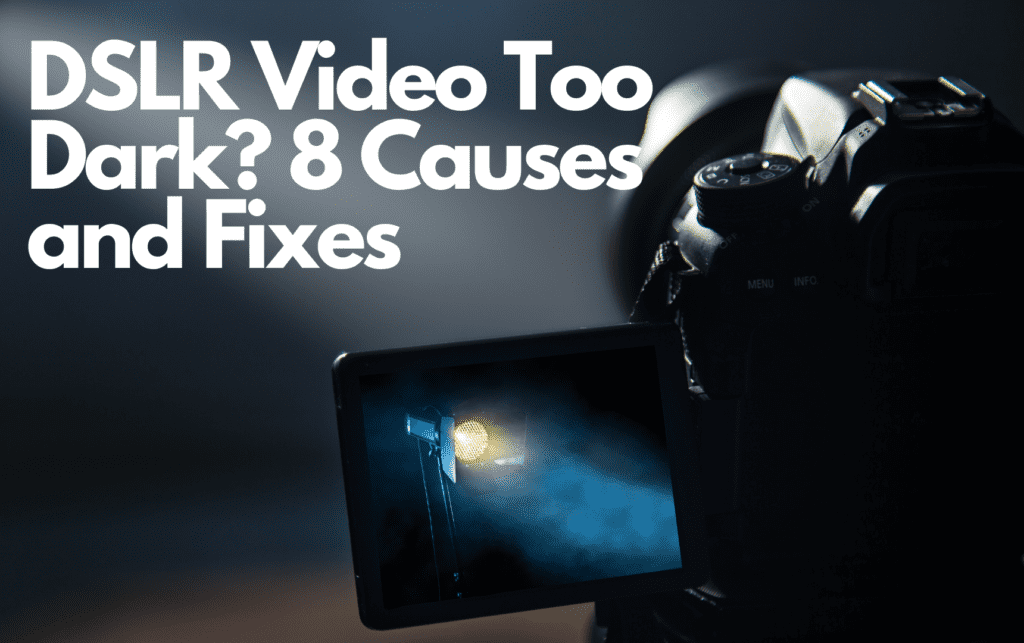
8 Causes and Fixes of Dark DSLR Video
The main reasons why your DSLR video is too dark are due to traditional photography basics. DSLRs shouldn’t really be considered video cameras but rather photography cameras with video capabilities.
So while not using a dedicated video camera might seem like a disadvantage, it does come with many advantages. Besides that, it means you can apply general photography knowledge. Your camera is compact, lightweight, has interchangeable lenses, and has a wide range of focus and depth. It’s also more adaptive to low-light scenes.
Here are those eight causes of the darkness in your video and how to fix them.
1. Aperture
The DSLR’s aperture determines how wide the shutter opens to allow light. It’s the pupil of the camera. The LCD screen measurement used to describe aperture is the f-stop expressed as a fraction of F over a number.
The larger the fraction, like how f/5.6 would be larger than f/16, the wider the aperture. Often photographers describe it in terms of ignoring the fraction. They tell you to look at how large the number is, and the larger the number, the smaller the aperture. This phrasing makes sense if your camera displays the f-stop not as its fraction but as f5.6 or f16.
Whichever rule works for you, remember it.
In dark situations, you want a wider aperture so the camera can dilate its eye and let as much light in as possible.
The lenses that come with many DSLRs, kit lenses, usually have an optimal aperture around f/5.6. Especially if you have an entry-level DSLR with a cropped sensor, these lenses have limited low-light value. Prime lenses like 50mm (1.96 in) ones can open to as much as f/1.2.
If you have a mid- to higher-level DSLR, you probably have a full image sensor, which accepts more light than cropped image sensors. So if you plan to get into dark scenery film and photography, you’ll have a lot at your disposal with a full sensor and a prime lens.
Not related to darkness in the video, but if you’re unfamiliar, a wider aperture narrows the depth of field. Narrow depth of field means that when your subject is in focus, the background will be blurry. A narrow aperture lengthens the focus so the subject and background can both be sharp.
2. ISO
ISO is the International Organization for Standardization’s number that describes how sensitive film is to light. The higher the number, the brighter the image. The term still holds in digital photography.
Usually, you would tinker with this setting last after aperture and shutter speed, though some would tell you to prioritize ISO before the shutter speed. Higher numbers create a grainy look. So if you have other means of increasing light, you do that before dialing up the ISO.
If you shoot in automatic mode, shutter-priority, or aperture-priority, the camera will choose to keep the ISO around 50 or 100.
For comparison, when you shoot in lower-light situations like indoors or late in the evening, you may need to raise the ISO to 800 or 1600 and do so without seeing much grain. Any higher, like 3200, the grain will become noticeable on cropped sensors.
Sometimes the grain is part of the charm of low-light scenes in both photos and videos. But if you want to avoid grain, then know which ISO numbers might affect the visuals. In a pinch, high ISO comes in handy. Some DSLRs even have High ISO 1 and High ISO 2. These border on night-vision and have a lot of grain. But for your purposes it might be worth it.
3. Shutter Speed
The shutter speed, measured as seconds, is the time your DSLR blinks to let light into the camera sensor. Unless you want to take long exposures at night or with filters while capturing waterfalls, the number will be a fraction like 1/500 or even 1/50. The longer the shutter speed, the more light. But also, the more movement gets registered for a photo, which creates blur.
For video, this doesn’t matter much. The camera keeps the shutter open most of the time while filming.
The general rule with shutter speed for DSLR video is to pick a number twice the number of frame rates you’re using. For example, if you want to shoot at 30 frames per second, select a shutter speed of around 1/60 seconds.
Another lesser effect the shutter speed has in videos is a spectrum between natural blur and jump cuts. A longer shutter speed promotes a smooth movement, while a shorter shutter speed creates a sharp, jumpy look. The difference is subtle and something you can play with when not focusing on lightening your video.
4. Frames per Second
As mentioned in the section on shutter speed, adjusting your frames per second can help with letting in more light. Or rather, it enables the best video look to go with the optimal shutter speed. So if you find that 1/48 seconds lets in enough light, then half the number in the denominator to get your frames per second, which would be 24 fps.
If you think you want the 60 fps used in video games and specialized video cameras, then know that the higher the frames per second, the lower the resolution. For instance, some settings will pair 1920×1080 pixels with 24 fps. But then it goes to 1280×720 pixels with 60 fps. Remember that resolution is more important to preserve, and an fps of 24 is adequate for video.
5. Manual Mode
You can adjust aperture, ISO, shutter speed, and frames per second in manual mode. The dial on the top of your DSLR will let you choose semi-automatic priority modes that let you choose just one setting, like the aperture in aperture-priority mode, and the camera will automatically adjust the other settings. While in video mode, you can also navigate the LCD settings to select the frames per second.
But you can take one step further and turn the top dial into full manual mode to customize all settings. Sometimes using manual mode helps you experiment with which settings and numbers are achieving the effect you want. Experimenting is how you grow as a photographer and videographer.
Switching your lens from autofocus to manual focus can also help. Sometimes in low-light settings, especially while in video mode, the DSLR will not focus on your subject. The computer in the camera cannot find the subject on its own. It’ll bounce forward and backward or pick one wrong focus. At that point, you need to help it manually.
6. Lens Type
As indicated in the section on aperture, lenses have a lot of say on how much light gets to your camera sensor. Prime lenses, like the popular and traditional 50mm (1.96 in), have a much better aperture than kit lenses and thus let in more light.
Kit lenses have zoom. So they need extra mechanics going on inside the lens to enable the zooming. All those mechanics block light.
But prime lenses don’t have those issues. Manufacturers designed them to open wide and make use of all the light a lens can ask for, and so can have a wider aperture and faster shutter speeds. For this reason, prime lenses are also called fast lenses.
Prime lenses are also cheaper and used in more situations and styles than most types of lenses. So it isn’t too difficult to add a new or used prime for your collection as other lens types. Some even sell for less than $300.
7. Distance From Subject
Allowing more distance between yourself and the subject you’re trying to film can make a big difference. Light needs room to find your lens. Filming close up is like casting a shadow, so you need enough space for more light to fall between you and the subject.
This approach also helps with the DSLRs autofocus if you find it’s struggling to focus. With enough distance, the camera can even choose the infinity focus and make everything clear.
8. Lighting
If your situation allows for it, tinkering with your lighting can make all the difference you need. Sometimes good lighting is a matter of picking a better location and time of day, particularly if you can scout it in advance and experiment with your settings.
Otherwise, you’ll have to get creative with artificial lights, which for some DSLR users, tinkering with lights is what cameras are all about.
Cheap clamp lights from your local home improvement store are easy to set up and move as needed. They have intense or hard light, but you can always set them farther away or point them to a wall and let the light bounce back into the area you’re filming. You can also use a white sheet or diffusion paper in front of them to soften and spread the light evenly.
Also, have the same types of bulbs in each clamp. Different bulbs could cast different light temperatures and intensities.
Proper photography diffusers might seem too large and cumbersome, but they are a worthy investment in the long run. Local film and photography shops often let you rent these supplies. This way, you can get the feel of them and make an educated purchase. And if you only need to use them once for the one video project, then so be it.
There are also specialty lights like Lumecubes that have adjustable brightness and color temperature settings. Some are even small enough for desk use for webinar recordings.
9. Post-Production
If all else fails, you might be able to brighten your DSLR video enough in post-production software. However, it’s always best to get things right in-camera because you never know if editing will help or harm, never mind help enough. Software isn’t a miracle worker.
If the footage is too dark, brightening in post-production will make grain and color bands more obvious. Correct in-camera filming creates data, and the editing software needs good data to modify. It cannot create good data.
Popular video editing software includes Adobe Premiere Pro, Final Cut Pro, and Lightworks. They can apply a filter to get rid of some grain brought on when you use a high ISO or brighten a dark video.
You can also download plugins for editing software. If you shop around for a plugin that handles a specific problem like grain or bands, you might find something that gets the job done.
Another option using your computer is to shop for and download video repair software.
Keep in mind though that grain is one of the easier problems to solve with software. If the footage was never sharp or in focus because the scene was too dark, no editing will save the footage. Make getting your in-camera settings right a priority.
Final Thoughts
There are many reasons why your DSLR video is too dark. But if you focus on photography basics, it’s possible to overcome most any poor lighting situation. Optimize your in-camera settings, get a fast lens, and tinker with the lights if you have the means. If you did all you could, then work in post-production to achieve the desired result.
Sources
- Borrow Lenses: Beginner Basics: Shooting at Night
- Wistia: Production: Shooting with a DSLR
- Creative Live: Low-Light Photography DSLR Tips for Making the Most of Dark Scenes
- TechSmith: Get Perfect Lighting Video
Recent Posts
QuickTime is a vital app for many Mac users, and if you’ve recently bought a new microphone, you might wonder how to use it optimally. QuickTime cannot record audio content if it doesn’t have...
Every microphone leaves a unique signature on the quality of its output. If you’re a podcaster trying to melt your way into your audience’s hearts, a muddy, distorted recording won’t cut it....
