Nothing can mess with your creative flow quite like a freezing computer. There are many reasons your music-producing program is stalling, including insufficient RAM. So, how much RAM do you need for recording music?
You need at least 4GB of RAM for recording music, which is the standard for producing electronic music. When you introduce sample libraries of live instruments into your composition, the amount of RAM required increases. Luckily, you can replace your RAM with better modules in most cases.
Read on to learn how RAM affects digital music production.
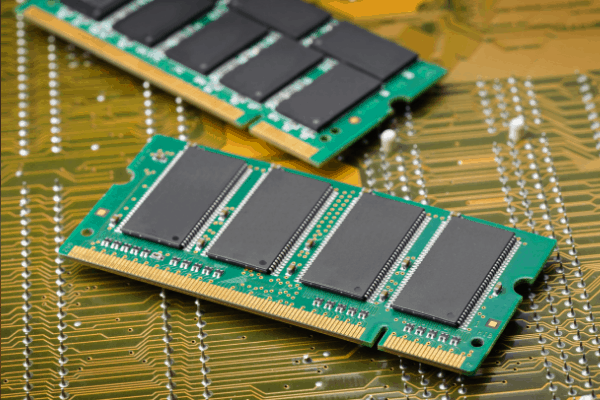
What Is RAM?
RAM stands for Random Access Memory. However, RAM is not synonymous with the storage space on a hard drive. On the contrary, think of RAM as a computer’s short-term memory. RAM stores the processes and information that your computer actively uses, and as you run more programs on your computer, you will require more amounts of RAM.
Higher values of RAM will produce higher levels of speed and performance. However, this proportional relationship plateaus after a certain point, so an excessive RAM amount is unnecessary.
When upgrading your RAM, you want to seek a high-performance speed and low amount of latency. Always consider the capabilities of your processor and motherboard
, as you will not benefit from high-performance RAM if the processor or motherboard cannot handle it.
If you are concerned about equipping the wrong type of RAM, remember that RAM modules physically change from one technological generation to the next. Since computer components get manufactured at the highest current technology level, ensure that the RAM components’ generation aligns with your computer’s age.
Is 4GB of RAM Enough for Recording Music?
The average amount of RAM in a mid-range laptop is 8GB, but if you are working with a budget-option computer, you are more likely to have 4GB. Furthermore, when you are a musician with multiple business expenses, a higher RAM laptop may not be financially feasible right away, so it is best to know how to work with what you have. The good news is you can make music with 4GB of RAM, but there are exceptions.
Electronic music that utilizes a couple of synthesizers can get made in your Digital Audio Workstation without surpassing 4GB of RAM. You might even accomplish this feat using under 3GB of RAM. RAM becomes an issue in digital music production as you incorporate sample libraries of live instruments.
Creating a sample library is an arduous process, as you must record the desired instrument at every possible pitch multiple times.
Different takes need to account for varying velocities, microphone setups, and musical articulations. Essentially, it is capturing the essence of that instrument in performance. As you can imagine, these libraries eat up storage and memory.
Instrument sample libraries do not wholly reside in your system’s RAM. However, whenever you load an instrument preset into your DAW, the information gets transferred to RAM so you can compose and playback with this instrument in real-time.
Therefore, if you intend to produce music containing multiple instrument libraries, you should consider upgrading your computer’s RAM.
Luckily, RAM does not instantly deplete from one use to the next. As long as you remember how much RAM you use, you should have a good idea of adding more. Being patient with your RAM will allow you to save money as the components required for your computer’s generation will decrease with age.
However, if you notice consistent performance issues when you attempt to use sample libraries in your DAW, it might be time to increase your RAM.
How To Upgrade RAM
If your computer has trouble handling your composition’s musical requirements, it can be possible to upgrade your RAM without buying an entirely new computer. There are risks inherent with reassembling your internal hardware, as you might violate your product warranty. However, if you feel up to the task, let’s go through the process of adding more RAM to your computer.
Choosing RAM
Before you move forward with installing new RAM, it is vital to inspect your computer’s specifications. From there, you can research how much RAM your computer can handle and which type will suit it best.
Here is a quick rundown of what you need to do:
Check Your Computer’s Current RAM
Check how much RAM your computer currently has by opening your computer’s Task Manager. Remember to check the memory, not the computer’s total storage- which is the hard drive and not the RAM.
Find Out How Much RAM You Need
You may need more RAM, but how much more? Increasing your RAM improves performance, but too much RAM can become a hindrance. Consider the tasks you will be using your RAM for, in this case, music production. Make a budget that takes authorized vendors with warranties into account. Then, make sure your computer can handle the RAM you plan to add.
Figure Out How Much RAM Your Computer Can Hold
There are two specifications you need to know when investigating your computer’s RAM capabilities. First, check the motherboard, which you can do using a third-party CPU scanner online. Then, check your operating system. You can access their RAM specs online or in your user manual. Whichever value is lower determines how much RAM your computer can handle.
Furthermore, you should know how many RAM ports are available on your motherboard, which will help you understand how you can physically distribute your RAM.
Pick the Best Type of RAM for Your Needs
Check the clock rate or the number of calculations the RAM can perform in a second. The clock rate gets listed in MegahertZ after the generation (i.e., DDR4-3400). Next, check latency, usually listed as CLXX. The value after CL indicates how many clock cycles it takes to complete a task. Lastly, check if the RAM kit is dual or quad-channel (slots used on the motherboard).
Installing RAM
For the sake of expediency, this guide will cover installing RAM on a laptop. However, AVG has an excellent guide for installing RAM on desktops
if you need more information. Along with the considerations already mentioned, some laptop motherboards have the RAM soldered onto them. You might want to check this online.
- Shut down: First, you need to power off your laptop, then, close it and give it time to cool down.
- Unplug: Unplug everything, including any cables, cords, or accessories
.
- Open the laptop’s bottom casing: Flip your laptop face-down so you can access the bottom half. From there, you will remove the base case or whatever part of your computer contains the RAM. Specifics vary by system, and you will have to keep track of any screws you remove and where they go.
- Remove static electricity: To ensure the laptop’s internal parts’ protection, touch an unpainted part of the computer to discharge any harmful static electricity from your body.
- Remove the current RAM: Carefully push on the clips keeping the RAM modules in place, which should loosen the modules so you can remove them with ease. Expect the module to pop out an angle. From there, pull it out of the slot.
- Insert the new RAM: Handle the new modules by the edges or corners, not by the top of the modules or their gold connectors. Align the new module’s notch with the RAM slot and push it in. Ensure it locks into place, then, push on the module, so it clips into place lying flat in the laptop.
- Reassembly: Now that you finished installing the new RAM modules, you can reattach the back casing and plug everything back in.
- Check the new RAM: To ensure the RAM works, check the RAM values in your Task Manager.
Final Thoughts
In short, you can record music on computers with low amounts of RAM. However, if you decide to do so, expect limitations.
If you are composing electronic music on your computer, 4GB of RAM or less should not impose any issues. On the other hand, if you plan to incorporate sample libraries of live instruments, consider investing in more RAM. With a bit of research and care, replacing your system’s RAM is a relatively simple process.
Sources
- Crucial.com: What Does Computer Memory (RAM) Do?
- LANDR Blog: How to Choose a Music Production Computer
- Opto Productions: How much RAM do I need for music production?
- Tech Target: What is storage (computer storage)?
- Crucial.com: Does my Computer Need More Memory?
- Laptoping: Laptop PC RAM Size and Performance Explained (2019)
- AVG: How to Upgrade RAM on a PC | Installing RAM
Recent Posts
QuickTime is a vital app for many Mac users, and if you’ve recently bought a new microphone, you might wonder how to use it optimally. QuickTime cannot record audio content if it doesn’t have...
Every microphone leaves a unique signature on the quality of its output. If you’re a podcaster trying to melt your way into your audience’s hearts, a muddy, distorted recording won’t cut it....
