The term ‘classical music’ has shifted in meaning over the years, from its traditional definition, Classical music (with a capital C!) referring to a time period, and the modern definition of classical music (small c!), describing music in orchestral settings, which does include some soundtrack music that typically uses orchestral instruments, like violins, trumpets, and flutes. This means that modern composers need a solution for recording, editing, and mixing their classical music… in comes Logic Pro!
So is Logic Pro good for classical music? Yes, Logic Pro is good for classical music because its user interface and layout are focused on helping music producers and composers efficiently reach their creative goals. For classical music, many different details need to be accounted for, and whether you are working with sampled instruments or orchestral session recordings, then Logic Pro will suit your needs.
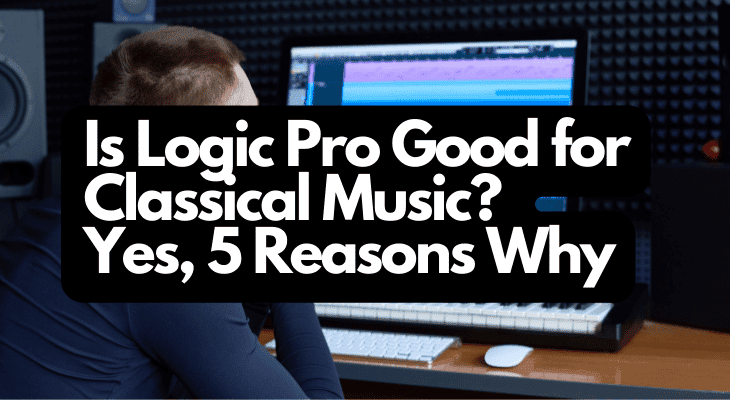
Reason 1: Logic Pro’s Track Stacks Help to Keep Things Organized
Organizing multiple instruments under one track is known as a ‘track stack’, and ‘track folder’. Track stacks offer much more control than folders, and are very useful for managing sections of the orchestra. It would be a good idea to have all of your string instruments, brass instruments, percussion, and wind instruments within their own track stacks. Here, you can apply effects, volume changes, and various controls to the section as a whole, enhancing the cohesiveness of your compositions. This is especially useful for the complex and sheer number of instruments in a classical orchestra.
Reason 2: You Can Access Music Notation, and Import or Export Music Notation Data with MIDI
While it’s not totally necessary to be well-versed in notating music these days, if you are sending your work off to be recorded, or creating a demo of some music that you might have had orchestrated professionally, then it’s good to know that you can import MIDI data into Logic, which then translates into empty, or automatically designated tracks. If you had an entire section of the orchestra written, you can then put each part with its respective instrument within tracks in Logic Pro.
Also, it works the other way, if you have written all of the music in the piano roll, then you can export it into MIDI to work in music notation, though, this often comes with glitches, and needs editing in the notation software, and can be alleviated by all notes in the piano roll to be timed exactly to the grid, which can reduce realism in the actual audio.
Reason 3: Simple Auxiliary Tracks and Bussing System Make it Easy to Control Reverb and Effects
Logic has a simple ‘bussing’ system where you can add effects to certain buss channels, and then send that effect to any instrument, and adjust the amount of signal that gets sent. This is especially useful for adding reverb at the mixing stage, giving control of where the group of instruments are placed within the virtual room, and mix.
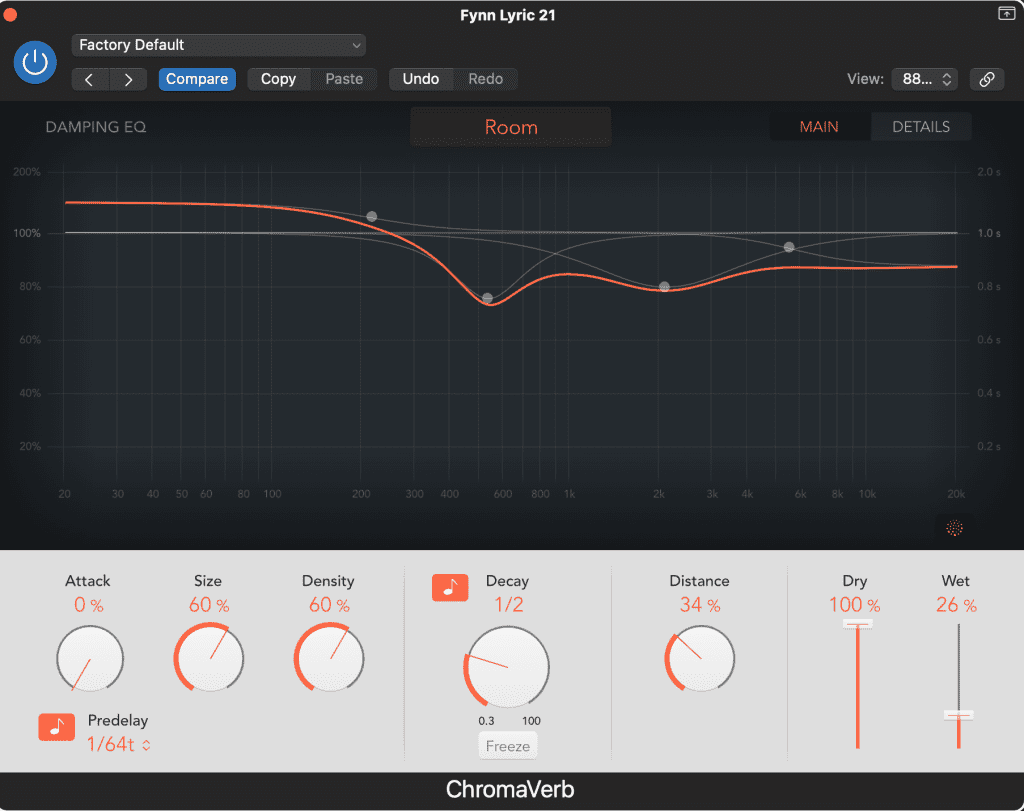
Reason 4: MIDI Transform Options Are Instant Solutions to Making Performances Sound More Human
One feature that is ideal for working with sampled instruments is the MIDI Transform menu. If you just clicked in a steady rhythm of short string notes, for example, it’s not natural to hear the sound at exactly the same rhythmic intervals, instead, there should be lots of tiny variations, and imperfections. Logic can help with this realism, with its humanize feature in this dropdown menu. It also has an option to randomize the velocities of the notes, to simulate the small variations in force that players will have.
Reason 5: Viewing Piano Roll Notes by Region Colors to Identify Instrument Lines
If you are writing for an ensemble, changing the note color settings in the piano roll to ‘color by region’, will allow you to select all the parts, and view all the individual lines as a whole. This will help immensely in making sure your written instrument parts are headed in the right direction, and there are no unintentional doublings of notes or excessive leaps. A great feature for ensuring your classical music has good voice leading, especially in grouped sections.
Check out some of my other articles:
- Is Logic Pro Good For Making Beats? Yes, 3 Reasons Why
- How Long Does it Take to Learn Logic Pro?
- Why Logic Pro is the Best DAW
- How to Make Vocal Chops in Logic Pro
Alternatives To Logic Pro For Classical Music:
Cubase – This one is popular with media composers. It’s not as easy to use as Logic Pro, but has good velocity control options for MIDI data, and has a great system for controlling different techniques that come with sampled instruments (expression maps).
Pro Tools – Popular with recording studios, Pro Tools isn’t really designed for the composer, but you will definitely come across it in orchestral recording sessions.
Digital Performer – Digital Performer (often referred to as DP) is an older DAW popular with media composers. Praised for its notation system, and MIDI sequencing tools.
Studio One – A very steep learning curve, and a design that is seemingly much more complex, and counterintuitive in its design than Logic Pro, but a good DAW with powerful effects processing.
MuseScore – FREE notation software, which is fantastic for learning notation, and exporting MIDI data, but the stock instruments don’t sound great, and lack features of its paid rivals, Dorico and Sibelius! Completely lacks any audio editing features.
Frequently Asked Questions
Which DAW is best for classical music?
Whichever has the features that you like the most, all DAWs mentioned are very capable, but it just depends on your style. I would say that Logic Pro would be a good choice for the beginner, because of its clear layout, and is used by many professionals. Digital Performer is another DAW that is praised for its ‘chunk’ system.
What composers use Logic Pro?
John Powell (How to Train Your Dragon), Christian Henson (Spitfire Audio/Alien Isolation).
Is Logic Pro a professional DAW?
It’s safe to say that Logic Pro is a very professional DAW. For classical music production, Logic Pro is one of the top professional DAWs you can use. Although, it’s worth noting that a lot of studios are kitted out with Pro Tools, so if you are planning to be present at a lot of orchestral recording sessions, then this is something to keep in mind and might be worth learning,
What DAW do composers use?
Composers typically use whatever they feel comfortable with! Whether it’s the one they first learned music production in or a new one that they’re learning to stay inspired. In my experience, a lot of media composers use Logic Pro, Cubase, and Digital Performer for composing and mixing, while Pro Tools will likely be used when recording orchestral instruments in a studio, like the one at AIR studios in London.
Final Thoughts
Logic Pro is terrific for writing and producing classical music, its editing tools and organization capabilities will have you up and running in no time. Although it does have some great stock sounds, you will eventually want to invest in some better-sounding orchestral sample libraries to enhance the overall sound of your compositions, enhancing realism, and playable techniques, thankfully, Logic Pro is very accommodating of 3rd party instruments! All in all, the choice of DAW is up to you, but Logic Pro is definitely not the wrong choice.
Reference:
Pentreath, R. (2021) “Why do we call classical music ‘classical music’?” Classic FM. Accessed from:https://www.classicfm.com/discover-music/music-theory/why-do-we-call-it-classical-music/
Air Studios. (2022) “Studios & Gear” Accessed from: https://www.airstudios.com/studios/
Admiralbumblebee. (2019) “Digital Performer’s Chunks Will Blow Your Mind” Accessed from: https://www.admiralbumblebee.com/music/2019/11/23/DP-Chunks-Blow-Your-Mind.html#what-is-a-chunk
Recent Posts
QuickTime is a vital app for many Mac users, and if you’ve recently bought a new microphone, you might wonder how to use it optimally. QuickTime cannot record audio content if it doesn’t have...
Every microphone leaves a unique signature on the quality of its output. If you’re a podcaster trying to melt your way into your audience’s hearts, a muddy, distorted recording won’t cut it....
