As a long-time user of Logic Pro, I believe it is the best DAW for my purposes for various reasons. Many other great DAWs are available, some of which people may find suits their own practices better than Logic Pro. There is no DAW that is objectively the superior product when compared to all others. Still, personally, I am convinced that Logic Pro is the best DAW for my music production at this point in time.
So why is Logic Pro the Best DAW? Logic Pro is the best DAW because it makes it easy for producers/songwriters to quickly get ideas flowing. Beyond this, it gives the user a great deal of control over their sound. It is also a native Apple program, so it will generally be the smoothest running DAW on any Apple system.
Apple has always held exceptional user experience in the highest regard, and Logic Pro has kept true to this philosophy. Appropriate to its name, the structure and layout of this software have been executed in a highly logical way. This, along with various other factors, makes Logic Pro a choice DAW for producers of every level.
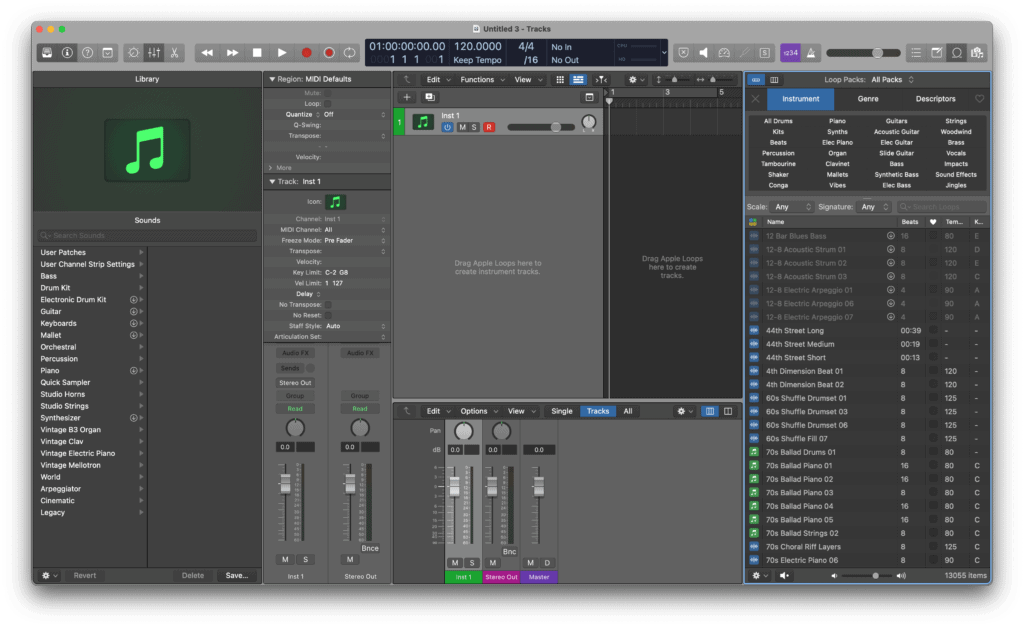
6 Reasons Why Logic Pro is the Best DAW
Here are 6 reasons why Logic Pro is undeniably the best DAW:
- Usability – When you open a new project, you are immediately confronted with a blank canvas to freely explore musical ideas. Alternatively, you can choose from a selection of project templates and demo projects if you want to immediately start with a set of music making tools. However, you can start making sounds with minimal setup time if you opt for the blank canvas.
- Power – Logic does well on the usability front, but this does not mean that it lacks power. It matches other DAWs in most areas and beats them in many others. It has a vast range of functionality hidden beneath the surface. These features are easily accessible but are packed neatly away to not take away from the simplicity of the experience.
- Compatibility – As previously mentioned, Logic Pro is Apple’s native DAW (not including GarageBand and MainStage). In most cases, it will be the DAW that runs the smoothest on Apple Macs. That is not to say that other DAWs will not run smoothly on Macs, but as the complexity of a project increases, your machine will struggle with other programs sooner than it will with Logic. Even on the most powerful Apple Macs, Logic will generally be the DAW to run the smoothest.
- Stock Content / Plugins – Logic Pro comes packaged with a fantastic range of professionally produced audio loops that can be instantly dragged into your project with no need to change the tempo. Furthermore, the range of stock plugins and Library content included is excellent value for the price you pay. Considering the price you pay for Logic is less than most other DAWs, the value of the content Apple includes cannot be overstated.
- Price – Following on from the previous point, Logic Pro is much cheaper than many other DAW’s on the market. There are, of course, many more affordable options. Still, when you consider the power and value of the product you get compared to its price, Logic Pro has to be recognized as incredible value for money.
- GarageBand Integration – If you have ever used GarageBand on other Mac computers, you may find some of the layouts of Logic familiar. These two programs have been developed to integrate with one another with complete seamlessness. If you have written a song in GarageBand, you can open the project in Logic Pro and take advantage of the added functionalities.

Other Considerations with Logic Pro
Naturally, Logic Pro is not perfect software, and there will be flaws to consider. One of Logic’s downsides is being available only on Apple computers. Anybody using another system will have to divert their searches elsewhere. While Apple does a fantastic job in keeping the software up to date and smooth-running, there are rare cases when you may find some bugs appearing in complex situations that other more robust DAWs would not struggle with.
Furthermore, not everybody will be using a DAW for the same thing. There are certain situations where another DAW is undeniably the favorable option. For example, while Logic offers an alternative workflow to its traditional linear timeline, it does not compete with other programs regarding looped-based workflows. Anyone hoping to do a live loop-based performance will generally favor a DAW such as Ableton Live. Also, when it comes to editing audio that is not grid-based (such as post-production, podcast editing, etc.), options such as Pro Tools are simply better equipped to handle such workflows.
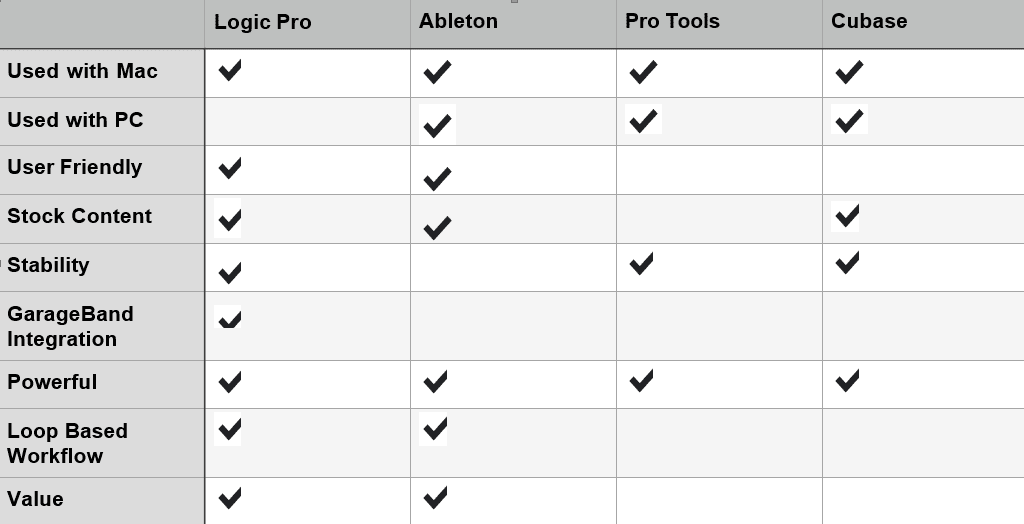
Related Questions
Is Logic Pro Better than Ableton Live?
Ableton is designed to favor loop-based music, whereas Logic Pro’s linear timeline is intended to be flexible but is often a preferable option for songwriters. Ableton has a fast
Workflow allows for a lot of creativity, but Logic is often said to provide a greater sense of control and precision, especially when it comes to mixdowns.
Ableton is available on Macs and PCs, making it a very popular choice for a broad range of people. It employs a horizontal loop-based workflow that favors loop-based music (EDM, other electronic music, etc.) but can be used in the same linear timeline way as Logic.
Much like how Logic’s horizontal loop-based mode is not as good as Ableton’s, Ableton’s linear timeline mode is not as good compared to Logic’s. If a user chooses between the two programs, it is up to them to decide which one is more appropriate for the kind of projects they expect to be making.

Is Logic Pro Good for Beginners?
Logic Pro is designed to be user-friendly for beginners. Its intuitive interface streamlines the creative workflow and gives users many options with minimal setup. Lots of its advanced functionality is hidden to make it less intimidating. Still, these features can be made available at any time when users become more familiar.
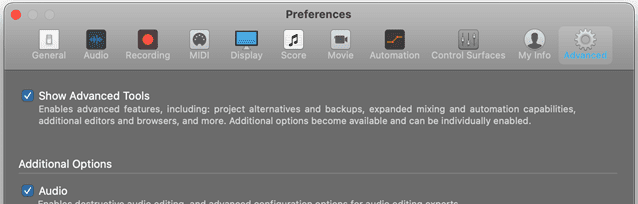
Many people also credit Ableton with being an easy DAW to adjust to. It is true, according to many sources, that Ableton is user-friendly and allows you to be very creative with minimal setup. It gives you access to a broad range of high-quality sounds, much like Logic does, and has a very hands-on feel.
While the two DAWs are often suitable for beginners, they each adopt a drastically differing workflow. Knowing which workflow is best for you is a matter of preference. Many people will favor a linear timeline workflow, while others prefer a vertical rack of loops they can trigger. Due to this powerful live loop triggering functionality, Ableton is undoubtedly the preferred tool for live electronic performances.
What is the Best DAW for windows?
Other DAWs available for windows include Ableton, Cubase, FL Studio, Pro Tools, and many more. Ableton is a popular DAW for PC and Mac users alike. Many people prefer the workflow Ableton offers compared to Logic.
Ableton is a loop-based DAW that is different from the workflow Logic offers. Other DAWs adopt a similar linear timeline workflow to Logic, such as Cubase, FL Studio, and Pro Tools.
FL Studio was initially a DAW targeted towards people who have no musical or audio expertise to allow them to play around making simple music. It has since become a much more elaborate program used by many industry professionals around the world. It uses a linear timeline workflow as Logic does, but it is also available on PCs.
Cubase is often described as being one of the most powerful DAWs for creative music production. It employs the linear timeline workflow and is available on Macs and PCs alike. Some sources suggest that it runs smoother on PCs than it does on Macs.
Pro Tools is a widely popular industry-renowned DAW and is the standard software for audio professionals in many fields. Therefore, it is not designed to provide a user-friendly experience suitable for beginners to experience an enjoyable creative process. It is a powerful tool for professionals, but its steep learning curve does not make it a favorable choice for beginners.
Sources
https://www.musicianonamission.com/best-daw-2016/
https://www.musicgateway.com/blog/how-to/ableton-vs-logic-pro-x
https://www.quora.com/If-I-told-you-that-Logic-Pro-is-best-DAW-would-you-agree
https://producelikeapro.com/blog/best-daw-for-mac/
https://www.musicradar.com/news/the-best-daws-the-best-music-production-software-for-pc- and-mac
https://www.trustradius.com/products/logic-pro-x/reviews?qs=pros-and-cons
Recent Posts
QuickTime is a vital app for many Mac users, and if you’ve recently bought a new microphone, you might wonder how to use it optimally. QuickTime cannot record audio content if it doesn’t have...
Every microphone leaves a unique signature on the quality of its output. If you’re a podcaster trying to melt your way into your audience’s hearts, a muddy, distorted recording won’t cut it....
