Apple products always seem to be the most prominent on the market due to their commitment to creating a user-friendly interface with plenty of processing power and apps. However, Apple can’t do everything, which has led many people to wonder if a computer as small as a Macbook Air can support music production and other heavy tasks.
The MacBook Air is good enough for music production. However, it is only a good choice for a beginner since it doesn’t have enough power for much extra software and has few external plug-ins. If you’re producing music for professional purposes, it may be too limiting an option for you.
The rest of this article will explore why a MacBook may or may not be suitable for you, depending on your circumstances. We’ll also discuss why Apple’s products are so famous for music producers and clear up a few comparisons between Mac and Windows products.
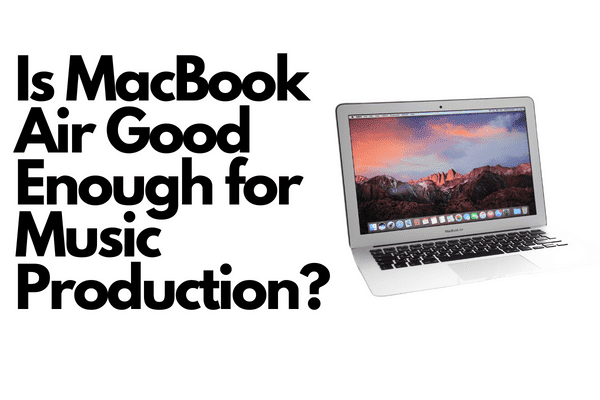
Why a MacBook Air Is Good Enough for Music Production
If you’re producing music on a small scale, for example, as a hobby or semi-professionally, then a MacBook Air will suit you fine. Apple has upgraded its products over the years to compete with some of the best PCs, so the Air’s hardware and software systems are excellent for these small-scale endeavors.
Additionally, if you’re looking for a simple user interface and intuitive software that allows you to create music on a small scale, the MacBook Air will work just fine for you.
The most updated version of the MacBook Air has fully-integrated music production software, so you don’t have to worry about paying extra for add-ons or external plug-ins. It also has an excellent processor and a CPU capable of multiple simultaneous operations.
The latest version has an M1 Chip, the most potent Chip in Apple products. This boost in graphics means basic visuals are highly dynamic with a much higher capacity for complex algorithms. The MacBook Air also has Logic Pro, which is perfect for musicians.
A MacBook Air should be sufficient for your needs if you’re just starting your music-producing journey.
Apple computers have beautiful interfaces and easy-to-use control systems, enabling you to focus purely on your music rather than trying to solve hardware problems that come with using less powerful equipment.
Is Logic Pro Good For Music Production?
Logic Pro is an application specifically designed for Apple products. You’ll find this application on almost any updated version of Mac (whether you go for the Air or the Pro), and it’s beneficial for those who love simple user interfaces with high multitasking capabilities.
Logic Pro is good for music production since it allows you to create and listen to music on a MacBook Air or MacBook Pro. You can use the application from start to finish, and it doesn’t require you to purchase any extra plug-ins to get the most out of the application.
Logic Pro is built with Apple users in mind, which means that simplicity in the application is the most significant advantage. It doesn’t take a genius to figure out how to use it. It enables you to focus on your creativity and music creation rather than fiddling around with a complex interface that’s difficult to understand and use.
The application is also excellent for beginners and seasoned professionals alike. It’s not too expensive and comes with many different capabilities, allowing you to create, mix, and tweak music in one application – for the most part, without needing external applications beyond Logic Pro.
What Is the Windows Equivalent of Logic Pro?
The Windows equivalent of Logic Pro is either LMMS or Cubase. These are fantastic software options for PC users, and you can also use them on Macs.
As far as a good workflow goes, Cubase is probably the best choice in this instance. It has a simple interface and many online community forums that allow you to get the best out of the software.
The only downside to using either LMMS or Cubase is that you will need to purchase it to install it on your computer. So, you may end up paying more than you would with a MacBook Air at the end of the day.
Downsides of Using a MacBook Air for Music Production
While you couldn’t compare the MacBook Air to the MacBook Pro in the past, it has certainly caught up. The latest technologies are available in the Air, allowing portability and comfort with extra processing power.
However, a few disadvantages come with using a MacBook Air for music production.
Music Production Software and Files May Slow Down a Macbook Air
You may find that if you have a heavy workload of music creation, the memory, storage, and overall capability might slow the computer down.
Still, the applications you can purchase and download onto a MacBook Air are undoubtedly excellent and will be helpful to you in your journey to become a musical guru. However, the Air can only deal with a certain amount of memory, and many apps use lots of RAM and storage.
If you download and run too many heavy applications (such as music production software) simultaneously, you can cause your computer to run slower, and it may eventually ruin your battery.
You Can’t Alter or Upgrade The Hardware in a Macbook Air
Additionally, while you can customize your MacBook Air a certain amount when you purchase it, you can’t change any of the hardware after that. You’d need to make sure it can run the way you want it to before you purchase it; otherwise, you run the risk of needing to buy a new laptop altogether.
If you’re looking to run complex musical processes and consistently create new music all the time, this product may not be the one for you. One of the reasons why Windows is sometimes preferred over Mac for music production is that there is a vast range of creator applications you can use with a Windows computer, whereas there is only a small selection if you’ve got a Mac.
Heavy Music Production Software May Affect Graphics and Introduce Lag
Finally, while the MacBook Air can deal with relatively simple everyday tasks (and a few tricky ones), it wasn’t built for complex graphics and the complex needs of professional music producers.
It’s a fabulous computer if you’re a music producer on the go, but it’s not ideal if it’s your only piece of music production equipment and you’re a professional producer.
Why Do Musicians Use Macs?
Musicians use Macs primarily for their interface. It’s often perceived as much easier, especially if you’re a musician on the go, to have all your hardware and software neatly in one place, rather than having external add-ons that take longer to manage.
In recent years, Macs have been designed and updated for the creative soul, and the interface is much more manageable for those who want to focus purely on the technical aspects of their music rather than dealing with multiple add-ons.
Since the applications are free and pre-installed on a Macbook, you’ll likely find it much easier to get on with creating music without having any trouble.
MacBooks, including MacBook Airs, are also very sleek and top-quality computers. You know what you’re getting when you purchase an Apple product, and since updates are happening all the time, you’ll always get the best firmware with minimal stress.
Is MacBook Air Worth the Price for Music Production?
Let’s be honest: Apple products are wildly expensive. If you can’t afford a Mac computer, you’d be fine (if not better off, depending on your circumstances and personal needs). So is it worth the price?
MacBook Air is worth the price for music production if you can afford it. While it’s at a lower price range than other Apple computers, it can still be expensive, but this undoubtedly means you’re getting excellent quality software and a long-lasting piece of equipment.
Apple is constantly improving its products, and the newest version of the MacBook Air is no exception. It is super durable and easy to carry around since it is lightweight and thin. It also has speakers on either side of the computer, creating a better quality surround sound for audiophiles.
If you’re always on the go and need something high-quality that you can easily travel around with while producing music, the MacBook Air is a decent choice. It may not be the best for professional purposes, but it’s a small laptop, and as far as laptops go, it’s one of the best picks.
Can You Use MacBook Pro for Music Production?
You can use MacBook Pro for music production. A Macbook Pro is a better choice than the MacBook Air. The Air is ultra-slim with a highly portable design, but the RAM, memory, and CPU are all much better on a MacBook Pro.
However, they tend to be much more expensive than the MacBook Air, so you’ll need to weigh up your options between this and a typical Windows computer – I’ll discuss that in the following few paragraphs.
You can customize your MacBook Pro just as you would for the Air. However, you’ll have more choices and higher customization options with the Pro. The best option is the Apple Silicon MacBook Pro with M1 technology and high-quality details that far outweigh the MacBook Air in terms of overall performance.
PC vs. Mac for Music Production
In terms of overall quality, Apple’s products are better than most PCs. Even something as simple as the user interface is much sleeker with a MacBook, much easier to use, and more streamlined processes for design and creation.
Even the mouse (or touchpad, in the case of Mac) is an essential component of music production. The integrated Apple touchpad is one of the finest upgrades they’ve introduced to their products, allowing you to complete multiple tasks with a higher level of control, efficiency, and accuracy. It’s generally much more intuitive and easy to use than a standard wired mouse.
However, suppose you’re using a computer for professional music production, and you require more options in terms of plug-ins and extra add-ons to your current software. In that case, you’d be much better off with a PC. That is because there are far more options for external PC applications than Mac computers.
If you’re looking for a computer that you won’t need to upgrade, or you want a laptop that already has all the basic music applications when you purchase it, Apple Macs are a much better option. Once you’ve customized the applications, memory, storage, and other essential components, you have a ready-to-use computer that doesn’t need much more than for you to press “start.”
Conversely, choosing a PC that runs on Windows might be a great option if you prefer to customize your computer after you’ve purchased it. In relative freedom, Windows offers external upgrades and software that aren’t available with Macs.
Another pro of going with a PC is that you can custom-tailor your setup to add more ports for working with audio equipment. If you go with a Macbook, you’ll likely have to invest in quite a few dongles to connect the necessary devices to your computer, which can add up in terms of price and clutter.
Finally, you would be much better off with a PC if longevity is important. While Apple’s products last, a PC will last even longer since it’s for high-volume, complex processes.
PCs can generally take more “abuse” than laptops, and, worst comes to worst, you can always replace burnt-out components of a PC. On the other hand, Macbooks are impossible to upgrade yourself, and there are minimal upgrade options for them.
The MacBook Air is undoubtedly beautiful, but it’s essential to consider all these things before making your decision since it’s an expensive and ultimately important decision!
Final Thoughts
The MacBook Air is good enough for music production, but you’ll need to consider your specific needs and circumstances before deciding. If you’re just starting as a music producer, this product will suit you perfectly – and it might even exceed your expectations.
However, for a seasoned music producer or technician, you may be better off with either the MacBook Pro or a PC. That is especially true if you think you’ll need extra plug-ins that Apple doesn’t currently offer.
References
- https://producersociety.com/best-macbook-air-music-production/#:~:text=With%20all%20that%20said%2C%20there,and%20the%20most%20storage%20capacity.
- https://produceradvice.com/can-you-produce-music-on-a-macbook-air/
- https://support.apple.com/en-gb/guide/logicpro/lgcpca46988d/mac
- https://keyboardkraze.com/logic-pro-for-windows-alternatives/
- https://mackeeper.com/blog/mac-for-music-production/
- https://www.profolus.com/topics/pros-and-cons-macbook-air-general-review/
- https://www.howtoisolve.com/why-do-musicians-prefer-mac/
- https://artistryfound.com/why-artists-designers-musicians-use-macs/
- https://www.androidauthority.com/apple-macbook-air-2020-review-1121078/
- https://www.macworld.com/article/670444/best-mac-for-music-production.html#:~:text=If%20you’re%20a%20musician%20on%20the%20road%2C%20the%20only,making%20is%20the%20MacBook%20Pro.
- https://machow2.com/best-mac-music-production/
- https://www.masteringbox.com/mac-vs-pc-for-music-production/
- https://www.musicianwave.com/mac-vs-windows-pc-for-music-production/
Recent Posts
QuickTime is a vital app for many Mac users, and if you’ve recently bought a new microphone, you might wonder how to use it optimally. QuickTime cannot record audio content if it doesn’t have...
Every microphone leaves a unique signature on the quality of its output. If you’re a podcaster trying to melt your way into your audience’s hearts, a muddy, distorted recording won’t cut it....
