A video editing tool lets you create professional videos for your blog or social media channels. The right video editing software can change your online presence. If you’re looking for a simple yet great video editing tool, you should consider either PowerDirector or KineMaster.
PowerDirector is a powerful desktop software meant for professional editing. On the other hand, KineMaster is a basic video editing app for iOS and Android. Overall, both apps are great, but the better video editing tool depends on what you’re working on.
In this article, I’d be sharing with you some of the basic features of these apps. I’d also talk about these apps’ strengths and weak points so you can choose what’d work best for you. Lastly, based on my experience with these apps, I’d be sharing with you which app is better. So, let’s get started by knowing more about these apps.
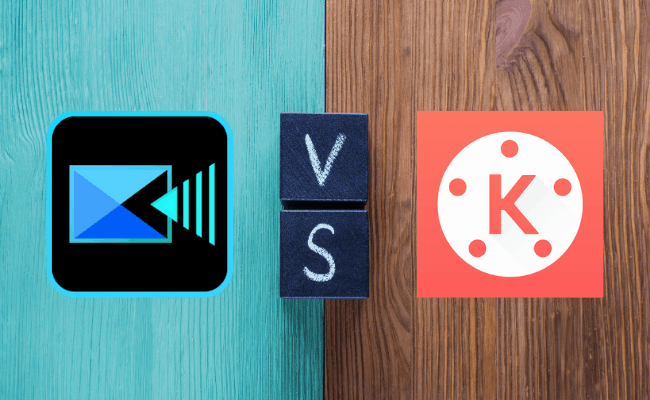
PowerDirector
PowerDirector is a flexible video editing software from CyberLink that allows you to create professional videos. It provides an intuitive interface, an impressive performance, access to unlimited effects, and lots of editing goodies. It is a full-featured video editing software with all the latest technology support while remaining easy to use. Here are some of the standout features of PowerDirector:
Drag and Drop
Using PowerDirector is fairly easy, and one of the reasons is the drag and drop functionality. Easily locate videos and pictures on your device and then drag and drop them in the PowerDirector
timeline. The drag and drop feature also makes adding text, transition, and effects easy.
Wide Library
Another standout feature of PowerDirector is the wide library of video text, transition, and effects to choose from. CyberLink adds an impressive number of features, effects, and improvements. This particular feature is what makes many people love using PowerDirector. Unlike other video editing software that restricts you with stock editing features, PowerDirector gives you a wide library that allows you to do anything you can imagine.
Magic Movie Wizard
Another feature of PowerDirector that makes it easy for editors to create an impressive video is the Magic Movie Wizard. This feature uses an algorithm to pick the best shot from clips uploaded in the timeline. And if any fine-tuning is needed after, the full feature editor is available at your disposal.
Express Project
The Express Project feature is another interesting feature of the PowerDirector for novices worrying about the complexity of the software. This feature comes with many preprogrammed video templates that will help sort video clips and select the shots to use.
360-degree Footage Tool
Another feature of this software that catches the attention of editors is the 360-degree footage tool. Setting anchor points, zooming, and panning is made easy thanks to the 360-degree footage tool.
True Theater Color
Most video editors often struggle with getting the right color. But the True Theater Color tool of PowerDirector looks at the color of your video and automatically improves the brightness, saturation, and hue.
Pros
- Easy to learn and use
- Loads of effects
- Multicam editing
- Screen recording
- 3D and 4K capability
Cons
- Expensive to get a license
- The number of option can make the interface overwhelming
KineMaster
Unlike PowerDirector, available for desktop and mobile devices, KineMaster is a mobile video editor for Android and iOS. Nevertheless, it is a fully-featured editing app that supports text, image, audio, videos, and effects. Equipped in KineMaster are a variety of tools that give you supreme control over video editing. This app also lets you trim by frame allowing you to be ultra-precise with effects and transition. Below are the basic features of KineMaster that make it stand out:
Mobile video editor
Even though KineMaster is a mobile editor, it gives you the ability to edit on the go. While other video editing apps are restricted to a desktop or laptop, KineMaster is created for mobile devices allowing you to edit anywhere, anytime. Although it’s a mobile editor, you still get access to multiple editing tools to create superb and pro-level videos.
Real-time recording
Another interesting feature of the KineMaster app is that it allows its users to record audio or video in real-time. Interestingly, you can alter it to add effects to the entire video in an instant before the end of the recording. You can also use this tool to add multiple audio tracks.
Instant sharing on social media
KineMaster is a great tool for influencers, publishers, advertisers, or people who love to showcase their creativity to the world. That is because KineMaster features a social media sharing feature that allows you to share your videos with your target audience in real-time.
Adjustment tools
If the lighting of a video isn’t how you want it, you can adjust it with KineMaster. KineMaster features an adjustment tool that lets you adjust the color, brightness, saturation, and other similar settings of your video. As such, these tools and settings let you create a consistent and cool atmosphere for your videos.
Multi-layered videos
KineMaster supports multiple layers of handwriting, images, texts, audio, and video. This provides you with limitless possibilities as you can finely control the layers to achieve an effect you want with the exact transition.
Pros
- Free to use
- Easy interface
- Precise controls
- Multilayer support allows you to add multiple audios and videos
- Features Chroma key for changing the background of the video
Cons
- Its features lack professional standards for fine-tuning videos
Which Is A Better Video Editing Tool, PowerDirector, or KineMaster?
The better video editing tool between PowerDirector and KineMaster depends on what you want to do. If you are looking for a professional piece of software, I’d advise you to go for PowerDirector. PowerDirector provides users with many features, including the ability to import and save files directly from digital cameras, decompression, 360-degree footage, advanced tools, and so on.
On the other hand, if you are looking for a simple app you can use for mobile devices, I recommend using KineMaster. Since KineMaster works on Android and iPhone, it allows you to take advantage of Android motion detection and iPhone stabilization. Moreover, it comes with an array of built-in adjustment and timeline tools, including curve adjustment tools, text effect, ability to rewind and playback.
Conclusion
To sum things up, both PowerDirector and KineMaster video editing apps are excellent apps. Moreover, most video editing apps have similar features. But between PowerDirector and KineMaster, PowerDirector is a better video editing app because it has more features than KineMaster. But to gain access to use these extra features, you’d need to pay for a license, unlike KineMaster that is free to use. So, what you want to achieve, and your budget should be things that determine which video editing app you use.
Sources
Recent Posts
QuickTime is a vital app for many Mac users, and if you’ve recently bought a new microphone, you might wonder how to use it optimally. QuickTime cannot record audio content if it doesn’t have...
Every microphone leaves a unique signature on the quality of its output. If you’re a podcaster trying to melt your way into your audience’s hearts, a muddy, distorted recording won’t cut it....
