Many vocal performances have been ruined by over-aggressive distortion. Even the most accomplished singers struggle to find their groove when forced to compete with a wall of noise masquerading as ‘harmonization’ or ‘distortion.’ In other words, it can be tricky to know when and how to use distortion on vocals — and which type of distortion is best for your singing voice in the first place.
Distortion on vocals adds the much-needed raspy/husky voice regardless of genre. A raspy voice can sound awesome in a solo performance by bringing out a range of emotions from the singer. On the downside, too much of it can introduce unwanted noise, which is the last thing you want on your track.
Fortunately, there are plenty of ways to get those goosebumps-inducing high notes and gritty low growls as a vocalist. In this article, I explore some of the most common types of distortion used on vocals and how to decide if and when you should use distortion on vocals.
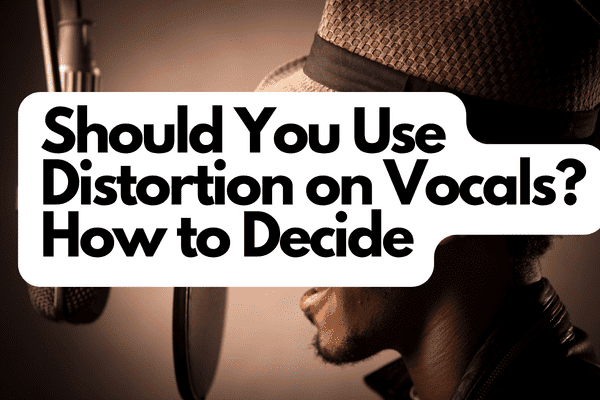
Decide Whether or Not To Use Distortion on Vocals
Distortion is a staple in almost every vocalist’s toolkit. It’s one of the most versatile effects any vocalist can add to their performance, and it can also be one of the most useful if done right. With distortion on vocals, you can give your performance an edge that’ll make it stand out from the rest of your track.
But whether or not to use distortion on your vocals is not always easy to decide, especially if you’ve never experimented with this effect before. There are so many different factors to account for when considering what effects to use on your vocals. That said, here are a few pieces of advice that’ll help you decide if you should use distortion on vocals or not:
Understand What Distortion Does to Vocals
Distortion is a misunderstood beast with many faces. It straddles the line between being universally hated and universally loved by guitarists. Some guitarists shy away from using distortion because they think it’ll irrevocably damage their tone. However, other guitarists are drawn to distortion like moths to a flame because they love the way it makes their amp sing.
From a technical perspective, distortion is considered an increase in volume and energy of an audio signal, which may come with:
- A change in pitch
- A change in the sound of the vocal itself
- A change in the overall tonal quality
- A change in the way in which the vocal is processed along with other effects
Depending on the type of distortion you use, you may want to tweak your performance to accommodate the effect and sound great to your audience. For example, if you’re going to use a more subtle distortion, you can sing naturally without any effects and add them later.
However, if you want to use a more extreme distortion style, you’ll probably want to change your vocal delivery entirely. It’s important to understand what distortion does to the way your vocals sound so you know what adjustments to make to your performance to get the desired results.
Vocal Delivery and Performance Are Key
Vocal delivery and performance can often make or break a solo performance, no matter what effects you add to your vocals. A strong delivery that cuts through the mix, as well as a performance with convincing emotion and natural timing, can elevate even the most basic of songs in a way that’ll connect with your audience.
If you’re struggling to get the perfect distortion without effects, it’s best to work on your vocal delivery first and ensure you’re not struggling too much to add that grit to your voice. Make sure you’re confident your vocals sound as good as they can before you add any effects because too much struggle will be easily detected in the final output by discerning ears.
Once you’ve perfected your performance, you can start to experiment with different distortion effects and see which ones you like best on your vocals. More importantly, take the time to practice your vocals before you add any effects.
Try Out Different Types of Distortion
A little experimentation goes a long way when painting the complete picture of your desired output. And there’s no better way to do this than by recording a few different takes of your performance with different types of distortion.
Here are a few types of distortion used by professionals:
- Harmonic distortion. Harmonic distortion
results from the nonlinear response of an audio device or system. When an audio signal isn’t linear, it produces secondary frequencies called harmonics mathematically related to the original signal.
- Saturation. This type of distortion occurs when an electrical component handling a signal is overloaded, and the ratio of the input to the output is nonlinear. Saturation
distortion can occur in any audio signal, but it’s most commonly found in guitar and bass tones.
- Overdrive – As the name implies, ove
rdrive
occurs when a tube amp is pushed to its limit. Distortion, in this case, rises with an increase in volume
.
And, if none of these suit your audio, you can always try out other ways to distort your voice into whatever you like. The opportunities are endless!
Listen to Reference Tracks
Another thing you can do to help decide whether you should use distortion on vocals is listen to some reference tracks. Once you’ve decided on the type of distortion you want to try out for your vocals, listen to different songs that feature the same effect.
This will help you understand how the distortion will most likely affect your vocals. It’ll also help you decide if it’s the right effect for your track. Listen to various genres and artists to find examples of this effect in real life.
Don’t Forget About EQ & Reverb
Think about how the reverb effects and the 9-15 band EQ on your DAW will sound. EQ and reverb are two essential tools for making your tracks stand out. Both processes are used to manipulate sound and emphasize certain frequencies. Both also go hand-in-hand with distortion. They can help to enhance your overall sound and make your track more dynamic.
EQ and reverb help control the intensity of a sound. And since distortion is a balance of noise and tone in a track, too much of it could present a real problem in the processing stage.
Determine the Right Amount of Distortion for Your Vocals
As with anything else in the recording process, many variables need to be considered before you hit record and capture those killer vocal takes. For example:
- How much gain is the singer going to have on their mic?
- Will they be closer than five feet (1.5 m) away from the microphone?
- What type of distortion do they prefer?
These questions can help you nail your next distorted vocal take and keep things organized while tracking. Technically, distortion is ‘noise.’ It’s also a powerful effect on its own. Adding too much of it can end up overpowering and sliding your vocals down in the mix. What this means for your vocals is that you’ll also risk sounding too harsh and unintelligible to your audience.
You may want to start with a modest amount of distortion and see if you like how it sounds. You can then decide whether you want to increase the amount of distortion in your performance later on.
Check Your Mix and Vocals Together
Once you’re happy with the type of distortion you want to use on your vocals, you should check your mix and vocals together. It’s important to remember that effects don’t have to be used in isolation, and you can use them in combination with each other or add other effects to create your perfect sound.
You’ll rarely find one distortion effect that sounds perfect on its own, and you may have to experiment with a few different combinations to find the right sound for your track. If you’re struggling to find the right combination of effects to use on your vocals, you may want to try adding a little bit of everything and then make adjustments until you find a combination that works well with your track.
How To Add Distortion to Your Vocals
Distortion adds bite to your vocal sound and increases its impact, making it more memorable to whoever’s listening. Vocals are usually recorded with a clean or neutral preamp setting to achieve the most natural sound possible. However, by adding distortion to your vocals, you can create a punk rock vocal style and add aggression to make them stand out in the mix.
So, how do you add it to your vocals?
Check To See If Your DAW Has Built-In Distortion Plugins
Digital audio workstations (DAWs) are extremely powerful software programs that help producers, engineers, and musicians record, mix and produce music files. These programs give users various tools to help them with their recording and mixing process. One of the most common effects used when recording is distortion.
If your DAW does have dedicated distortion plugins, you can use these to add distortion to your vocals without having to purchase any additional distortion software. If your DAW doesn’t have any built-in dedicated distortion plugins, you can try adding distortion using an external plugin and then mixing both effects, or you can purchase a distortion plugin from your DAW’s plugin library.
FL Studio, for instance, has a couple of distortion plugins, including the Distructor and Fruity Fast Dist
.
Try Out Different Distortion Presets and See Which Ones You Like Best
You’ll probably find a billion ways to add distortion to your vocals on your DAW. If you’re new to adding distortion to your vocals, try out as many plugins and presets as you wish until you find the right one. Sometimes, you don’t even have to find the best one: Just find a plugin that brings you closer to your desired distortion effect and tweak its presets slightly to create a unique effect for your vocals.
Intentional Distortion With Your Voice
Unless you’re the lead singer of a heavy metal band with years of experience, the chances are your voice probably isn’t going to stand out from the crowd unless you find a way to make it. If your digital software doesn’t offer distortion plugins, you can always learn how to produce distortion intentionally. How? By learning how to vibrate your vocal cords to produce distortion.
The human vocal cords can produce distorted vocals at the ventricular folds (false cord). These cords are a little bit more rigid and less flexible than the true cords, so they don’t vibrate as fast as the true vocal cords.
With a little bit of practice, you, too, can learn how to produce the desired distortion in your voice. But don’t overdo it! Stressing your vocal cords too long can cause permanent damage to them. As I’ve shown, there are plenty of creative ways to add effects to your vocals — but without your actual vocals, you’re going to have a hard time (to put it mildly).
Clean Up Your Track With EQ
Having a clean, well-balanced recording is the first step toward making a track stand out. For that, you need to have all the frequencies audible and balanced. EQs are often used to make subtle adjustments to the sound of your voice or other recorded audio.
You can also use an EQ to make more dramatic changes by boosting certain frequencies. There’s no specific formula for cutting off certain frequencies from the band.
Each piece of recorded audio has its own set of characteristics, and you can adjust the ‘cuts’ and ‘boosts’ (because EQ either decreases or increases the volume of a specific frequency range in the audio signal) until you hear something you like.
Conclusion
The ability to add distortion to your vocals is another great way to add character and distinction to a vocal performance. Distortion can be added by using any number of different types of effects, but it’s most commonly found in the aptly-named ‘distortion’ presets. If you struggle to find the right distortion effect for your vocal takes, I hope that this article has pointed you in the right direction.
References
- https://www.soundguys.com/what-is-distortion-thd-47149/
- https://www.elprocus.com/harmonic-distortion-types-and-its-causes/
- https://iconcollective.edu/audio-saturation/
- https://www.fender.com/articles/tech-talk/play-dirty-an-overview-of-overdrive-distortion-and-fuzz
- https://www.musicgrotto.com/how-to-sing-with-grit/
- https://cvtresearch.com/effects/distortion/
- https://www.britannica.com/science/ventricular-fold
Recent Posts
QuickTime is a vital app for many Mac users, and if you’ve recently bought a new microphone, you might wonder how to use it optimally. QuickTime cannot record audio content if it doesn’t have...
Every microphone leaves a unique signature on the quality of its output. If you’re a podcaster trying to melt your way into your audience’s hearts, a muddy, distorted recording won’t cut it....
