Reaper has been the preferred DAW for musicians and producers for a long time now, and this shouldn’t come as a surprise. Even on lower-end PCs, it has excellent performance, yet it can conjure and manipulate audio on a scale similar to its more expensive competitors. What’s more, it comes with many pre-loaded plugins, ready for use from the first load, that are usable on other DAWs.
The Reaper DAW comes with many sophisticated and pre-installed plugins. These are the 15 best Reaper plugins:
- ReaCompReaXcomp
- ReaDelay
- ReaEQ
- ReaFir
- ReaGate
- ReaStream
- ReaJS
- ReaControlMIDI
- ReaTune
- ReaVerb
- ReaVerbate
- ReaNINJAM
- ReaSamplOmatic5000
- ReaSynth
These unique plugins could be the next secret ingredient in your upcoming track. Proper understanding and use of plugins is often the difference between a song that goes unnoticed and one that appears on Spotify’s featured playlists. There will be no more reason to fear the Reaper with this comprehensive guide by your side.
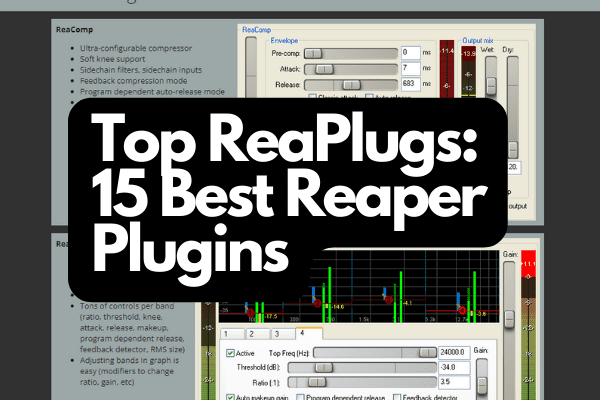
1. ReaComp
ReaComp, ReaPlugs’ primary compressor, is the first feature due to its relative popularity among the other options and compressors’ importance and frequency of use in production. The ReaComp plugin has an outstanding reputation as it produces high-quality results with astonishing ease of use.
What Is It?
ReaComp is essentially a toolkit for compressing audio – one of the fundamental steps in music production and mixing. Compressors smooth out the volumes in a piece of recorded audio to better balance the loudest and softest parts of the music. The result is a more coherent sound that one will hear more clearly.
What Does It Do?
The threshold determines the volume at which the audio will compress. The attack and release respectively influence the responsiveness at which compression will be applied or released when it reaches or leaves the threshold (i.e., how gradual the change will be). The ratio states the intensity of the compressed audio in comparison to the original audio signal.
Other than the main parameters mentioned, ReaComp offers many different tools at the disposal of producers and audio engineers. These additional variables allow you to take complete control over every compression aspect. Users can thus find a unique sounding compression on their audio.
Benefits
- Quick and easy to use
- Capable of both clinical and essential compression duties
- Highly versatile with many possible configurations
- Very transparent
- Low CPU usage
Pro Tips
Consider what effect you want your compressor to bring across. If you merely want to balance out the loudest and softest sounds, try and keep your compression settings constant and determine what instruments or sounds need to be louder or more delicate than others.
However, if, for instance, you want to bring across a more dramatic effect on your percussion, consider using more aggressive and punchy settings; shorten the attack and release, and increase the knee size. You would likely increase the attack and release for a dreamier vocal development and opt for a softer knee.
2. ReaXcomp
Like the ReaComp plugin, the ReaXcomp is also a compressor plugin, and for the most part, they share the same characteristics and parameters. The only real difference is that ReaXcomp is a multiband compressor, making it a more flexible alternative than the latter.
What Is It?
What makes it different is that the ReaXcomp is a multiband compressor. The audio is splittable into several bands of frequencies – each of which you can individually compress to other settings. You could, for instance, create three bands of frequencies and then separately squeeze the low-ends, the middle, and the high-ends to your liking.
What Does It Do?
You can adjust the threshold, ratio, attack, and release, just like the regular compressor, plus additional changeable parameters. However, with the ReaXcomp plugin, you can easily create or remove bands between your preferred frequencies and adjust their compression. The result is a more natural and transparent sound tailoring to your vision more precisely.
Benefits
- Can create unlimited bands
- Accurate metering per band
- More versatile than a standard compressor
- Can adjust bands through a clickable graph
Pro Tips
Multiband compressors are extremely helpful for boosting the quality of one sound without it negatively affecting another – making them perfect for mixing drums. The ReaXcomp will allow you to fatten up your kicks without compressing the cymbals on every kick hit.
3. ReaDelay
As the name suggests, the ReaDelay is Reaper’s built-in multi-tap delay plugin. This plugin boasts a wide variety of configurations and presets with which you can experiment. ReaDelay allows you to use your creativity to add echo, ping-pong effects, or an increased dreaminess to your tracks.
What Is It?
Delay creates a lagging effect on audio tracks to achieve specific sonic goals. Syncopating the rhythm, mimicking an echo, or adding more depth to vocals and other melodies are some of the many effects produced with ReaDelay.
What Does It Do?
ReaDelay takes the input signal of your audio tracks and continuously sends it back milliseconds or seconds later (depending on the desired length of delay). You can adjust the time it takes to send back the signal, how much feedback should be sent through the delay again, what frequencies should be filtered out, the volume of the delay, and many other effects.
Benefits
- Unlimited taps
- Delay of up to 10 seconds per tap
- High level of control and metering on tap length, wet, dry, and filter settings
- Light on CPU and RAM use
Pro Tips
Note that delay is one of the most challenging effects to translate into different playback devices. Test your delay through multiple listening environments and experiment until you find a coherent sound. Furthermore, be careful with using too much feedback as this may not always have the desired effect and could be very noisy (although you may stumble across some exciting sounds).
4. ReaEQ
ReaEQ is Reaper’s parametric equalizer with multiband capabilities. Equalizing is undoubtedly one of the simplest yet powerful tools available; however, one should be careful not to overdo it. Otherwise, you may cut out the best-sounding parts of your tracks.
What Is It?
ReaEQ alters the spectrum of frequencies registered by a track and can be used to remove unwanted frequencies altogether or boost those you would like to highlight. EQ is handy for cutting noise in a distorted guitar or removing unwanted scratching noises on bass strings.
What Does It Do?
This equalizer allows you to adjust the gain on specific bands of frequencies to highlight the best parts of an audio track. You can select an unlimited number of bands and modify them all individually; furthermore, you can take a broader approach and select options such as a high pass to allow all frequencies above a specified Hz to pass through.
Benefits
- Unlimited bands.
- It supports a wide range of filters (shelves, bands, all-pass, notch, etc.)
- Fullscreen graph view for precision
- Mouse/mouse wheel controls for editing points in the graph
- Displays note and octave for frequencies
Pro Tips
Although boosting your favorite frequencies highlights the parts of your audio you love and creates character, you risk distorting those same parts. It is, therefore, wiser to cut out more sounds than you boost to make more room for your sounds to breathe and put them in the spotlight.
5. ReaFir
This plugin is Reaper’s very own FFT-based dynamics processor, capable of doing the job of an EQ, compressor, gate, panner, and subtractor – all in one! ReaFir is a multi-capable plugin and is essential if you want to adjust multiple attributes of audio in one fell swoop.
What Is It?
The ReaFir plugin is a multi-faceted dynamics processor, meaning it controls the dynamics in a selected track or signal. Each of its five functions is entirely autonomous, meaning that to apply the EQ and the compressor simultaneously, a new instance of ReaFir will need to be opened.
What Does It Do?
- EQ mode adjusts the gain on selected frequencies
- Gate mode filters sound above or below a certain threshold
- Compressor mode very specifically compresses selected frequencies (and is more accurate than traditional multiband compressors)
- Convolve L/R mode balances the left and right mix of stereo audio
- Subtract mode reduces noise in an audio signal
Benefits
- Shared UI with an in/out frequency response display
- Multiple functions in one plugin
- Easy to use with mouse controls
Pro Tips
ReaFir deals well with noise suppression. It’s best to set your analysis floor to -144dB. This level will show the entire range of sound audible to most people and allow you to maximize your audio detail in the signal when suppressing the noise.
6. ReaGate
This addition to the ReaPlugs family includes a highly customizable gate plugin with side-chain filters and -inputs and an adjustable signal reception timeframe (RMS). ReaGate has all the standard features of a good gate plugin but sets itself apart from its competitors with additional pre-open, hysteresis, and side-chain filtering controls.
What Is It?
Primarily, and similar to many other plugins on this list, ReaGate functions as a noise reduction facility. It does, however, provide many different modes allowing musicians to increase the attack on their drums and add character to their sounds.
What Does It Do?
ReaGate uses the threshold, attack, release, and hold controls to remove noise and spill in an audio signal. Additionally, it includes the measures mentioned above, plus automated mix balancing. This function provides a more natural sounding element to sounds, making them sound like live venue recordings. Finally, it offers a MIDI output.
Benefits
- Highly customizable gate capabilities
- Many additional controls to differentiate itself from competitors
- Can send MIDI outputs
- Can adjust wet/dry mix and noise mix
Pro Tips
Enabling the “Invert Gate” tick box in the ReaGate UI turns ReaGate into a ducker. Duckers are extraordinarily underrated and scarce in software form. Yet, it is a valuable facet of mixing that essentially involves lowering the sound of another audio signal whenever a second (selected) signal is received.
7. ReaStream
Although technically not an audio effect, ReaStream makes it to the list based on general practicality. This plugin is perfect for musicians who want to stream their DAW to Twitch, YouTube, or other platforms.
What Is It?
ReaStream is a plugin that sends live audio and MIDI data over a local network to record or stream your work. It is perfect for making production tutorials, showcasing your work, or if you want to share something with a collaborator quickly. The options are pretty limitless!
What Does It Do?
This plugin essentially sends an audio output signal from your DAW to the streaming software of your choice. OBS is the recommended streaming software since there are many tutorials on setting it up with your DAW, and the process is relatively seamless.
Benefits
- Allows musicians and producers to showcase their projects
- It could help your music gain a following
- Streaming improves the ease of collaboration
Pro Tips
If you will be streaming your work with commentary added, it is crucial to have your microphone’s audio channel separated from your DAWs output. In OBS, you can select advanced audio properties to put your mic on mono and move it to a different track. Resultingly, this will separate your commentary from your mix.
8. ReaJS
ReaJS is Reaper’s digital playground for effects enthusiasts. This plugin allows musicians to play around and experiment with their sound with hundreds of audio effects to enhance and manipulate their sound.
What Is It?
This plugin is essentially a fully stacked pedalboard with various effects ranging from delays, compressors, limiters, distortion, loopers, overdrives, and choruses. It is thus the perfect toolbox to make your audio tracks sound unique.
What Does It Do?
Effects use different techniques to manipulate the characteristics of the sound waves in your audio clips. The ReaJS is unique because you can tailor these changes to your liking using the JSFX editor (allowing you to code your new effects or modify the current selection of FX).
Benefits
- 64-bit internal audio processing for higher-end operating systems
- MIDI support, graphics display support
- Ability to code authentic effects or alter existing ones
Pro Tips
JSFX can be a handy platform for programmers and developers interested in music. It may, however, prove more daunting for people with no background in coding. Luckily, many of these plugins are simpler to write than expected, and many sample scripts are available on the internet.
9. ReaControlMIDI
This plugin pertains to everything MIDI-related. It is used to create and send live MIDI control messages and includes multiple settings, such as selecting the instrument, setting the key, and transposing the MIDI notes.
What Is It?
This plugin is your best friend when trying to get that perfect take from your MIDI board. It contains all the essential MIDI controls (that ought to be on your MIDI board) in simplified VST format. No matter what your MIDI-related needs are, ReaControlMIDI will come in handy.
What Does It Do?
ReaControlMIDI allows you to select your channel, your sound banks, the key you would like to play in, plus the ability to add various desired effects. Furthermore, you can record and automate the different FX (such as reverb or filters) all through this plugin.
Benefits
- Full SysEx support
- Flexible and easy to understand
- Extensive parameters
Pro Tips
Many ReaControlMIDI users struggle to save their selected banks when closing and reopening a project. Once you open an existing ReaControlMIDI instance (even after saving), it reverts to the default piano sound. This issue is fixable by saving the project with the MIDI track armed to record.
10. ReaTune
ReaTune is Reaper’s built-in tuner and is extremely handy for people looking to record electric, acoustic, and bass guitar takes. Although this plugin may seem simple, it offers more than just tuning, including pitch correction.
What Is It?
It is a sophisticated tuner with a simple display, providing pitch information graphically and numerically by showing the Hz and cent count for the note playing. This display allows musicians to tune their instruments with utmost precision.
What Does It Do?
It provides a pitch display to aid in tuning your instrument, and additionally, it has an automatic pitch correction mode. The automatic pitch correction mode takes your recorded track and allows you to select its key. After that, it will transpose any false notes to match with your chosen key. It also allows you to correct the pitch manually.
Benefits
- Allows musicians to play in key
- Can correct the pitch for vocals and instruments
- Simple and easy to use with automatic features
Pro Tips
ReaTune demands a lot from a computer’s processing power; therefore, it is recommended not to use it live. Furthermore, it is not well equipped to recognize more than one source and will not work as expected if your audio signal has any bleed.
11. ReaVerb
Reverb is one of the staples of modern music and is often necessary to add some flesh to the bone of your audio tracks. The ReaVerb plugin allows you to use its powerful capabilities and extremely customizable effects.
What Is It?
ReaVerb is a powerful all-in-one reverb plugin allowing you to combine different reverb effects to produce your desired sound. Reverb adds a more airy, dreamy, and warmer tone to your music by mimicking the acoustics and atmospheres of different spaces, such as cathedrals, caves, or concert halls.
What Does It Do?
ReaVerb has many different effects generators, such as an echo generator, a reverb generator, a filter, a normalizer, a reverse reverb generator, and settings to manipulate the time, gain, and stretch of all the other effects.
Benefits
- It provides lots of options and freedom
- Adds a beautiful and airy sound to your mix
- It can make instruments sound more natural
Pro Tips
It is important not to overdo your reverb by stacking too many effects upon one another. Adding too much reverb can often make the track sound bloated and drown out the best parts of the mix. Using only one reverb effect at a time may often produce the best results.
12. ReaVerbate
The natural alternative to ReaVerb, ReaVerbate provides an equally valuable kit to producers who are in a rush and want to add that natural reverberating sparkle quickly. ReaVerbate differentiates itself from its brother plugin with fewer options and increased ease of use.
What Is It?
It is a simplified reverb station with more straightforward controls and less differentiation. However, less is often more, and with the ReaVerbate plugin, there will be less likelihood of users overdoing the reverb on their audio tracks.
What Does It Do?
ReaVerbate allows you to set the wet/dry mix and alter the room size, dampening, and stereo width. Furthermore, users can decide what the initial delay, lowpass frequency, and highpass frequency must be. There are also various presets available.
Benefits
- Less CPU intensive
- Clean UI and subtle fade
- Simple to use with good results
Pro Tips
Generally, the preset packs with plugins aren’t as advanced or specific as user-generated presets. Look online for presets explicitly made for ReaVerbate. Doing this could save less advanced users a lot of time while still producing surprisingly good results.
13. ReaNINJAM
Perfect for collaborative projects, ReaNINJAM allows people to make music together over online networks. This plugin enables participants to share their tracks to a project and personally tweak their mix while allowing others to listen and edit.
What Is It?
It is a music collaboration client explicitly made for Reaper but capable of working on other DAWs. As long as your computer can record your tracks and send them online, you and your co-artists can jam together.
What Does It Do?
ReaNINJAM records and streams synced tracks of audio between project contributors. It is not happening in real-time but instead synchronizes to all participants’ clients as the recording finishes. They can then listen to others’ most recent additions and their own, allowing for a truly collaborative experience.
Benefits
- ReaNINJAM allows for collaborative recording, mixing, and mastering
- Online capabilities remove the need to record in person
Pro Tips
Because nothing over the internet can be 100% live, there will always be a lagging effect when trying to play in real-time. ReaNINJAM compensates by delaying each user’s audio before snapping it together in the same mix. Players need to remember this when jamming together to make their musical developments still sound natural.
14. ReaSamplOmatic5000
The ReaSamplOmatic5000 is perfect for beat-makers and musicians who like to experiment with chopping samples from other songs and audio takes. It is a plugin that can import an audio clip to your MIDI controller.
What Is It?
This plugin allows users to take sample audio and map it to their MIDI control board. It is handy for mapping drum kits and making exciting sounds, such as using a voice as an instrument with a MIDI keyboard (think of Kanye West type beats).
What Does It Do?
Allowing users to manipulate various aspects of an imported audio clip (such as the start/end, pitch, attack, sustain, etc.), the ReaSamplOmatic50000 can put the desired sound on the selected MIDI note. Furthermore, artists can use it to loop an audio track at the press of a button.
Benefits
- High-quality sampling (especially at higher settings at the cost of CPU usage)
- Perfect for drum sampling and multi-velocity-based sampling
Pro Tips
With ReaSamplOmatic5000, you can create pitched instruments from samples (meaning that your sampled instrument plays the corresponding note on your MIDI). First, insert your sample into the plugin and change the Mode from Sample to Note (Semitone shifted).
15. ReaSynth
ReaSynth is the plugin for anyone trying to replicate the sound that dominated the early 1980s – the synthesizer. ReaSynth allows you to do just that with a simple-looking plugin that can create wonderfully different sounds.
What Is It?
ReaSynth is a synthesizer plugin – that’s about all there is to it. Just like any analog synthesizer, there are various parameters that you can change to your liking until you get the synth that is just right or one that sounds like a UFO flying overhead.
What Does It Do?
Insert the ReaSynth plugin first into a track’s FX chain. You can then play the synth using a MIDI controller or your DAWs virtual keyboard. In the ReaSynth UI, you can adjust the standard parameters (attack, decay, sustain, release) and experiment with different wave shapes.
Benefits
- Enables you to create your unique-sounding synthesizer
- It comes with pre-installed plugins
- Basic interface
Pro Tips
Adding MIDI effects before the ReaSynth plugin in the effects chain can help you produce a far more comprehensive range of sounds. This tip will also allow you to automate many new effects unavailable in the standard ReaSynth interface.
Conclusion
Reaper’s ReaPlugs is undoubtedly a highly fleshed-out collection of plugins – great for amateurs and professionals alike. The options are relatively limitless, especially if you’re willing to do some research and tweaking. This guided list of the 15 best Reaper plugins will come in handy throughout your Reaper career.
References
https://www.reaper.fm/guides/ReaEffectsGuide.pdf
https://www.reaper.fm/reaplugs/#tour
https://www.youtube.com/watch?v=_nS0gjY5V0s&ab_channel=SadowickProduction
https://www.soundonsound.com/techniques/reagate-noise-reduction
https://www.cockos.com/ninjam/
https://www.youtube.com/watch?v=VxEGphq0Gck&t=81s&ab_channel=REAPERMania
https://www.soundonsound.com/techniques/make-some-noise
https://forum.cockos.com/showthread.php?t=188959
https://www.tunecore.com/blog/2019/04/7-reverb-mistakes-that-will-destroy-your-mix.html
https://forum.cockos.com/showthread.php?t=234926
https://forum.cockos.com/archive/index.php/t-237887.html
Recent Posts
QuickTime is a vital app for many Mac users, and if you’ve recently bought a new microphone, you might wonder how to use it optimally. QuickTime cannot record audio content if it doesn’t have...
Every microphone leaves a unique signature on the quality of its output. If you’re a podcaster trying to melt your way into your audience’s hearts, a muddy, distorted recording won’t cut it....
