A DAW or digital audio workstation is one of the basic pieces of equipment you need when setting up a home recording studio. This software serves as the link between your computer and all of your other music equipment, allowing you to work on your music or recordings digitally. However, for beginners, using the DAW can be intimidating and complicated — why so?
DAWs are complicated because they offer various functions, channels, tracks, and options. And with so many functions to learn and work with, it’s not surprising that DAWs can be overwhelming, especially for beginners. Fortunately, operating a DAW becomes easier the more you use it.
In this article, I’ll talk about the things that you may find complicated in a DAW, including its various features and functions and what you can do with it.
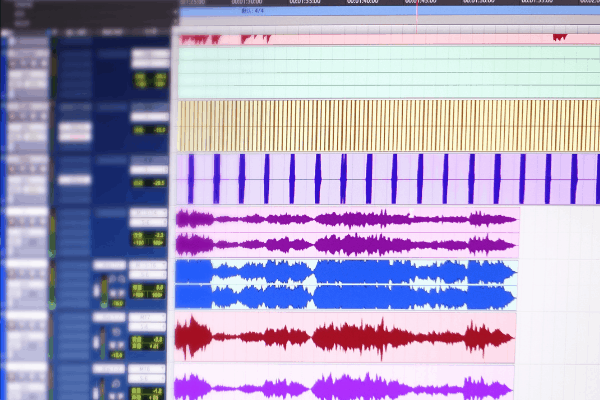
What Makes DAWs Complicated?
DAWs are complicated because they’re powerful music production tools that serve multiple functions. Digital audio stations include audio recorders, musical instruments, tracks, sequencers, effects racks, mixing consoles, score editors, and many more, all rolled into one digital platform or interface.
So if analog mixing boards already look intimidating as they are, you can just imagine how they would appear to somebody who has never touched one before. DAWs have way more options and features than your simple analog mixing board.
It goes without saying that there is a reason why a DAW is an essential tool for almost any kind of digital recording, mixing, sequencing, editing, and other tasks that have to do with music production. For any DAW, there is a learning curve, and there is usually no way around it but to patiently figure things out and familiarize yourself with the various features.
Things You Can Do with a DAW
A DAW has four main functions. These functions used to have their own separate programs. But with today’s DAW, you now have a one-stop-shop for all of these things:
- Digital audio processor – This involves recording, editing, and mixing audio digitally.
- MIDI sequencer – This involves recording, editing, and mixing MIDI notes.
- Virtual instruments – This involves translating the MIDI information your DAW receives into different sounds from different instruments.
- Music notation – This involves turning the MIDI notes into sheet music.
Where Your DAW Fits in the Music Production Process
Producing your own music involves several steps. And your DAW has a role to play in multiple steps of this process.
Recording
Music production typically starts with recording a voice or a live instrument, then recording virtual instruments.
With a DAW, you don’t need access to actual or real instruments in order to get their specific sound. For example, if you want to add in a piano recording, you don’t need to drag a piano inside your studio or to actually learn how to play one.
Most DAWs have built-in virtual instruments for this purpose. Other options include getting a plugin for a specific instrument and using musical typing or using a MIDI controller to play the instrument virtually.
Audio Looping
Some DAWs have a library of loops, like strings, drums, and other instruments. These loops come in the form of MIDI files that you can manipulate. So you can take any of these loops and edit them so they would fit into your song.
You can also loop your live recording or your recording of your voice or any instrument you played. That means you can take a specific portion of that recording, copy and paste it into parts of your song that need repetition.
Audio Mixing
After you have recorded your voice and your instruments, and after you have edited and arranged your recording the way you want it, you will need to add effects and polish everything to make your song sound seamless and professional. This is what audio mixing is about.
Audio mixing involves equalizing your tracks and adding compression. Some DAWs come with a built-in equalizer and compressor plugins. Some also include plugins for effects like delays, chorus, and reverbs.
Are There DAWs That Are Less Complicated?
There are less complicated DAWs that are more suitable for beginners. DAWs for intermediate beginners are also available, but they have more options than entry-level options. Thanks to simpler DAWs, more people can venture into music production and pick up the skills on their own at home.
DAWs designed for professionals, on the other hand, can be quite overwhelming for those who don’t have prior experience with them.
As such, if you are a newbie in the field of audio recording and music production, and if you haven’t tried working with a DAW before, pick a lower-end or entry-level one.
According to CareersInMusic’s best DAWs list for 2021, the easiest DAW to use is the PreSonus Studio One. This DAW boasts a single-window approach and it does without the clutter. It also applies the use of templates and you can just drag-and-drop audio, instruments, and plugins. It is simple for you to navigate, and you can quickly build up your tracks.
Check out this video for a glimpse of PreSonus Studio One:
Another example is GarageBand, which is easier to navigate than other DAWs and serves as a good training wheel. The good news is that it comes free if you purchase Apple products. Apple also has Logic, which is a more complex and solid long-term DAW.
Avid Pro Tools also has a free DAW, Pro Tools First, and it’s a good first stepping stone if you want to hone your digital music production skills. Once you want to take these skills to a higher level, there’s Pro Tools Standard. Meanwhile, professional producers use Pro Tools Ultimate.
Tips on Mastering DAWs
If you are serious about creating your own songs and making your own music, learning how to use a DAW is a prerequisite. And its complexity is something you need to conquer. The only way to go about it is to get your hands dirty.
- Make sure you get a DAW that is more recommended for beginners. And it’s better if you get a free one and use it to learn the ropes. So it is important to do your research and due diligence first.
- Decide to figure out your DAW, no matter what. Once you have your DAW, it’s normal to stare it in the face and not know where to start. Read the user manual, look for online help, and watch video tutorials so you’d know how to “operate” your new “toy.”
- Devote lots of hours familiarizing yourself with your DAW’s commands, buttons, parameters, and knobs. Another thing you’ll need is tons of patience. It could take you quite a while to master the tool and eventually come up with a professional-level output. However, like every skill, the more you practice, the better you will get.
David Lincoln Brooks, who has studied Song Arranging and Voice at Berklee College of Music, advises you to open a new small project in your DAW every day and learn one new feature or one new musical idea that day. Then consider it an achievement.
Brooks also suggests that you listen to music very closely and inquisitively. Be aware of things like the tempo, the key, the length, the instruments, the singers, the reverb, how different the left and channels sound, the format, and everything else about it.
Knowing every nuance of a song will help with your mental shift, from being a music consumer to being a music producer. You will be able to draw inspiration and get ideas for when you are making your own music.
Final Thoughts
DAWs are pretty complicated tools because they are designed to be multifunctional. With DAWs, what music producers before had to do using different equipment and programs, you can now do using just one.
However, as you learn how to navigate between a DAW’s different functions and as you understand how every button, feature, or option works, the less complicated it gets.
Sources
- Quora: I want to make music using a DAW. They are extremely complicated to use correctly. How do I learn to use them?
- CareersinMusic.com: What Is a DAW (And What Can You Do With It)?
- CareersinMusic.com: Best DAWs: Ultimate Music Production Software Picks for 2021
- YouTube: PreSonus Audio Electronics: Introducing Studio One 5 Music Production Software/DAW—What’s new?
- Reddit: Is there such thing as a DAW that doesn’t give you a headache constantly?
- Harmony Central: Why Is Learning a DAW So Difficult?
Recent Posts
QuickTime is a vital app for many Mac users, and if you’ve recently bought a new microphone, you might wonder how to use it optimally. QuickTime cannot record audio content if it doesn’t have...
Every microphone leaves a unique signature on the quality of its output. If you’re a podcaster trying to melt your way into your audience’s hearts, a muddy, distorted recording won’t cut it....
