Adobe Premiere Pro is part of the Adobe Creative Cloud. This video editing software is a popular tool within roles ranging from graphic designer to instructional designer. Yet, this software is notoriously difficult to master.
Premiere Pro is so hard to use as many editors are misusing the software. Hobbyists or designers new to editing are selecting Premiere Pro as their first step instead of recognizing that this Adobe tool is more appropriate for advanced users.
With the allure of the Adobe brand, many consumers first turn to the highly advanced Premiere Pro application and soon find themselves overwhelmed because it is hard to use. Read on to understand why it is hard to use, especially for beginners, and where you can learn how to use it online. We will also talk about other editing software that is more user-friendly.
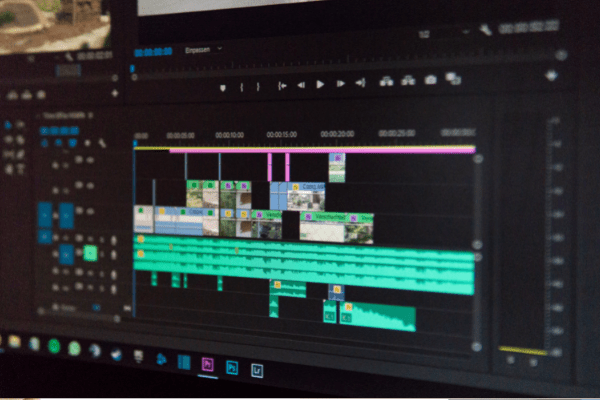
Premiere Pro Is Not for Beginners
Premiere Pro is notoriously a complex program with many bells and whistles.
The strength of this video editing software is the flexibility it provides media designers. However, this is a flexibility that is likely appreciated primarily by more experienced editors.
Those individuals who attempt to dive into the world of video editing by beginning with Adobe Premiere Pro tend to feel overwhelmed by the lack of structure.
More User-Friendly Options for Beginning Video Editors
More straightforward software options are more appropriate for first-timers. Beginners can benefit from developing their video editing skills in a more structured environment first before moving on to Adobe Premiere Pro.
Here is a list of more beginner-friendly options:
- Wondershare Filmora: Wondershare Filmora
emphasizes the strengths of its video editing software as being user-friendly and straightforward. Filmora provides an excellent first step for beginning video editors who want to familiarize themselves with the process before jumping into the much more complex world of Adobe Premiere Pro.
- Windows Movie Maker: Microsoft has long included Movie Maker
as a free Windows application. This video editor offers basic features with some more advanced features such as transition effects and background music.
- Adobe Photoshop Elements: Adobe Elements is marketed mainly towards photographers and hobbyists, emphasizing organizing and sharing images. Adobe lists Photoshop Elements
in its category of easy editing software. This painless approach to image editing provides a helpful introduction to the Adobe platform as well.
- iMovie: iMovie
offers free apps for both Windows and Mac. Even though it is a simple tool, this application can produce and play high-definition and 4K-resolution video.
For more information, check out which is better: Premiere Pro versus PowerDirector.
Premiere Pro Is Somewhat Non-Intuitive
One complaint about Adobe Premiere Pro is that the use of many features can be non-intuitive. Tools within the software program are difficult to find compared to other video editing software choices.
The somewhat scattered arrangement of features in Premiere Pro creates a steep learning curve. Even for simple tasks, users often find themselves needing to locate online tutorials.
For users who would like to proceed to Premiere Pro, these video editors will need to spend a significant amount of time preparing in advance and studying essential functions before moving on to creating projects.
Educational Sites Offering Premiere Pro Learning Support
If you want to learn how to use Premiere Pro, even if you’re a beginner, here are several sites that offer learning support.
- Adobe tutorials
: Adobe offers tutorials on the Premiere Pro software. Viewers can sort these mini-lessons by Beginner or Experienced.
- Skillshare tutorials
: Skillshare provides an assortment of teachers who have created full-length classes on Adobe Premiere. These courses can range from a few minutes to over 15 hours and include Free and Premium selection choices.
- Pluralsight tutorials
: Pluralsight is an online education site designed especially for IT professionals. The site offers a free trial period in which users can explore one- or two-hour long courses on Adobe Premiere Pro arranged according to Beginner, Intermediate, and Advanced.
Deciding on a Video Editing Software Option
Different video editing tasks favor different software tools.
Some graphic designers and instructional designers may only encounter more straightforward editing tasks. For these tasks, a more straightforward video editing tool may be all that is needed.
However, Adobe Premiere Pro is unrivaled for handling such an immense order for larger, more complex projects. This level of task and software knowledge is more appropriate for a senior designer.
Premiere Pro is difficult to use–but it is a valuable tool. As such, graphic designers and editors should proceed with this awareness in mind and take time to prepare and familiarize themselves with a range of video editing tools before moving on to this more advanced option.
Premiere Pro Experiences a Lot of Lag
The rendering process is the step that converts all of your video edits and additions into a streamlined final product.
In Premiere Pro, users often report a slow rendering process. Adobe has created troubleshooting pages specifically to provide support on this issue.
This delay in such a crucial aspect of the video editing process can increase the level of difficulty in using the software tool.
The Everyday Computer Can’t Handle Premiere Pro
A significant contributing factor to the slowness and consequent difficulties in using Premiere Pro is that the everyday computer is not equipped to handle such heavy-duty software.
Adobe lists minimum specifications of 8 GB of RAM on both Windows and Mac with recommendations of 16 GB for high-definition media and 32 GB for 4K media
.
The average laptop has a RAM size of 8 GB. Desktop RAM sizes
range from a minimum of 2 GB to a standard 8 GB to a more advanced 16 GB.
In short, the standard desktop or laptop computer may meet the minimum Adobe Premiere Pro RAM size requirements. Still, it will likely not have the recommended RAM size needed to render videos quickly in Amazon without significant lag.
Developing an Optimized Computer Set-Up
Some individuals plan to make video editing a career. Others want to add a new hobby to the list.
In either case, editors need to take the time to develop an optimized computer set-up. A flimsy laptop can save money in the short run but cost a great deal in frustration later on down the road. An optimized computer set-up that supports advanced video editing software takes time, research, and money to build.
There are several key components to consider when selecting a computer for video editing purposes:
- RAM: A RAM size of 32 GB is ideal for creating and playing media of all levels of definition. The CPU Solutions CEV-7433 Video Editing PC Computer
from Amazon.com has more than double this amount with 64 GB.
- Monitor: The monitor should have a resolution level of 1920 x 1080 or greater. The LG 32MN600P-B 31.5″ Full HD 1920 x 1080 IPS Monitor from Amazon.com offers a large, high-definition screen. Editors could also create a multiple-monitor display with three or more monitors set up in a semicircle to increase their workspace.
- LG32MN600P-B 31.5'' Full HD IPS Monitor with AMD FreeSync
- Full HD (1920 x 1080) IPS Display
- AMD FreeSync
Last update on 2025-05-31 / Affiliate links / Images from Amazon Product Advertising API
- GPU: The graphics processing unit (GPU) plays a crucial role in image display. The ideal GPU for video editing is 4 GB. The CPU Solutions CEV-7433 Video Editing PC Computer
from Amazon.com specifically boasts a GPU with 5 GB GDDR5X on-board memory.
Final Thoughts
Premiere Pro is hard to use, especially if you attempt to begin your video editing hobby or career with one of the most challenging design software options available on the market.
Hobbyists and graphic designers alike can recognize that the use of Premiere Pro is an advanced skill. Video editors should first begin to practice with simpler platforms, review educational content on Premiere Pro, and develop an optimized computer set-up.
Sources
- Adobe: Photoshop Elements
- Adobe: Premiere Pro – System Requirements
- Adobe: Premiere Pro Tutorials
- Adobe: Troubleshoot Playback Performance
- Apple: iMovie
- Laptoping: Laptop PC RAM Size and Performance Explained
- Lifewire: The Desktop Memory Buyer’s Guide: How Much RAM Do You Need?
- Microsoft: Windows Movie Maker
- Pluralsight: Grow Your Premiere Pro Skills
- Skillshare: Adobe Premiere
- Wondershare: Filmora
Recent Posts
QuickTime is a vital app for many Mac users, and if you’ve recently bought a new microphone, you might wonder how to use it optimally. QuickTime cannot record audio content if it doesn’t have...
Every microphone leaves a unique signature on the quality of its output. If you’re a podcaster trying to melt your way into your audience’s hearts, a muddy, distorted recording won’t cut it....

