Digital signal processing (DSP) is the hidden hero of audio systems, but you won’t find it in your laptop, car speaker system, home speaker system, or smartphone until you dig a little deeper. Neural DSP (the Finnish music plugin maker) has become a cornerstone of almost every piece of guitar tone you’ll hear. As such, you may be wondering why many people swear by its versatile plugins and hardware.
Here are five things that make Neural DSP so good:
- Excellent sound quality & overall performance
- Compact, tough, and portable hardware
- AI neural capture
- Flexible plugin options and operation modes
- Timely firmware updates
In this article, I’ll briefly define digital signal processing for the absolute beginner in audio and tell you why Neural DSP works so great with guitars in pretty much all genres. I’ll also explore some popular Neural DSP plugins, so buckle up!
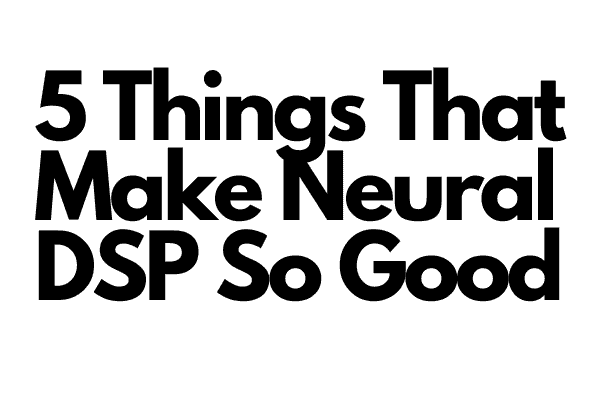
What Is Digital Signal Processing (DSP)?
Before I take you through the nitty-gritty of neural DSP and why it’s great, I should give you a quick overview of what DSP is. Digital signal processing (DSP) is a subfield of digital computing that has become increasingly important with the rise of digital electronics and computer processing. It has many applications— ranging from audio to image processing, speech recognition, data compression, and so much more.
Given the topic of this article, I’ll look at digital signal processing from an audio perspective. What is it, and how does it benefit your guitar tunes?
Digital signal processing (DSP) is a process that analyzes and manipulates digital signals. In the audio world, DSP is commonly used to convert analog signals into digital signals and vice versa. It is also used to filter frequencies, reduce noise, and limit dynamic range.
Neural DSP creates a wide variety of digital signal processing plugins for audio applications. Most of the company’s plugins are packed with features that capture, modify signals, and add effects to guitar sounds on an audio interface or DAW.
5 Reasons Neural DSP Is So Good
DSP is essential for making compressed analog audio signals sound great on any digital music system. For example, the Neural DSP plugins have an intuitive design and are ridiculously easy to use, giving users an easy time controlling and changing parameters on the instruments. I’ll go into more detail on those plugins later.
In the meantime, here’s why I think any guitarist worth their salt should give Neural DSP a try.
1. Excellent Sound Quality & Overall Performance
If you spend a lot of time worrying about how things sound on stage, a Neural DSP plugin can set things right for you. When you’re adjusting audio quality, you need to account for the clarity, volume, frequency response, and other technical details.
For instance, when you need to adjust your guitar’s bass tones to make them sound their best, all you have to do is install the Parallax plugin. This plugin isn’t too versatile as a processing tool, but its Bus compressor algorithm shines. This algorithm calculates and removes a precise chunk of the low end when adding distortion.
The plugin also promises to process the mids and highs in your track separately, which leaves your music sounding fuller and more dynamic without any unwanted pumping. And of course, you can always switch to other plugins like the Darkglass Ultra plugin if you need to add those ultra bass tones to your output.
Generally, Neural DSP generates high-quality audio for both recordings and live performances. Its minimalistic features make it easy for guitarists to add and modify their preferred tones accurately. The plugins are highly responsive with no lags and unwanted distortion that could take a toll on your overall output.
2. Compact, Tough, and Portable Hardware
For a company that builds the best guitar plugins, Neural DSP’s hardware components are also incredibly compact, durable, and functional. For example, the Quad Cortex is a powerful amp modeler that takes you from studio to stage in seconds with its intuitive design, 11 stomp switches, and a 7-inch (18 centimeters) touchscreen that lets you switch between stomp, scene, and preset modes.
The Quad Cortex also features multiple inputs and outputs for several devices, including XLR for your mics, a USB jack, FX loop sends/returns, and one large volume knob for the output. The device also features a myriad of tones (2560 presets, to be precise) with the option to create your own.
All these features are safely stored in a compact aluminum body you can carry with you wherever you go. If it helps, the entire device weighs less than 2 kg (4.4 pounds).
3. AI Neural Capture
It would be an injustice to ignore Neural’s AI capture, a technology that tries to mimic how humans perceive sound to record analog audio into high-quality digital sounds. What makes this tech worth mentioning in this list is how fast and accurate it is.
In a nutshell, the Neural Capture technology learns and replicates the sonic characteristics of other devices like physical tube amplifiers. It then “captures” and stores the mimicked sounds, adding to the limitless tones available. This feature also makes it possible to get fast and accurate recordings of the sounds from your guitar as naturally as possible and with minimal errors and delays.
But wait a minute. Aren’t other audio capture technologies the same? What makes Neural’s capture technology so special? Normally, professional music producers use high-quality microphones placed at different angles. These mics take in the sounds from your equipment and turn them into a digital format through an audio interface.
Audio capture technology can do all this simply by feeding the mic signals into an audio capture device. Neural’s AI capture does it a little differently, though, with AI. Neural capture uses biomimetic AI (a technology inspired by nature) to record sounds as naturally as possible. Even better, you don’t need to use any special mic to get the best sounds.
4. Flexible Plugin Options and Operation Modes
You’ve probably shopped around for Neural DSP plugins and seen many of them for different instruments and uses. The company doesn’t limit its users to a certain number of effects: You can achieve almost any tone you want with the many plugins available.
Additionally, the Quad Cortex amp modeler gives you more control over your tones with three modes accessible on the touchscreen display and the button grid on the device’s interface.
- Preset mode: The preset mode provides access to eight virtual rigs that can be navigated by the A-H buttons on your device. You can create new setlists, name your preset rigs, and save them for future reference.
- Stomp mode: This mode mimics an analog pedal board. Its grid view displays the instruments assigned to each footswitch. The first eight blocks in the preset are assigned automatically, but if you want to add your own, you can assign them manually. In stomp mode, the devices are consistently assigned to a corresponding footswitch, based on how each device was added to the grid.
- Scene mode: You can use the scene mode to manipulate the compressor, reverb, and drive to acquire different iterations. For example, you can use scene A to bypass the compressor, reverb pedal, and drive to create a dry rhythm tone.
Neural DSP plugins and hardware are designed to boost the players’ creativity. Different modes can create different tones, which gives guitarists broad choices of tones to perform. I can’t say much about the output, except that it’s great depending on your skill level.
Neural DSP Plugins
Whether you’re recording on-stage, working on a new project, or simply adding sound effects to an old music project, it’s helpful to have added audio effects to enhance the final product. Many free and paid audio plugins can add various sounds and effects to your track.
Here are some awesome audio plugins from Neural DSP you should check out if you want to add some special effects to rock your audience and leave them wanting more!
Neural DSP Fortin Cali Suite
The Cali Suite is a complete guitar suite with versatile toning capabilities for the pro guitarist. The plugin comes with a 50w amplifier and three channels, which can be used to create a range of tones — from highly distorted metal to clean classical tones.
Its hair switch allows you to coordinate negative feedback high-frequency speaker-amplifier interaction, while the thump switch helps control negative feedback low-frequency speaker-amplifier interaction. The three-way bright switch boosts high frequencies, while its violence switch boosts gain.
Archetype: Plini
Plini is a tube amplifier modeler aiming at covering vast dynamic and tonal ranges. The plugin features three amps: Lead, Crunch, and Clean. The Clean amplifier offers distinguished and crystal clear guitar tones. The Crunch amplifier emphasizes tone clarity and crispness. The Lead amp is all about the gain.
Plini also features an adaptive cabinet simulation module that supports six virtual microphones to provide authentic guitar sound without any of the hassles of mic setup or cable routing.
Archetype: Gojira
Gojira was created to cover a vast ground of clean and low-gain tones while still providing the option for saturation and high-gain distortion. With three amplifiers that can be selected with the footswitch, you have more options than ever before.
It features a saturated delay and reverb time effects, a cab sim module that can be positioned around the speakers for greater control over the frequency band, and a 9-band graphic equalizer for greater control over the frequency band. Gojira is perfect for those who want to use it as a standalone unit but could benefit from adding its pre-effects into your tracks.
Archetype: Tim Henson
This amp plugin features three amps: Rhythm, Acoustic, and Lead. It also has an array of pre-effects and post-effects for better dynamics. The multivoicer is where it performs best, though: Its algorithm adds four pitch-shifted voices to your signal. But, as usual, the cab sim module offers nothing out of the ordinary — just six virtual mics that can be cleverly placed around your speakers.
Unfortunately, Neural DSP products have long been plagued by clipping at high input gain, making your signal sound fizzy. To avoid this when playing high-gain, high-distortion tones, you can adjust the input to -14dB or -12 dB. This can help eliminate common issues from too much distortion. Also, keep your plugins updated and use decent-quality instruments to get the most bang for your buck.
Choosing Your Plugins
There are a ton of audio plugins out there, but finding the perfect one for your project can be tricky. Should you go for something simple or more complex with many features? Well, that largely depends on your specific needs as a creator.
If you’re doing something very niche, it might be best to use a more intricate plugin. But if you’re covering a wide range of different sounds and effects, maybe something simpler would suit your workflow better.
Consider your desired effects too. For example, effects like reverb and distortion give you the power to add new dimensions to your audio. You can use filters to remove specific frequencies from your signal or even apply a vocoder for talking effects. The possibilities are endless.
5. Timely Firmware Updates
The audience’s needs keep changing, and so do those of the guitarist. Neural DSP regularly updates its music software to flush out any bugs and keep the users as satisfied as possible. So, you can rest assured you’re using some top-of-the-line products to create your music.
Simply connect your laptop to the internet by tapping on Settings > WiFi. WiFi connectivity allows downloading and running new updates and enjoying the cloud.
Yes, you read that right: Neural DSP has a cloud backup (Cortex Cloud). And if you’re tired of listening to your own tracks and need inspiration from other guitar players, you can easily download third-party files (also stored in the cloud, of course).
Here are a few things you can do or find on the Cortex Cloud:
- Tunes from other users
- Add friends
- Import and use impulse responses
- Sharing presets and neural captures
- Uploading impulse responses
The Cortex Cloud app acts as a music library, making it easy for users to store, retrieve, share and add to their collections.
Still unsure? Check out my complete guide comparing Neural DSP and Helix here.
References
- https://neuraldsp.com/plugins/parallax
- https://neuraldsp.com/
- https://neuraldsp.com/plugins/darkglass-ultra
- neuraldsp.com/quad-cortex
Recent Posts
QuickTime is a vital app for many Mac users, and if you’ve recently bought a new microphone, you might wonder how to use it optimally. QuickTime cannot record audio content if it doesn’t have...
Every microphone leaves a unique signature on the quality of its output. If you’re a podcaster trying to melt your way into your audience’s hearts, a muddy, distorted recording won’t cut it....
