If you’re a music producer, chances are you’re familiar with Universal Audio’s line of plugins, which are some of the best in the business, and they come with a hefty price tag. But what if you don’t have the hardware to use them? Can you still use UAD plugins without hardware?
Here are three ways to use UAD plugins without hardware:
- Run UAD plugins Through UAD Spark
- Subscribe to UADx to use software plugins
- Use alternatives to UAD plugins
Universal Audio is one of the most respected companies in the audio industry, and its plugins are some of the best available. While you do need their hardware to use them, there are ways to get around that. Find out how in this article!
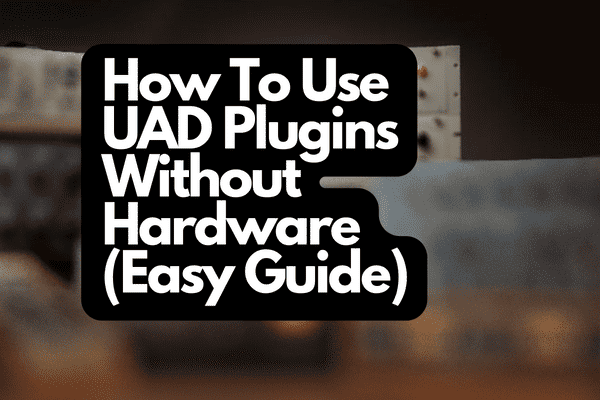
1. Run UAD Plugins Through UAD Spark
UAD Spark is a new software that allows users to run UAD-powered plugins on their computer without any UAD hardware. This is great news for those of us who want to use UAD plugins but don’t have the budget or need for a full UAD Apollo interface.
UAD Spark is available as a free download from the Universal Audio website. Once you’ve downloaded and installed it, you can launch it and start using your plugins right away. The interface is very simple and easy to use. Just select the plugin you want to use from the list and click the “enable” button. That’s all there is to it!
Keep in mind that UAD Spark only works with UAD Powered Plug-Ins. These plugins have been specifically designed to work with Universal Audio’s DSP hardware. If you try to use a regular VST or AU plugin with UAD Spark, it won’t work.
But there’s no need to worry. There are hundreds of great UAD Powered Plugins available, including emulations of classic analog hardware, delays, reverbs, compressors, and more.
How To Setup UAD Spark
If you’re a subscriber to Universal Audio’s software package, you have access to some of the best audio plugins in the world. Here’s how to use UAD plugins without any hardware at all.
First things first: even though you don’t need UA hardware to use the plugins, you will need an iLok account. This is because the UAD plugins are copy-protected and require authorization via iLok. Go ahead and create an account (if you don’t already have one) and then download and install the iLok License Manager software.
Once the iLok License Manager is installed, open it up and sign in with your iLok account information. Then, simply navigate to the “Plugins” tab, and you’ll see all of the UAD plugins that are available for use with your DAW. Just select the ones you want to use, click “Authorize”, and that’s it! You can now use any of the UAD plugins in your DAW without any UA hardware.
How To Download and Install Plugins for UAD Spark
If you’re new to using UAD plugins, or even if you’re a seasoned pro, this quick guide will show you how to download, install and uninstall them.
- Log into your account. The first thing you need to do is head to the Universal Audio website and log in to your account. Once you’re logged in, click on the “My Account” tab at the top of the page and select “My Products” from the drop-down menu.
- Download the plugins you want to install. Scroll down the page until you see the section for “UAD Plug-Ins,” and then click on the “Download” button for the plugin you want to install. A pop-up window will appear asking you where you want to save the file. Choose a location and then click “OK.”
- Go to the UAD control panel. Once the download is complete, open up the Universal Audio Control Panel application on your computer. Click on the “Plug-Ins” tab at the top of the window and then select “Install New Plug-In(s).”
- Install the plugins. A new window will pop up on your screen. Click “Continue” to begin the installation process. In the new window, click on the “Choose from Library” button and navigate to the location of your downloaded UAD plugin file. Then select the file and click “Open.”
A pop-up window will appear asking you if you want to install this plugin for all users on this computer. Click “Install” to continue. Another pop-up window will appear, warning you that changes will be made to your computer during this installation process. Click “OK” to continue and complete the installation process.
2. Subscribe to UAD to Use Software Plugins
UADx is a new subscription-based service from Universal Audio. It gives you access to all their plugins in UAD (Native) format. This means that you can run the plugins without any UAD hardware.
UADx is a great way to get started with Universal Audio plugins, especially if you don’t have any UAD hardware. It’s also a great way to try out different plugins before buying them. The subscription also includes a license for the Apollo Twin MkII interface and two Unison-enabled plugins of your choice.
UADx is available as a monthly or annual subscription. The monthly subscription costs $19.99 per month, and the annual subscription costs $149.99. The only downside is that not all UAD plugins are available in this format. Hopefully, more will be added soon. You can find more information on this format and how to subscribe to it on the UAD website.
However, to use the full range of UAD plugins, you will need some sort of UAD hardware connected to your computer. This could be in the form of a PCIe card or one of the many UAD Apollo interfaces.
Once you have this setup, you can start using all of the amazing UAD plugins to their full potential. The plugins currently available in UADx format are Neve 1073, Helios 69, Fairchild 660/670, Pultec EQP-1A, and 1176LN/SE.
The benefit of using hardware is that it offloads the processing from your computer. This can free up resources and help your system run more smoothly. Whether you use UAD hardware or not, the UADx (Native) versions of the plugins are a great way to access some of the best audio processing around.
3. Use Alternatives to UAD Plugins
There are a few alternatives that users can take if they don’t want to use UAD plugins. One option is to use stock plugins that come with their DAW. Another option is to use free VST plugins. Lastly, people can also use 3rd party paid plugins.
While UAD plugins may be some of the best in the market, they’re not the only ones out there. Users can get high-quality results from other brands as well.
Some of the most popular and trustworthy brands for effect plugins include Arturia, SoundToys, Softube, and Eventide.
Some examples of affordable and capable software effect plugins that emulate analog sound are TokyoDawn Labs and Klanghelm
. If you use Logic Pro
, you already have access to some of the best plugins around.
If you’re looking for something as close to free as possible, Analog Obsession is the go-to choice for many producers. After you become a member in their Patreon profile, you’ll have access to all their plugins, free of charge.
And if you want hardware effects from a brand other than UAD, you may want to look at units such as the Vermona Retroverb Lancet, the Roland VT-4 Voice Transformer
, and Dre
adbox’s
lineup of effects.
All You Need To Know About UAD Spark
If you’re a fan of Universal Audio plugins but don’t have any UA hardware, you’re in luck. With the UAD Spark subscription, you can use all of UA’s native plugins in your DAW of choice without any hardware required.
That means you can use all your favorite plugins, like the 1176LN Limiting Amplifier and the LA-2A Leveling Amplifier, without investing in a UA interface or Apollo hardware. It’s a great way to get started with UA plugins or use them on a budget.
After you’ve created a user account on the Universal Audio website, you can download UAD spark and install it following the steps outlined above. You can try out any of the plugins for free for 14 days, and then you’ll need to purchase a subscription if you want to continue using them. The subscription gives you access to all UAD plugins and updates, plus support from Universal Audio.
What UAD Spark Offers
UAD Spark is a powerful and versatile audio production tool that offers many features and benefits for musicians.
UAD Spark makes it easy to create professional-sounding audio productions with its intuitive interface. The software includes support for various audio formats, an extensive sound library, and a range of built-in effects. UAD Spark also offers several benefits, such as collaborating with other users in real-time, sharing projects online, and accessing technical support.
With UAD Spark, you can easily organize your files, add effects and transitions, and even create custom soundtracks. It’s easy to use and comes with various built-in presets that make it simple to get started.
One of the most important features is its ability to create custom user interfaces. This means that you can tailor the software to your specific needs and preferences. UAD Spark offers many of the same features as other UAD plugins but without the need for hardware.
This makes it an ideal choice for those who want to use UAD plugins without hardware or for those who want to try out UAD plugins for the first time. UAD Spark is currently in beta, but it is already proving to be a powerful and user-friendly plugin.
Types of UAD Plugins
A plugin is a piece of software that adds a specific feature or functionality to an existing program. In the context of audio engineering, plugins are typically used to add effects, instruments, or other audio processing capabilities to a digital audio workstation (DAW).
UAD plugins are some of the most popular and well-regarded plugins available. They are known for their high quality and accurate emulations of classic analog hardware. UAD Plugins offer a wide range of features and are used by many professional audio engineers.
There are different types of UAD plugins, each with its own specific purpose. Here is a brief overview of the most popular types of UAD plugins:
- Equalizers: These plugins are used to adjust the frequencies of audio signals. They can be used to boost or cut certain frequencies, as well as to create special effects.
- Compressors: These plugins are used to control the dynamics of audio signals. They can be used to make signals louder or quieter, as well as to create special effects.
- Limiters: These plugins are used to prevent audio signals from exceeding a certain level. They can be used to protect your speakers from damage or to avoid clipping when recording.
- Reverbs: These plugins are used to create artificial echoes and reverberations. They can be used to simulate different environments or to create special effects.
- Delays: These plugins are used to create artificial delays in audio signals. They can be used for special effects or compensate for the delay caused by long cable runs.
There are a few pros and cons to using UAD plugins.
On the pro side, UAD plugins tend to be very high quality and can add a lot of polish to your mixes. They also tend to be very CPU-efficient, so you can use more of them without bogging down your computer.
On the con side, UAD plugins can be expensive, and you need special hardware to use them (although you can use them without hardware if you’re willing to jump through a few hoops).
Conclusion
If you’re looking for a way to use UAD plugins without hardware, this guide is for you. After following the steps outlined in this article, you’ll be able to use UAD plugins in your DAW of choice without any hassle. So, what are you waiting for? Get started today and see how easy it is to add beautiful UAD effects to your music.
Resources
Recent Posts
QuickTime is a vital app for many Mac users, and if you’ve recently bought a new microphone, you might wonder how to use it optimally. QuickTime cannot record audio content if it doesn’t have...
Every microphone leaves a unique signature on the quality of its output. If you’re a podcaster trying to melt your way into your audience’s hearts, a muddy, distorted recording won’t cut it....
