In the past, recording music required a lot of expensive, specialist equipment. As such, the only way for many artists and musicians to record their songs was to hire a professional studio that gave them access to this equipment as well as engineers who could operate it.
Now, thanks to the wonders of modern technology, almost anyone can set up a home studio from the comfort of their bedrooms.
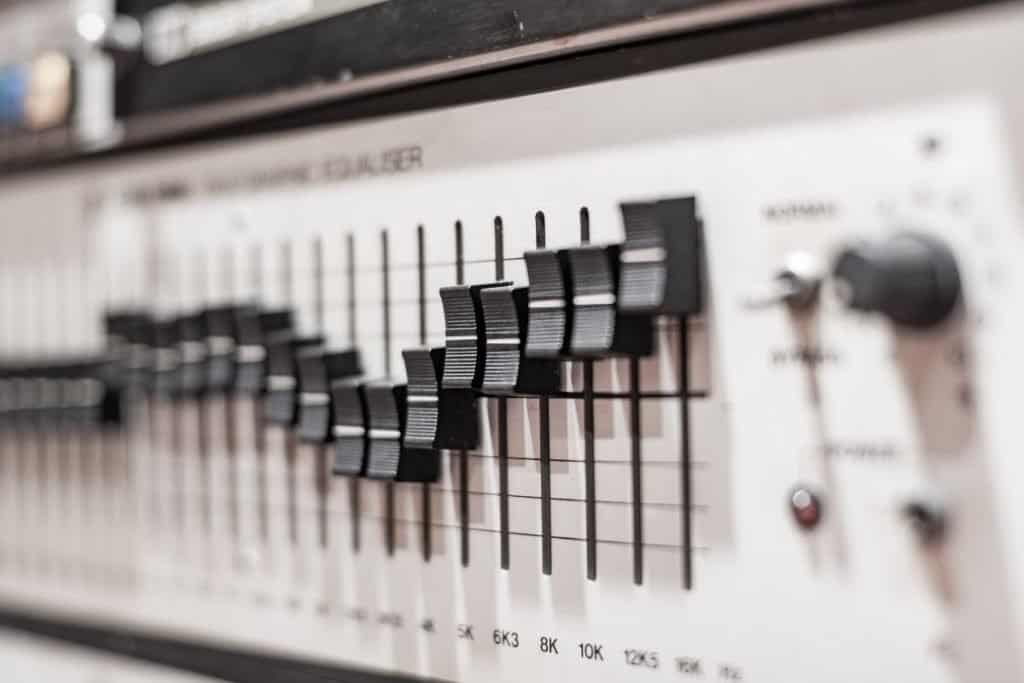
All you need for a home studio is a laptop, an audio interface for plugging in any instruments or microphones you want to use, and a digital audio workstation or DAW.
This software will give you most of the tools you need for recordings, mixing and mastering your own songs, but depending on the DAW you buy, some features may work better than others. Thankfully, you don’t just have to rely on the tools that your DAW comes with.
You can supplement your DAW with a large selection of downloadable plugins that will add new features and expand the functionality of your home studio.
Universal Audio Digital Plugins (or UAD plugins for short) are a collection of software programs made by Universal Audio. This company is famous for making some of the best plugins currently available that range from graphic equalizers to virtual compressors.
With these programs, you can greatly increase the number of things you can do from your home studio, opening up a world of possibilities when it comes to your original music.
In this list, we will show you a few of the best UAD plugins that you can buy to make your music making dreams a reality.
Manley Massive Passive EQ
This plugin is one of the most popular UAD plugins out right now, especially for anyone who is interested in mixing and mastering.
Like many of UAD’s plugins, this one is a virtual replica of a real-life piece of recording equipment, and it works just the same as the original Massive Passive. With 8 different frequency bands and a range of helpful features to choose from, this plugin is the ultimate tool for shaping the sound of your track.
Each of the bands has a bandwidth knob at the top. This allows you to select the exact frequency within a given range that you are tweaking.
While other equalizers will allow you to target rough sections of bandwidth, the Massive Passive is a precision tool that you can use to pinpoint the exact frequency that is feedback and eliminate it.
The Manley Massive Passive EQ also offers a wide variety of other controls including frequency bands, gain reduction, high pass filter, low pass filter, resonance control and more. Since it is such a powerful tool for equalizing your track, it may take beginners to music production a bit of practice to get used to.
However, if you have the ear for telling which frequencies in your track need tweaking, then this is the ultimate plugin for mixing and mastering your tracks.
Pros:
- Separate controls for boosting certain frequency bands or cutting them.
- High pass and low pass filter settings.
- Bandwidth knobs allow you to target specific frequencies and tweak them as you wish.
Cons:
- May be too complicated for those who are inexperienced at mixing their tracks.
FATSO Jr. / Sr. Analog Tape Simulator And Compressor
Different methods of recording audio will produce slightly different sounds and textures for the final track.
This is why musicians will still experiment with older recording gear, even if it is out of date, so they can capture the unique feel it brings to a song. If you like the sound of older pieces of music, but can’t afford to buy vintage recording gear, then the Fatso Jr is exactly what you need.
This plugin allows you to emulate the sound and texture of old tape recorders, so you can make your song sound like it was recorded on one. It is also capable of replicating the sound of tube amps, and class
A transformers, both of which will help you to achieve a lush, full-bodied sound. The main function of this plugin is to act as a compressor, which allows you to boost the volume of certain frequencies while eliminating others.
With its simple interface, the Fatso Jr gives you access to all the basic functions of a compressor, while adding lots of extra features. You can adjust the attack time, release time, threshold level and ratio.
You can also set the amount of compression applied to each channel independently. This program has been lovingly tested by the makers of the original Fatso, Empirical Labs, to ensure it sounds exactly like the piece of equipment it is emulating.
Pros:
- Allows you to simulate older pieces of recording equipment such as tube circuits, class A transformers and old tape recorders.
- Versatile compressor plugin that is easy to use.
- The saturation features will allow you to create warm, lively sounds or heavy distortion.
Cons:
- Not suitable for those looking for a more modern sound.
Harrison 32C
If you’re looking for an equalizer plugin that is easier to use than the Massive Passive, then look no further than the simple, yet versatile Harrison 32C.
There are only four bands on this equalizer, which means you won’t have the same precision as you got with the Massive Passive. However, what you will get is a luscious high-end that doesn’t sound brittle, or tinny, like it can with other equalizers.
You can choose from two types of filters, which include low cut, and high pass. Both types of filter work differently, allowing you to shape the sound of your track however you see fit.
If you want to add some warmth to your mix, then you should try using the high pass filter. On the other hand, if you want to add a bit of punch to your music, you can try the low pass filter instead.
The original console that this plugin is based on was the same one that was used to record Micheal Jackson’s thriller. Don’t be fooled by its size, this plugin is a great way to access a classic piece of studio gear that will make equalizing your tracks incredibly simple.
Pros:
- Simple design makes it easy to understand how to use.
- Great for balancing the tones in your mix.
- Offers both a high pass and low pass filter.
Cons:
- Less precise than other equalizer plugins.
EMT® 140 Classic Plate Reverb
Reverb is a great effect that can be used to create all kinds of weird sounds, such as warm vibratos or ghostly echoes. Yes you can create all kinds of weird and wonderful sounds using a good reverb plugin and the EMT 140 is a very good reverb plugin.
This is a lovingly recreated digital version of a German plate reverb machine that has been used by famous engineers who have worked with bands such as Radiohead and The White Stripes.
This plugin offers three different plates that can be individually tweaked to create a variety of reverb effects. Each plate has a slightly different tone, giving you more versatility when it comes to the sound you create.
The EMT 140 is a device that creates a very lush and full-bodied reverb that will be perfect for a large selection of genres, from folk to heavy metal.
The controls for each plate are very simple and only require you to press the ‘plus’ button for more reverb and the ‘minus’ button for less. With such simple controls, you will be able to add cool effects to your music in no time at all.
As well as the plates, you also get a basic equalizer on the side of the unit that can be used to eliminate harsh frequencies that are spoiling your sound.
Pros:
- Easy to use.
- Creates a full, luscious reverb effect that can be used for a variety of different genres.
- Includes a simple equalizer for shaping your sound.
Cons:
- Some musicians may want more control over the speed and depth of their reverb.
Cambridge EQ


Equalizing is one of those things that many home studio artists will struggle with until they can train their ears to tell which frequencies they need to tweak.
This is why some musicians prefer to use graphical equalizers, which make it easier to see how you are shaping your sound and how you are altering the sound of your track.
The Cambridge EQ plugin is a comprehensive and easy to use graphic equalizer that will help you to tailor your tone and get it just the way you want it.
This program has five frequency bands that you can alter with a display that shows all the bands and how your changes influence them.
You can alter the dynamics of your track using the virtual knobs or drag the dots on the display to alter certain frequencies.
With this feature, you can see what effect the changes you make will have on the overall sound of your track. As such, this plugin is a great way to understand the process of equalization and the role it plays in music production.
The Cambridge EQ plugin has been used by engineers who worked with Madonna and Mac Miller.
As well as the five frequency bands, you can also set basic high cut and low cut filters to further mold the sound of your track. Of all the equalizers on our list, this is definitely the easiest and the most fun to use.
Pros:
- Easy to use and understand.
- The display makes it easier to see the final affect your tweaks will have on the overall sound of your track.
- You can block out certain frequency ranges with the high and low cut filters.
Cons:
- No setting for high or low pass filters
Buyers Guide
Universal Audio makes some really great plugins that offer great value for money when you consider the price of the physical equipment they are emulating.
Which ones you buy for your home studio will depend on what you are trying to do and how experienced you are with home recording.
In this section, we will offer a few things to keep in mind when shopping for your next UAD plugin.
Function
The first thing you will want to consider before buying a UAD plugin is what piece of equipment do you want to add to your home studio.
All of Universal Audio’s plugins aim to emulate classic pieces of studio recording equipment that have been used by famous engineers on a number of famous albums and songs.
As such, most of their plugins will focus on emulating one specific piece of kit and aim to recreate its unique sound as accurately as possible.
There are lots of different devices that you can commonly find in recording studios. Some are more intuitive than others, and below we have included a list of common gear that UAD plugins try to simulate.
- Equalizers – A good equalizer is an essential piece of equipment for any home recording studio. Equalizers, a valuable tool for controlling the volume of specific frequencies in your mix, allowing you to change the dynamic and shape of your track.
They come in two forms, including graphic and parametric equalizers. The graphic ones will have a display showing the various frequency bands with points that you can drag to shape your sound and turn specific frequencies up and down.
Parametric equalizers are just a series of knobs that allow you to select frequencies within a certain bandwidth and turn them up or down.
- Compressors/limiters – While these are different pieces of kit, we have included them together because they share a very similar function. Compressors allow you to boost the volume of certain frequencies in your mix while decreasing the volume of others.
They do this by setting a threshold volume level. Any sounds that are below the threshold will be boosted, while those above it will be turned down. Limiters do the same thing, except much more aggressively.
Any sound that surpasses the threshold on a limiter will be almost muted, and they are used to flatten the peaks and troughs of a track for a more consistent sound. Compressors are mainly used at the recording stage, while limiters are often used for mastering.
- Tape Recorder Simulators – Some UAD plugins aim to simulate actual recording equipment such as tape recorders. You may wonder why you would want your track to sound like it was recorded on a piece of equipment that is now very out of date.
However, many musicians like the bright warmth that this old equipment can bring to a track. As such, they use these plugins to create music with a more vintage feel despite being recorded on modern equipment.
- Effects panel – Effects panels are used to apply specific effects to a sound. They include units for adding reverb, distortion, saturation among many others.
Ease Of Use
Some studio equipment can be very difficult to learn how to use, especially if you don’t have much experience with recording music. As such, you will want to find a plugin that is accessible enough that you can use it without having to spend hours learning what it does.
It’s all about striking a balance between functionality and ease of use. More experienced musicians may be able to handle a 9 band parametric equalizer like the Manley Massive Passive, while others will prefer the paired back simplicity of the Harrison 32C.
Remember, most UAD plugins will have plenty of tutorials available that will help you understand their different features and how they work.
Sound
The most important thing to consider when looking for music plugins is what kind of sound you want to create. There are many plugins that are versions of the same basic device, but what differentiates them is the different textures and tones that they can offer to your music.
If you want something warm and bright, then you should check out some retro plugins that emulate older recording equipment such as tape decks.
Those looking for a bit more punch and attitude, might want to look into distortion and compression plugins used by famous punk or metal artists.
It’s all about doing your research. If you like the way a certain song sounds and want to try something similar for one of your own tracks, then look into the equipment they used to achieve that specific effect. More often than not, Universal Audio will offer a plugin recreating that exact piece of kit.
Frequently Asked Questions
Can I Use UAD Plugins Without A DAW?
Many UAD plugins are designed to be used in conjunction with a digital audio workstation (DAW). They are compatible with any DAW that allows you to use VST, AU or AAX plugins.
However, many of these programs can also be used by themselves, although you won’t be able to record what you are playing. They come with a standalone version that are sold in a variety of formats to ensure they are compatible with all machines and operating systems.
Recent Posts
QuickTime is a vital app for many Mac users, and if you’ve recently bought a new microphone, you might wonder how to use it optimally. QuickTime cannot record audio content if it doesn’t have...
Every microphone leaves a unique signature on the quality of its output. If you’re a podcaster trying to melt your way into your audience’s hearts, a muddy, distorted recording won’t cut it....




