Have you ever watched a video where someone’s voice seemed a bit out of sync with their mouth? They were probably experiencing audio latency issues. By using audio interface hardware, that person could have avoided lag issues and created much better content!
Audio interfaces can reduce audio latency since they neutralize background noise when converting analog to digital sound. Audio latency can interfere with productivity due to lag and disruption in sound quality. A good computer and solid wiring reduce audio latency better than audio interfaces.
Using an audio interface to reduce audio latency is not the best method for increasing lag in your audio. Several other ways will reduce audio latency and improve overall audio quality.
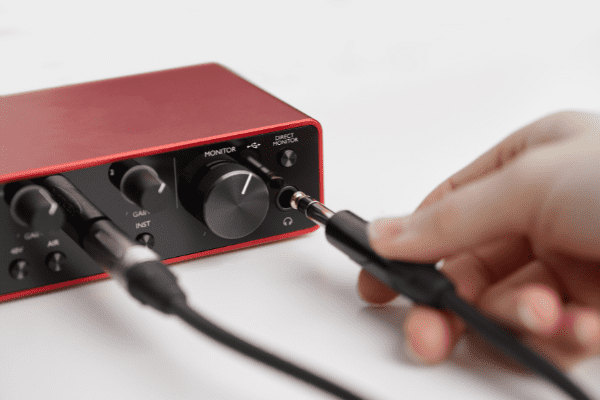
Why Improve Audio Latency?
Improving audio latency reduces the lag time between audio input and audio playback. It also reverts distortion and improves live performances. Improving audio latency enhances overall sound quality for several other reasons.
When performing or recording live audio, reduced audio latency is crucial. For instance, a podcast recorder or singer must have minimal latency, as any lag can severely decrease the quality of the recording.
Audio latency’s reduction of production quality is the biggest issue it causes. Still, there are other reasons why improving audio latency is beneficial to musicians and other entertainers.
Increased Audio Quality
By improving audio latency, you improve audio quality. Audio interfaces are great for minimizing audio glitches
and reducing delays. Lag time can lead to poor audio quality, so you must use improvements like audio interfaces to minimize latency.
The soundcards in audio interfaces create a more professional sound than a typical recording device. The powerful sound cards inside audio interfaces limit the amount of lag between recorded audio and playback time.
As an entertainer or even as a recreational recorder, creating high-quality audio is essential. Reduce the audio latency, and the quality of your audio will improve significantly because of the synchronicity of the instruments and sound.
Improved Performance
A decrease in lag time improves performance because it makes the performer more timely. Interference with audio latency can cause awkward lip-syncing problems. Whether you’re singing on stage or reading tarot cards live online, mishaps can be embarrassing.
Live recordings can be improved when you decrease lag time mainly because of the consistency in their actions and words. With enhanced audio latency, an entertainer’s performance appears real, not like a poor lip-syncing!
Decreasing audio latency is suitable for someone who frequently performs live. The following careers and entertainers should consider investing in audio interfaces and other hardware for audio latency:
- Podcasters
- Musicians
- Music Producers
- YouTubers
- TV Show Hosts
- Radio Hosts
- Twitch Streamers
Anyone who gives live performances should consider improving their audio latency. Delay in audio can make a negative impact on your performance. When it comes to putting on live performances or recording music, the milliseconds really do matter. Avoid making a significant mistake by paying attention to your audio lag time.
What Is Audio Latency?
Audio latency is the delay between input and output. Latency reduction is critical for people who record music, broadcast themselves live, or record themselves on video. Minimal delay is better when it comes to audio latency.
Delays are problematic, even for people who are not recording themselves live. Any type of audio latency can be dangerous because of how it can portray the artist or entertainer.
Good audio latency ranges between .05 to 10 milliseconds. The minimal lag makes the audio quality clearer. Generally, nobody wants to have more than 30 milliseconds of lag. Anything more than this can make live performances appear out of sync.
How Do You Reduce Audio Latency?
There are several methods to reduce audio latency aside from using an audio interface. The most effective way for reducing audio latency is to have a good computer and a reliable connection.
In many cases, people think that they’re experiencing audio latency because of their musical instruments. The reason people experience delays in audio feedback is because of the computer and the other equipment they’re using.
Many different programs can impact audio latency. In addition to using an audio interface, it can be helpful to pair your instrument or another device to a strong computer application.
Use a Dedicated Audio Interface
Dedicated audio interfaces are great for improving sound quality. Increasing sound quality will decrease audio lag time and improve performance. The dedicated audio devices are helpful because they eliminate background noise while recording
them directly onto the computer.
Sound cards in audio interfaces convert audio input into usable output. Audio uploaded through the audio interface improves its clarity.
Audio interfaces are great hardware for converting external audio into internal, usable audio. Unfortunately, there’s a downfall to using a dedicated audio interface to reduce audio latency. The external interface is a mid-way point between your instrument and your computer, which causes natural lag time itself. There will always be delays because of this.
You should connect your audio interface to the computer directly to reduce your time more thoroughly.
Use a Solid Connector
A stable connection is one of the best ways to reduce lag. It’s a more successful way to minimize lag than using an audio interface.
The more solid of a connection, the less these devices will buffer. Buffering can cause a response delay and bring down the quality of your audio. When devices or instruments connect directly to your computer, they’re more likely to produce high-quality audio with no buffering.
Pay attention to the connectors that your device supports. As computers continue to evolve, companies remove ports to accommodate for sleek size.
Purchase a Good Computer
A good computer is a key to a successful audio recording. Whether you’re streaming live on YouTube or recording music, the quality of your computer will impact audio latency.
A high-quality computer with a strong processor is much more likely to produce audio with low lag. The type of computer you purchase is up to user preference. Many people enjoy using laptops because of their portability. Laptops also come at a lower price point and require minimal setup. However, there are drawbacks to using laptops, like the limited ports.
Purchasing a desktop computer gives access to multiple ports. More and more often, laptops are eliminating the types of ports they’re offering.
It’s important to remember that high-quality computers can be costly. Just because good computers cost money does not mean you must wait around forever. Stores like Best Buy, Altex, Micro Center, and New Egg have deals often.
The proper equipment makes a major impact on the outcome of your recordings and performance.
Use a Powerful Computer Application
In many cases, a strong computer application can minimize audio latency to its very lowest. Typically computer programs are used in concurrence with audio interfaces to reduce delay.
Paired together, audio interfaces and computer applications can get audio latency to a bare minimum without having to improve or tinker with your hardware.
Conclusion
Improving audio latency reduces the lag time between audio input and output. There are several ways to reduce audio latency and improve sound quality. For instance, using a dedicated audio interface can reduce audio delays, which improves live performances.
Entertainers can benefit from using audio interfaces for many reasons, mainly because it limits audio delay. There are several other reasons why audio interfaces are great for recording audio. The impact audio interfaces make on audio latency is massive. However, audio interfaces are not the best way to decrease audio latency.
Sources
- Michigan College of Contemporary Arts: What is Audio Interface and Do You Need It?
- Presonus: Digital Audio Latency Explained
- Sweetwater: Better Latency Than Never
- Ableton: How to reduce latency
Recent Posts
QuickTime is a vital app for many Mac users, and if you’ve recently bought a new microphone, you might wonder how to use it optimally. QuickTime cannot record audio content if it doesn’t have...
Every microphone leaves a unique signature on the quality of its output. If you’re a podcaster trying to melt your way into your audience’s hearts, a muddy, distorted recording won’t cut it....
