The last decade has seen an explosive rise in the demand for online content involving voice overs, such as YouTube videos and podcasts. The accessibility to professional standard software means that it has never been easier to produce high quality content from home or in the studio, with Logic Pro being a top choice for both amateurs, and full-time professionals alike.
So is Logic Pro good for voice over? YES! Logic Pro is a fantastic piece of software for recording and producing voice overs. Its combination of stock plug-ins, editing tools, and easy to use layout make it an ideal choice of DAW (Digital Audio Workstation) for anyone wanting to create a professional sounding product.
In this article, I will describe 7 reasons why Logic Pro is good for voice overs, and how it stands out in the crowd of free, and more expensive DAWs.
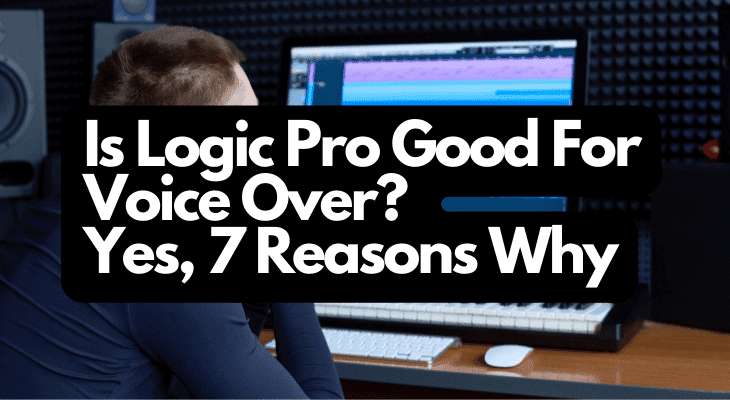
Reason 1: Logic Pro Has A Clean Layout Offering Easy Navigation!
One of the most prominent reasons that raise Logic Pro above the rest has to be its accessibility options, and ease of use. Apple’s signature ‘clutter-free’ design continues into their music software, meaning that it is gloriously clean, especially when comparing it to other options like Audacity, or Pro Tools. It doesn’t overwhelm the user with a barrage of technical terms, nor does it crowd up the digital workspace with unnecessary options, allowing productivity to be a priority.
Reason 2: Logic Pro Has Professional Standard Stock Plug-ins
The second fundamental reason is that Logic Pro’s stock plug-ins are of a highly professional standard. Plugins are production effects that come free within the software. It would be unnecessary to purchase digital equipment to produce your voice overs when Logic Pro’s stock plug-ins are available to you.
The Compressor, EQ, and Noise Gate plug-ins would be especially useful. The combination of the 7 different circuit options in the compressor, and frequency analysis in the stock EQ give a powerful toolset to shape the sound of the voice that you’re producing.
Going deeper than this, Space Designer – Logic’s reverb plug-in ‘Space Designer’ serves as the perfect tool for setting your voice in different realistic sounding spaces, giving you freedom to create dramatic effects, or simulate the sound of a different recording environment, with presets such as cave, swimming pool, or jazz lounge reverb.
Reason 3: Logic Pro Has Editing Tools: Marquee
Logic Pro is packed with intuitive editing tools which will end up becoming essential to your workflow while producing voice over content. In particular, the marquee tool can separate specific sections of your voice over with one simple move. This will allow you to single out any part of your recording and edit from there, be it a mispronunciation, background noise or long sections of silence.
There are numerous ways in which the marquee tool can be utilized in order to speed up your workflow. One such method is by going to Logic Pro Preferences, and then activating the marquee tool click zones, giving you access to the tool just by hovering over the bottom half of the track. This lets you use the clicker and marquee tools simultaneously, resulting in lightning fast edits, and cuts!
Reason 4: Logic Pro Has Intuitive Key Commands
Logic Pro’s interface can be navigated through a huge number of simple key commands. Just hitting the ’T’ key will give you a dropdown menu of all the mouse tools and their associated keys to select them with.
These are also customisable for the more advanced user, but is ultimately unnecessary as the standard commands are very intuitive, such as activating the record function with the ‘R’ key.
Reason 5: Logic Pro’s Automatic Backup Feature
Logic Pro’s automatic backup system is a very welcome feature, and one that has saved many users a number of times! It saves backups of your project in the background, allowing you to revert to a previous automatically saved state, saving any recent edits made in the result of a system crash. Although this adds an extra safety feature,it is still important to remember to manually save your projects!
On top of this, Logic provides non-destructive editing, in that it has a storage solution for the original audio files, allowing you to pull from these in the event that you made some edits that you decided against later on.
Reason 6: Logic Pro’s Take Folders Lets You Audition Takes With Ease
The recording workflow in Logic allows you to record multiple takes within the same track. The audio files are then neatly stacked into what Logic calls a ‘Take Folder’ making you able to quickly listen to, and audition any of the takes you made.
You can even re-record lines over the existing audio if you find a mistake, or find unwanted background noise later on, which can save a lot of time if you make a mistake during the first full recording.
Reason 7: Importing Video And Sync Options Are Easy To Use
You can import videos that you might be recording, or producing a voice over for, and Logic will allow you to watch the video as you record, and allow you to easily keep the audio in sync with the video through a lock feature.
Check out some of my other articles:
- How Long Does it Take to Learn Logic Pro?
- How to Make Vocal Chops in Logic Pro
- Fade Out in Logic Pro: A How-to Guide
- Why You Need Headphones For Voiceovers
Alternatives to Logic Pro for Voice Overs
Garageband – A free option for Mac users, but lacks many of the features that Logic Pro has.
Audacity – Audacity is free and available on both Windows and Mac, but lacks real time effects processing, and the plug-in effects aren’t great.
OBS – A good free option if you are wanting to record voice over at the same time as your desktop screen, or a webcam capture, but lacks any audio editing features.
Ableton Live – Allows you to work on both Windows and Mac, but has a less appealing design, and is more than double the price of Logic Pro.
Adobe Audition – Has a great creative community behind it, and works on both Mac and Windows, but also has a steep learning curve, and an undesirable subscription fee.
Frequently Asked Questions
Which software is best for voice over?
Logic Pro is best for recording and producing voice overs, but Adobe Audition would also be a safe and cheaper bet for those without access to a Mac but you’ll have to decide whether the subscription style pricing is for you.
Does Logic Pro have vocal samples?
Yes, Apple Loops are accessible from within Logic Pro, and come with a wide variety of vocal samples.
Where can I get free vocal samples?
SampleFocus.com allows you to create a free account and download content from their site.
Do you need a plugin for voice overs in Logic Pro?
You do not need to buy any extra plug-ins if you’re producing voice overs in Logic Pro, as the compressor, Space Designer (reverb), EQ, and Noise Gate are more than enough.
Final Thoughts
If you are needing to record, edit, and finalize your voice overs, then Logic Pro would be a fantastic choice for your DAW, however, if you want to record desktop or webcam video while recording a voice over at the same time then OBS will also be a good all-in-one solution. That said, Logic Pro would still be a great editing option for that audio recorded in OBS!
References
Recent Posts
QuickTime is a vital app for many Mac users, and if you’ve recently bought a new microphone, you might wonder how to use it optimally. QuickTime cannot record audio content if it doesn’t have...
Every microphone leaves a unique signature on the quality of its output. If you’re a podcaster trying to melt your way into your audience’s hearts, a muddy, distorted recording won’t cut it....
