Logic Pro X is one of the best DAWs out there in terms of versatility. When it comes to vocals, it’s the perfect choice for taking you through the whole production process from recording to editing and mixing. Working with vocals can be a mammoth task, so it’s crucial to have a roadmap laid out with a selection of fantastic plugins.
So what are the best plugins for vocals? The best Logic Pro compatible plugins are:
- Channel EQ
- Vintage FET Compressor
- Slate Digital MetaTune
- Space Designer
- Slate Digital Fresh Air
- FabFilter Saturn 2
In this article, I’ll be going through everything you need to know about processing vocals in Logic Pro, what I think the best plugins are and the various scenarios they are best suited to. Let’s get started.
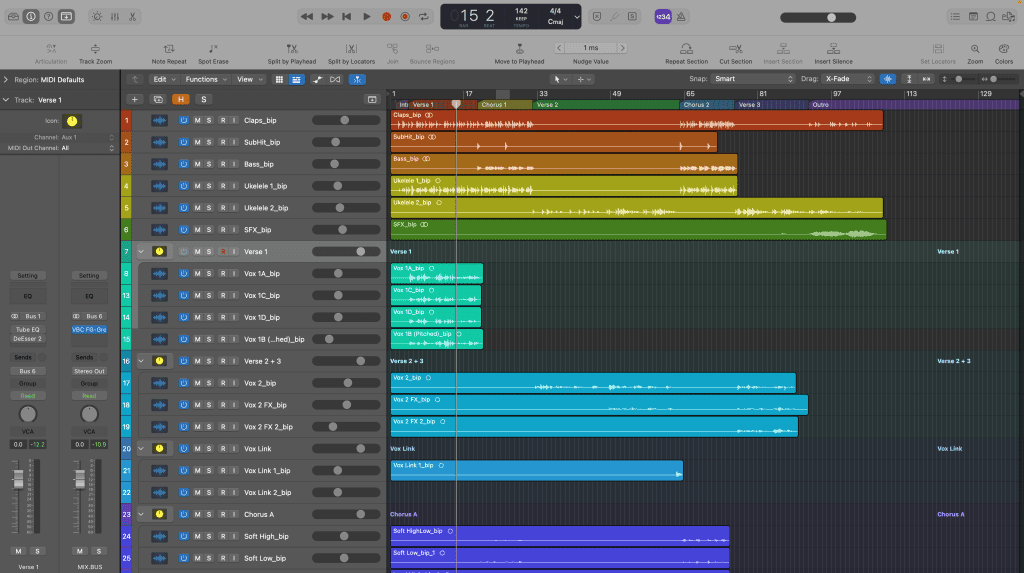
What You Need To Know About Using Logic Pro Plugins For Vocals
The key point to remember when working with vocals is: every vocal is different. There is no one superior vocal plugin chain to rule them all, so you should use whatever will best serve your track. Nonetheless, it’s a good idea to do your “cleaning up” processing first before moving on to “smoothing and improving”, followed by any special effects or manipulation and leaving reverb right to the end.
Now, let’s take a closer look at these plugins.
Channel EQ
Type: Stock Price: Included in Logic Pro
Often overlooked, I think Logic’s Channel EQ should be a staple. It’s a fully parametric EQ, meaning you have full control of the location, width and volume of each band, plus it has a handy spectrum analyzer to display frequency data.
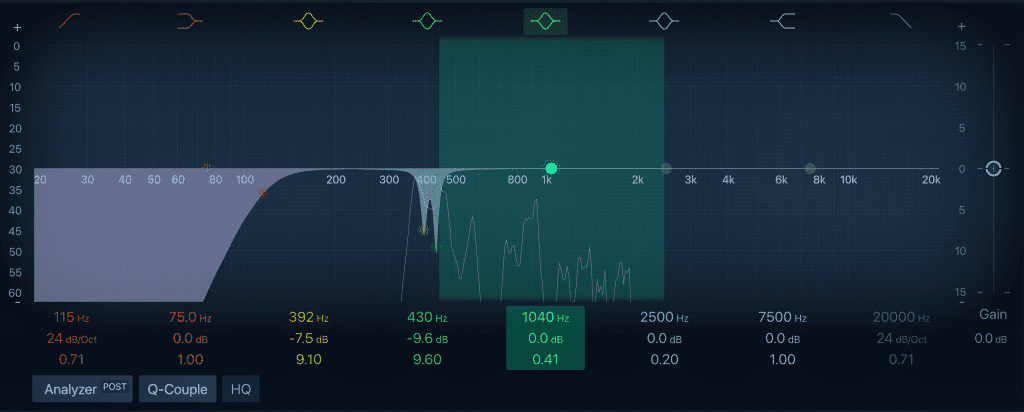
The high amount of control in this plugin makes it incredibly accurate and suited for any EQ purpose. You can use it to clean up unwanted low-end noise, remove room resonances and harshness, and make subtle tonal adjustments for a more pleasant sound.
This plugin is perfect to use at the start of a mix, when you have a raw vocal with a ‘roomy’ sound which needs taming.
Pro Tip: to find a room resonance, create a tall, narrow boost and sweep it left to right until you find a frequency that pops out much louder than the others. Cut this frequency just enough that it no longer sticks out, but isn’t harming the overall tone.
Vintage FET Compressor
Type: Stock Price: Included in Logic Pro
This beautiful compressor is part of Logic’s Compressor plugin. It emulates the famed UREI 1176 Rev H “Silverface” compressor.

Well-known for its aggressive sound, the Vintage FET adds presence and brightness to anything you put through it. Its lightning-fast and highly accurate attack and release times make it ideal for a tight and energetic sound.
It would be an excellent tool for bringing vocals out to the front of the mix if they seem a little lackluster.
Pro Tip: the 1176 has a very distinct saturated sound. If you want to add a little saturation to your mix, add this to your plugin chain without any compression (ratio at 1) to make use of its unique analog tone. You can also crank up the ‘distortion’ dial for a more noticeable effect.
Slate Digital MetaTune
Type: 3rd party Price: Slate Digital All Access Pass starting at $9.99/mo, or perpetual license for $199
If you’re looking for the best autotune plugin out there, this is it.
[Screenshot 3]

With features like negative speed and a note stabilizer, MetaTune is a fantastic new contender in the world of automatic tuning. It can handle both in-your-face robotic effects and subtle, natural pitch adjustment. It also boasts a built-in vocal doubler for a thick and wide vocal sound.
This plugin can be used both by the hardcore EDM fans looking for hard-hitting robot fx, or by those looking for a hassle-free way to tune up lead and backing vocals.
Pro Tip: MetaTune has a ‘Groups’ function, meaning you can assign tracks to a group with the same settings in each instance. This saves a lot of time compared to Logic Pro’s ‘Copy’ and ‘Paste’ buttons.
Space Designer
Type: Stock Price: Included in Logic Pro
This reverb plugin has been a star in Logic’s arsenal for quite a while. It’s a convolution reverb, meaning it contains models of real-world spaces as opposed to computer-generated ones.
[Screenshot 4]
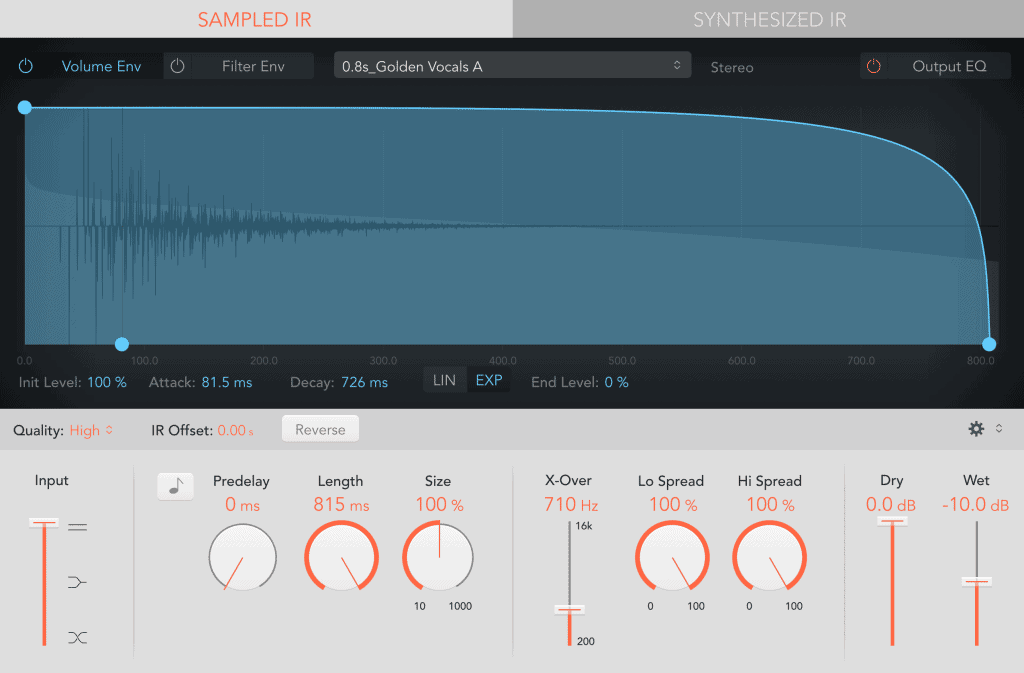
It has a huge library of modifiable presets, including realistic ones like rooms and halls, analog gear like springs and plates, and warped alien-sounding effects.
The plate reverbs are perfect to complement vocals in lighter genres, adding a smooth and shiny tone to push through the mix without sounding harsh or overpowering. Plates also have no room sound, so there’s no risk of accidentally muddying up the mix.
Pro Tip: To stop your vocal becoming drowned out by the reverb, increase the pre-delay to create more separation between the dry and wet sound. You can time it to the BPM of your project with the note button for a natural-sounding delay.
Slate Digital Fresh Air
Type: 3rd party Price: Free
This nifty little plugin is an easy way to achieve bright, professional-sounding vocals, and it’s free!Slate Digital Fresh Air
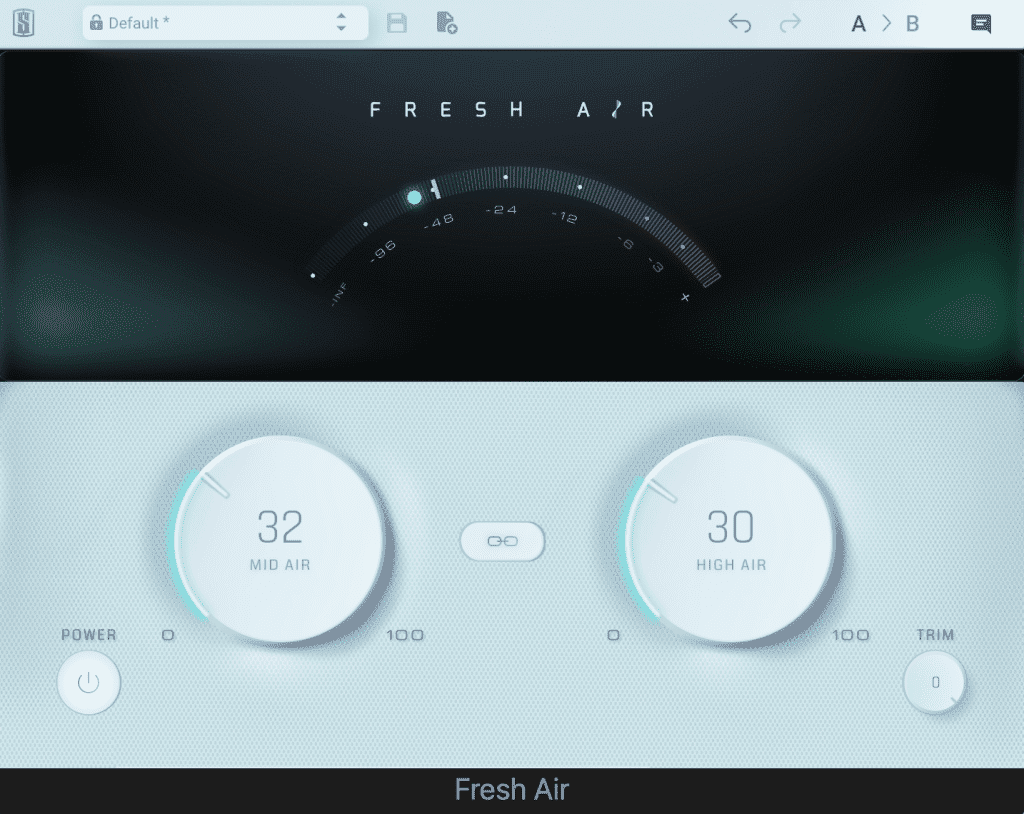
There are two dials: ‘mid air’ which adds presence in the upper mids and ‘high air’ which adds extra sparkle in the top end. Using these two effects you can achieve an ultra-clear, light and airy vocal sound.
It’s ideal for when your vocals are sounding a little dull and dark, or if they need to feel more intimate.
Pro Tip: this plugin doesn’t always play nice with sibilance (the harsh ’s’ sound), so be sure to use a de-esser beforehand to tame any harshness.
FabFilter Saturn 2
Type: 3rd party Price: $154
As you become more familiar with Logic Pro, you may notice it doesn’t have a saturation plugin. FabFilter’s Saturn has been a long-standing favourite when it comes to creating warm and vibe-y saturation, and may be an excellent addition to your collection.
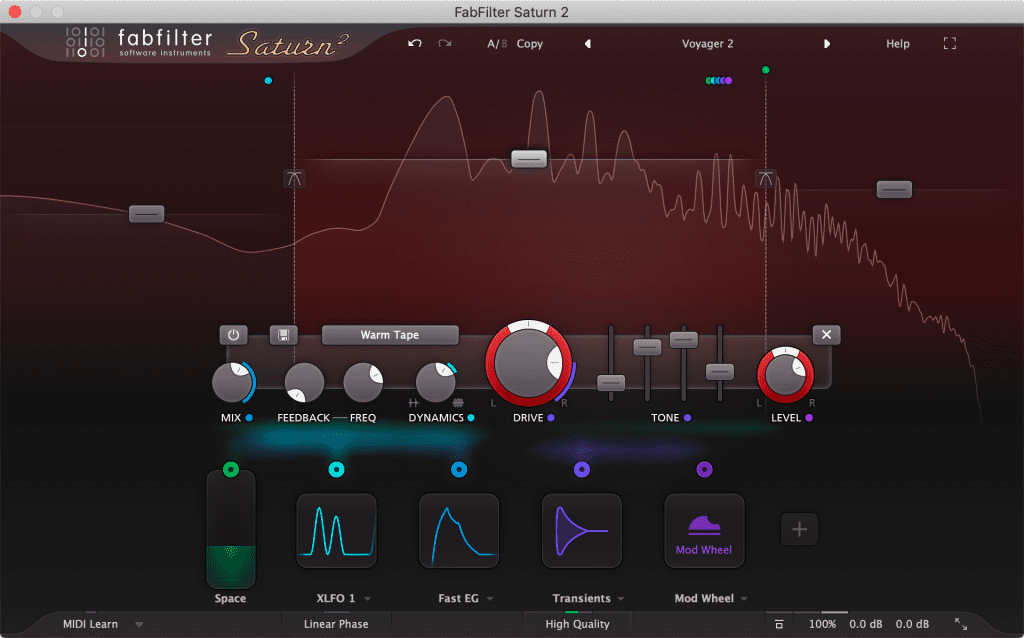
Saturation is a tasty blend of compression and distortion which adds ‘vibe’ to a sound, similar to what you’d find in analog gear. Saturn 2 comes with a wide range of saturation and distortion types, including tubes, tapes and other FX which can be molded to your liking.
As vocals are (usually) front and centre of the mix, adding a little extra warmth and vibe can bring the whole track to life. A gentle touch of saturation can go a long way on any vocal style.
Pro Tip: for an even more gentle effect, dial back the ‘mix’ percentage to blend the processed and unprocessed sounds together.
For more information, check out some of these other Logic Pro articles:
- Are Logic Pro X Plug-Ins Any Good?
- What Mac Should You Buy For Logic Pro X?
- What Is Logic Pro X Good For? 3 Benefits
Final Thoughts
Vocals come in all shapes, sizes and tones, so the plugins you choose will depend entirely on the sound you’re looking to create. These 6 plugins are some great all-rounders that I like to use in Logic Pro and are a great choice no matter your genre or style.
References:
- Apple Support (n.d.). Space Designer overview in Logic Pro. Available at: https://support.apple.com/en-gb/guide/logicpro/lgce357aa791/mac
.
- FabFilter (n.d.). Saturn 2. Available at: https://www.fabfilter.com/products/saturn-2-multiband-distortion-saturation-plug-in
.
- Rory PQ (2017). Logic Pro X Compressor Emulations Explained. Icon Collective. Available at: https://iconcollective.edu/logic-pro-x-compressor-emulations/
.
- Slate Digital (n.d.) MetaTune. Available at: https://slatedigital.com/metatune/
.
Recent Posts
QuickTime is a vital app for many Mac users, and if you’ve recently bought a new microphone, you might wonder how to use it optimally. QuickTime cannot record audio content if it doesn’t have...
Every microphone leaves a unique signature on the quality of its output. If you’re a podcaster trying to melt your way into your audience’s hearts, a muddy, distorted recording won’t cut it....
