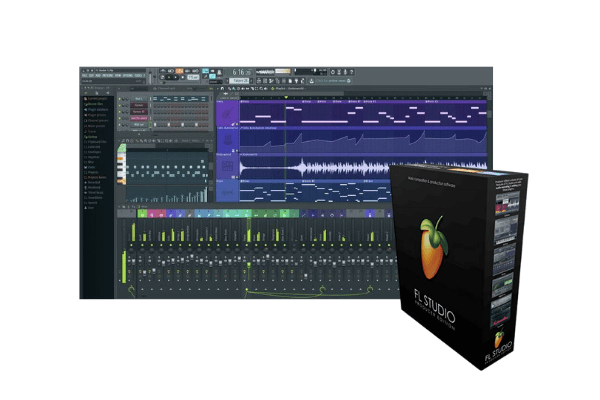If you are in the early days or even months of your music production career, you need a reliable and affordable DAW if you hope to make any money from your creations (and still have time left over to do anything else).
FL Studio is good for beginners because it is a user-friendly digital audio workstation that assists in music creation. Plus, it is easy to learn! If you are curious to try it, download a trial version for free before buying an edition.
In this article, we will talk about all the FL Studio editions available and the plugins that will make your music-producing job so much easier. We will also discuss using the basic features to start a new project and record with the system. Let’s get started!
What Is FL Studio?
FL Studio is a comprehensive music production environment known as a digital audio workstation for music track creation. This software is developed by Image-Line, a Belgian company, and features a user interface with a pattern-based sequencer.
Image-Line also develops plugins for other DAW environments and has many years of experience in the music-producing field.
For more information, check out my article about FL Studio Mobile.
Is FL Studio Beginner-Friendly?
Beginner-Friendly?
For someone new to FL Studio–or any DAW system, for that matter–it is an excellent audio workstation for beginners. FL Studio comes with a very friendly and simple workflow, making it easy to get started from scratch.
A complete and responsive step sequencer is available for the best possible audio sampling and automation data. It includes one of the best piano rolls, capable of complex score editing and other expert-level manipulations.
FL Studio’s straightforward composing methods take all the effort out of music production. It allows you to easily arrange all your productions into a convenient managing system that helps the better workflow. Additional features include mastering and mixing, and all paid versions come with editing.
Recording in FL Studio is also a breeze with the simple interface and numerous functions you have at your disposal. Plugins and effects are also straightforward to add to the playlist, with all the features readily available on the interface.
Another great thing is that FL Studio is compatible with both Mac and Windows operating systems for quick and easy access. So you can use it on any PC or laptop you may have without compatibility issues in the future.
Last but not least, you can easily download a Trial version of FL Studio free of charge to see if you like it first before you commit to the purchase. With the trial version, you will have access to all the features and plugins that the developers create.
Is FL Studio Affordable?
Affordable?
Multiple versions of FL Studio are available for beginners and beyond. Those just starting have options that make music production easier; for those who intend to go professional, more enhanced versions allow for advanced techniques. Choose from one of thee four options:
- Fruity Edition: The most basic version of FL Studio, the Fruity Edition, can be had for only $99 that comes with many features included. These features can be used to create basic loops and tracks. It consists of some instruments as well as effects.
- Producer Edition: Next is the Producer Edition, which will cost you $199 and unlock all FL Studio’s core functions. This edition also comes with full capabilities and mic recording included for more recording options and complete track creations.
- Signature Bundle: For only $100 more at $299, you can have the Signature Bundle, which is a full-fledged edition with everything included. You also get additional plugins added to FL Studio, including Pitcher, Gross Beat, Harmless, and Newtone.
- All Plugins Bundle: The most expensive of them all is the All Plugins Bundle, a complete version with all the features included. It also has unlocked access to all the features and plugins and everything else you may need for music production. This bundle will be a bit more expensive and will cost you $499.
If you need more information and a complete breakdown of every available edition of FL Studio, you can easily get it from their official website.
- Midi Multitrack Mac/Win Audio Recording
- Assembly
- Live Music Performance
Last update on 2025-05-31 / Affiliate links / Images from Amazon Product Advertising API
- Audio recording, musical instrument digital interface (MIDI) multi-track recording Mac/Windows.
- Installation:
- Live Music Performance.
Last update on 2025-05-31 / Affiliate links / Images from Amazon Product Advertising API
- Multitrack Mac/Windows midi audio recording.
- Installation:
- Live Music Performance.
Last update on 2025-06-01 / Affiliate links / Images from Amazon Product Advertising API
Benefits of FL Studio
There are several great benefits you get included when you buy any version of this digital audio workstation.
- Lifetime free updates: When you purchase any version of FL Studio, you will have lifetime access to all new updates in the future. As such, your version will continuously be updated, and you do not need to pay anything ever again.
- Help and support: From the FL Studio forum, you will have access to personal assistance and technical support for all the issues you may run into. This means you do not need to struggle on your own; help will be available all the time in the future to make it much easier.
- Anywhere and anytime downloads: You will be able to access your registration profile any time in the future. This can be done from anywhere around the world. You are not bound by geographic location at all, even while you travel.
- Provide feedback: You can give feedback to the development team on the forum at any time in the future. They will take your feedback seriously, and you might contribute to a much better version of FL Studio in the future.
- Use on all devices: Windows and Mac registrations can be used on all of your devices with an unlimited option. This means for all personal computers and devices you may use for business as well as personal use.
Check out my article about Ableton Live vs. FL Studio re:CPU Usage.
What Types of Plugins Do You Get?
Numerous Plugins are offered with FL Studio, including over 30 synthesizers such as Sytrus and Groove Machine. The range consists of many different syntheses such as FM, additive, and subtractive, and Granular, to name only a few of them.
More than 40 effects devices are also included with FL Studio, including Gross Beat and a great vocoder plugin, Vocodex.
How To Use FL Studio
Learning how to use FL studio will not take a lot of time and can be easily learned and used by even the very entry-level music producers. There are many instructional videos available on the topic, but we will show you how to record with FL Studio.
Follow these easy steps to record with FL Studio just to see how easy it is:
- To record vocals in FL Studio, you must have an Asio driver included for Windows audio. Go to Options, then Audio Settings, and under Input/Output, choose an Asio driver. If you do not have one, download it free here
.
- You must right-click on the record button now to make sure the Audio option is checked. This will allow it to record directly onto the playlist.
- Now connect the mic and choose a mixer track.
- Make sure the mixer track is armed, which should happen automatically, and the save path is set.
- Click on the record button and hit the Play option. Now you should record your vocals.
You can activate many other features for great recording options; you can see them here with further recording instructions:
Final Thoughts
Hopefully, this provides you with a decent picture of this convenient and easy-to-use digital audio workstation. As you can see, FL Studio is a comprehensive environment to use for music production, and it is a great choice for beginners.
For more information, check out this article about the best DAW for recording vocals.
Sources
- Image Line: Download FL Studio | Full version and Free Trial [OFFICIAL]
- Image Line: Compare Features and Pricing – Editions
- ASIO4ALL: Home Page
- YouTube: How To Record in FL Studio 20
Recent Posts
QuickTime is a vital app for many Mac users, and if you’ve recently bought a new microphone, you might wonder how to use it optimally. QuickTime cannot record audio content if it doesn’t have...
Every microphone leaves a unique signature on the quality of its output. If you’re a podcaster trying to melt your way into your audience’s hearts, a muddy, distorted recording won’t cut it....