If you’re a music producer, you know that having a good plugin collection is essential. Of these, UAD and Waves are the most popular brands. So, between UAD and Waves, which plugins are better?
UAD plugins are generally better than Waves plugins. UAD plugins have a richer, fuller sound that Waves cannot match. However, Waves plugins are more affordable, user-friendly, and beginner-friendly than UADs.
This article will examine the pros and cons of UAD and Waves plugin libraries to help you decide which one is right for you. Read on for helpful insights into what to look for when choosing audio plugins.
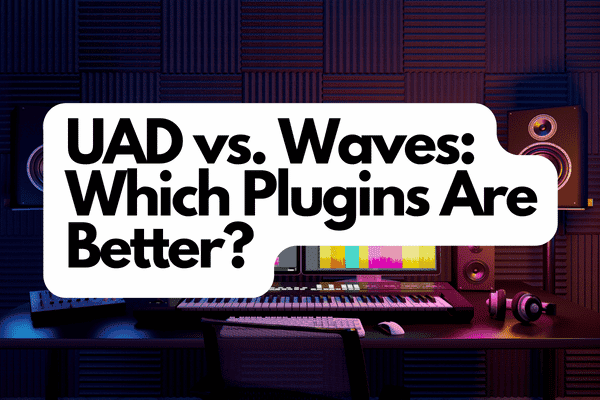
An Overview of UAD Plugins
Universal Audio is one of the most respected names in audio production. Their products are used by some of the biggest names in the music industry.
UAD plugins are designed to work with their Apollo audio interface hardware. That allows you to use the plugins with real-time monitoring and low latency.
Universal Audio’s plugin library includes emulations of classic analog hardware and innovative new plugins.
Here are a few notable features of UAD plugins:
- Accurate analog emulations: UAD’s painstakingly accurate plugin gives you the sound of classic analog hardware.
- Real-time monitoring: Apollo hardware lets you monitor your audio in real-time with near-zero latency
.
- A growing library: Universal Audio is constantly releasing new plugins, so their library is always expanding.
Pros of UAD Plugins
- They sound great. UAD plugins are modeled after some of the most iconic pieces of analog hardware. If you’re looking for that classic sound, UAD plugins are a great option.
- They’re easy to use. UAD’s Apollo hardware makes it easy to use its plugins in real-time with minimal latency.
- They have a wide range of plugins. UAD offers many plugins — from compressors and EQs to tape machines and reverbs. Whether you’re looking for a specific sound or want to experiment, UAD has a plugin for you.
- They offer free trials. UAD offers free 14-day trials
of their plugins so you can try them out before you buy. That’s a great way to see if they’re a good fit for your needs.
- Their customer support is top-notch. If you have any questions or problems with UAD plugins, their customer support team is always there to help.
- Lighter CPU load. UAD’s Apollo hardware offloads the CPU load from your computer, so you can run more plugins at once.
Note: If you don’t have Apollo hardware for your UAD plugin, get this Universal Audio Apollo Twin X DUO Heritage Edition from Amazon.com. It comes with a premium collection of 5 plugins, supports AU, VST, and AAX, and has a great sound quality. It also features Unison-enabled preamps, letting you record with near-zero latency.
Cons of UAD Plugins
- Pricier than Waves plugins: UAD plugins are some of the most expensive on the market. If you’re on a budget, Waves plugins may be a better option.
- Need Apollo hardware: To use UAD plugins, you need their Apollo audio interface hardware. That adds an extra cost if you don’t already have it.
- Only work with UAD cards and boxes: UAD plugins only work with UAD cards and boxes. If you’re not using Universal Audio hardware, you’re out of luck.
- New UAD plugins may not be compatible with all digital audio workstations (DAWs): According to Universal Audio
, some newer UAD plugins may not be compatible with all DAWs. That means you’ll need to check compatibility before trying them out.
An Overview of Waves Plugins
Waves is another leading name in audio production. Their extensive plugin library is used by music producers all over the world.
Waves plugins are designed to work with various audio interfaces and DAWs. That gives you the flexibility to use them how you want.
The Waves plugin library includes a wide range of tools for sound design, mixing, and mastering. Here are a few notable features of Waves plugins:
- A wide range of plugins: Waves offers a huge selection of plugins for all kinds of audio production tasks. These include EQs, compressors, reverbs, and more.
- Compatibility with major DAWs: Waves plugins work with all major DAWs, so you can use them however you want.
- Regular updates: Waves regularly releases new versions of their plugins with bug fixes and new features.
- Affordable prices: Waves plugins are very affordable, especially when compared to UAD plugins.
- Free demos: You can try out any Waves plugin before buying it
. That way, you can be sure it’s the right one for you.
Pros of Waves Plugins
- Cheaper than UAD plugins: Waves plugins are very affordable, especially compared to UAD plugins.
- They have a very user-friendly interface: Waves plugins are easy to use even for beginners.
- A wide range of plugins: Waves offer a huge range of plugins, so you’re sure to find one that suits your needs.
- Frequent updates and improvements: Waves are constantly updating and improving their plugins, so you can be sure you’re always getting the best possible sound.
- Free trial period: Waves offer a free trial period for their plugins, so you can try them out before buying.
Cons of Waves Plugins
- Lower quality than UAD plugins: While Waves plugins are good, they don’t match UAD plugins’ quality.
- Not as many features as UAD plugins: UAD plugins tend to have more features than Waves plugins.
- Higher CPU load: Waves plugins tend to have a higher CPU load than UAD plugins. That means you may need a more powerful computer to run them.
UAD vs. Wave: Head-to-Head Comparison
Now that we’ve looked at the pros and cons of UAD and Waves plugins, let’s compare them side-by-side. After all, the only way to really know which is better is to put them head-to-head.
Here’s a quick overview of how UAD and Waves plugins compare:
| Criteria | UAD | Wave |
| Compatibility With DAWs | Most new plugins (especially the ones being tested) don’t work with most DAWs | Compatible with most DAWs |
| Affordability | Pricier | Cheaper |
| Quality | Better | Lower than UAD but still decent enough |
| CPU Load | Lighter | Heavier |
| Beginner-Friendliness | More friendly | Less friendly |
| Popularity Among Audio Engineers | 53% | 47% |
Here’s a rundown of how these plugins stack up against each other:
Both Are Compatible With Major DAWs
While some manufacturers tailor their products for specific DAWs, you can use both UAD and Waves plugins with any major DAW, including:
- Pro Tools
- Logic Pro
- Ableton Live
- FL Studio
- Studio One
- Reaper
However, newer UAD plugins may not be compatible with all DAWs. So it’s always best to check compatibility before purchasing or downloading any new UAD plugin.
Pro Tip: For a hassle-free experience using these plugins, ensure your DAW is updated and that you have the latest drivers installed for your audio interface.
UAD Plugins Are More Expensive
UAD plugins are some of the most expensive on the market. Waves plugins, on the other hand, are very affordable. The reason for this difference is that UAD plugins are developed by Universal Audio, a company that focuses on producing high-quality audio gear. That means their plugins are made to a very high standard, so they come with a higher price tag.
However, for many people, the audio quality is worth the extra cost. UAD also offers a larger selection of plugins than Waves, so if you’re looking for a specific type of plugin, it’s more likely you’ll find it from UAD.
Nonetheless, Waves plugins remain a popular choice, especially among budget-conscious producers. Their quality is decent, and their prices are hard to beat.
UAD Offers Better Quality
While both UAD and Waves offer high-quality plugins, UAD offers better overall quality. For example, UAD plugins tend to sound more realistic and have fewer audio artifacts than Waves plugins. In addition, UAD plugins generally have more features and options than Waves plugins. That allows users to get more out of their UAD plugin purchases.
Don’t get me wrong; Waves plugins are still very good. But if you’re looking for the absolute best quality, UAD is the way to go.
UAD Plugins Are More CPU-Friendly
Waves plugins are some of the most demanding on your computer’s CPU. That’s because they use more processing power to create their realistic sound. As a result, you may need a more powerful computer to run these plugins without any issues.
UAD plugins, on the other hand, are much more CPU-friendly. They use less processing power to create their sound. So you can run these plugins on a less powerful computer without any problems.
Waves Plugins Are Better for Beginners
Waves plugins are a great choice for beginner producers, as they’re very easy to use and understand. Besides, they’re more affordable than UAD plugins, so you don’t have to break the bank to get started. You can experiment with these plugins without worrying about spending too much money. And as you gain more experience, you can start investing in more expensive plugins like UAD.
Most Audio Engineers Use UAD Plugins
While many great audio engineers use Waves plugins, most use UAD plugins. According to a poll by HomeRecording, 53% of users say Universal Audio makes better plugins. In contrast, 47% maintain that Waves plugins are better. These findings show that UAD is the clear winner in terms of popularity among audio engineers.
The main reason for the disparity is that UAD plugins offer the best quality. Audio engineers know they can rely on these plugins to produce high-quality results time and time again.
That being said, here’s a video you should watch for more insights into the differences between UAD and Waves plugins:
UAD vs. Waves: Which Plugin Should You Choose?
You should choose UAD if you are looking for the highest quality plugins. However, if you’re on a budget, choose Waves. Alternatively, you can choose to go with both and experience the best of what each plugin has to offer.
Ultimately, the best audio plugin is the one that meets your needs and produces the sound you’re looking for. Remember, there’s no right or wrong answer when it comes to which audio plugin is best.
If you’re a beginner, start with Waves. As you get more experienced, you can start investing in more expensive UAD plugins. And who knows, maybe one day you’ll be able to afford the entire UAD plugin suite!
That said, it would be best to note that each DAW or audio editor has its own set of compatible plugins. So before you choose a plugin, ensure it’s compatible with your DAW or audio editor.
What To Look For in Audio Plugins
When you’re shopping for audio plugins, it can be tough to know what to look for, especially if you’re a beginner. While UAD and Waves are popular, several other brands also offer high-quality plugins with unique features. So, how do you know which ones you need?
Here are some things to look for:
Ensure the Plugin Is Compatible With Your DAW
When shopping for plugins, it’s crucial to ensure they’re compatible with your DAW or audio editor. Otherwise, you won’t be able to use them, no matter how good they are. There are a few different ways to ensure compatibility:
- Check the requirements on the plugin’s website. Most developers will list what DAWs and versions are supported.
- Look up the plugin on your DAW’s website or in its plugin manager. It will usually have a list of compatible plugins.
- If you’re unsure, you can always contact the developer directly and ask. By taking a few moments to check compatibility, you can save yourself a lot of frustration down the road.
Choose the Right Format
There are two main types of audio plugins: VST (Virtual Studio Technology) and AU (Audio Units
). VST is the most common format, so it’s generally a good idea to choose that one. However, some DAWs only support AU plugins. In that case, you’ll need to choose the AU format.
If you’re unsure which format to choose, check your DAW’s website or plugin manager. Again, you can always contact the developer directly.
Check the Reviews
When you find a plugin you think you might like, it’s a good idea to check the reviews. That will give you an idea of what other users think of the plugin. Not every review is going to be positive. But if most of them are positive, that’s a good sign.
On the other hand, if there are more negative than positive reviews, you might want to look for another plugin.
Look for Free Trials or Demos
When you’re just starting out, it can be tough to justify spending money on plugins. Fortunately, many developers offer free trials or demos. That means you can try out the plugin before you buy it. If a plugin doesn’t have a free trial or demo, that’s not necessarily a deal-breaker. But it is something to keep in mind.
The Bottom Line
There’s no right or wrong answer when it comes to UAD vs Waves plugins. It all boils down to your needs and what you’re looking for in an audio plugin. If you’re starting, Waves plugins may be a better option for you. If you’re looking for more advanced features, UAD plugins may be a better option.
Ultimately, it’s up to you to decide which plugin is best for your needs.
References
- https://www.uaudio.com/uad-plugins.html
- https://help.uaudio.com/hc/en-us/articles/360041440692-Accelerated-Realtime-Monitoring
- https://help.uaudio.com/hc/en-us/articles/209347466-UAD-2-Powered-Plug-In-Demo-Reset-Policy
- https://help.uaudio.com/hc/
en
-us/articles/360050583152-DAW-Compatibility
- https://www.waves.com/plugins#sort:path~type~order=.default-order~number~asc%7Cviews:view=grid-view%7Cpaging:currentPage=0%7Cpaging:number=20
- https://www.waves.com/support/demo-waves-products
- https://link.springer.com/chapter/10.1007/978-3-319-01466-1_22
- https://developer.apple.com/documentation/audiounit
Recent Posts
QuickTime is a vital app for many Mac users, and if you’ve recently bought a new microphone, you might wonder how to use it optimally. QuickTime cannot record audio content if it doesn’t have...
Every microphone leaves a unique signature on the quality of its output. If you’re a podcaster trying to melt your way into your audience’s hearts, a muddy, distorted recording won’t cut it....
